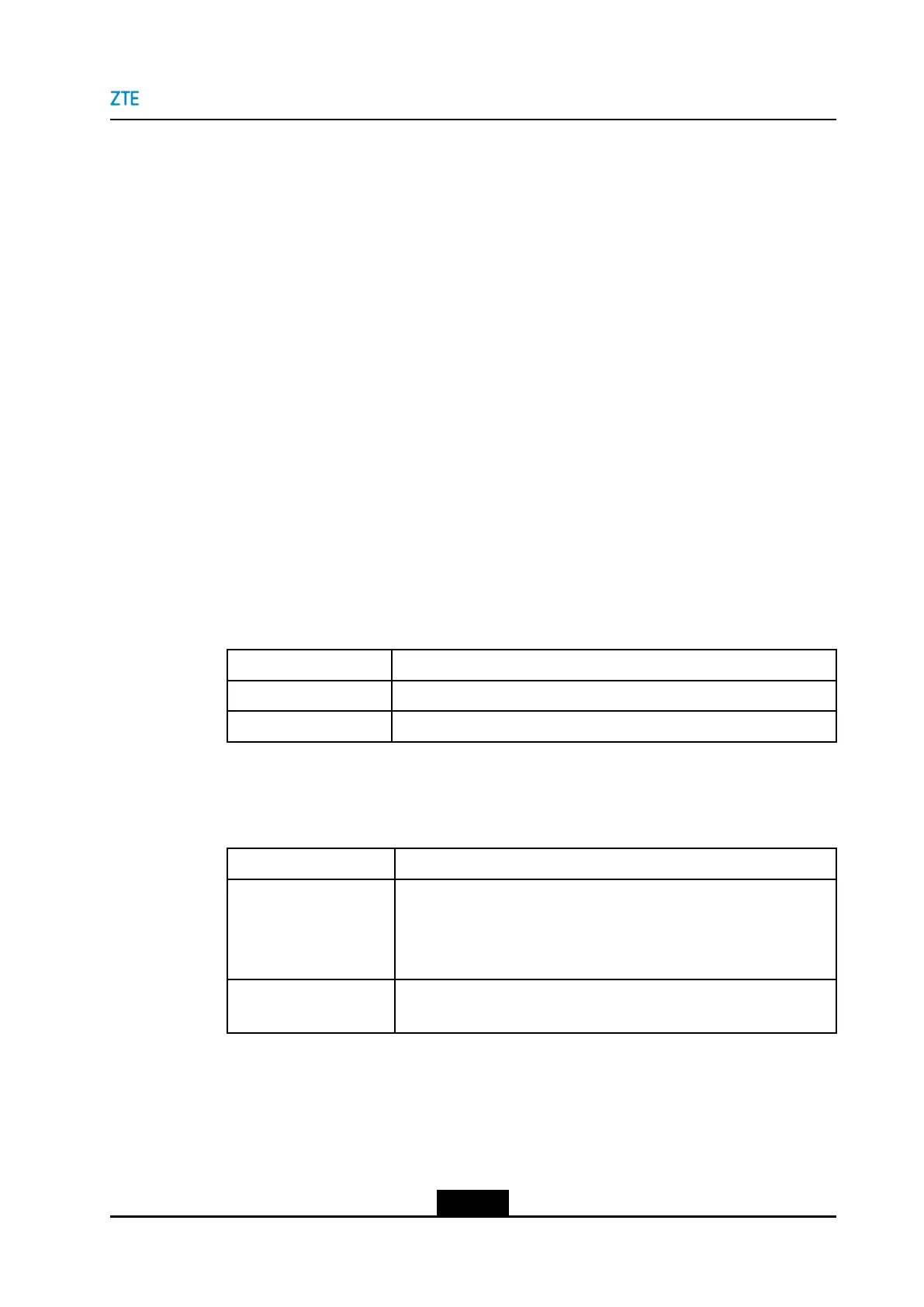Chapter5ConferenceOperations
5.2AdjustingtheCamera
Priortoorduringaconference,youcanusearemotecontroltoadjustacamera,zoomin
orout,presetthepositionofthecameraandactivatethepresetpositionofthecamera.
Context
lToadjustacamera,youcantiltorrotateittopointtothelocalspeaker.
lTomaketheimageclear,youcanzoominorout.
lPresettingthepositionofthecamera:Youcanadjustthecameratoaspecicdirection
asaposition,andsavethepositionofthecamera.Ifyouactivatethepresetcamera
position,thecameraisautomaticallyadjustedtothepresetposition.
lActivatingacameraposition:Thepresetcamerapositionforeachvideosourceofthe
ZXV10ET312canbeinvoked.Afterapresetpositionisactivated,thecamerabewill
automaticallyadjustedtothestoredpresetposition.
Steps
1.PresstheBackkeyontheremotecontroltohidetheremotecontroloperationwindow.
2.PresstheCamerakeytoopenthecameracontrolwindow.
3.PresstheOKkeyontheremotecontroltoswitchbetweenthelocalandremote
terminals.
4.Performthefollowingoperationsasrequired.
To...Do...
AdjustacameraPressthearrowkeys(up,down,left,andright)ontheremotecontrol.
ZoominoroutanimagePressZoomin/outontheremotecontrol.
5.PresstheOKkeyontheremotecontroltoswitchtothelocalterminal.
6.PresstheCamerakeytoopenthecamerapreset/activatewindow.
7.Performthefollowingoperationsasrequired.
To...Do...
Presetthepositionfor
thecamera
lClickPresetinthePresetorActivateOperationarea.
lSelectaposition,andpresstheOKkey.
lIntheconrmationdialogboxthatisdisplayed,clickSave,and
presstheOKkey.
Activateapresetposition
forthecamera
lClickActivateinthePresetorActivateOperationarea.
lSelectaposition,andpresstheOKkey.
8.Aftercameraisadjusted,presstheBackkeyontheremotecontroltoexitthecamera
controlwindow.
9.PresstheBackkeyontheremotecontroltodisplaytheremotecontroloperation
window.
5-7
SJ-20190419092037-001|2019-04-08(R1.0)ZTEProprietaryandCondential
