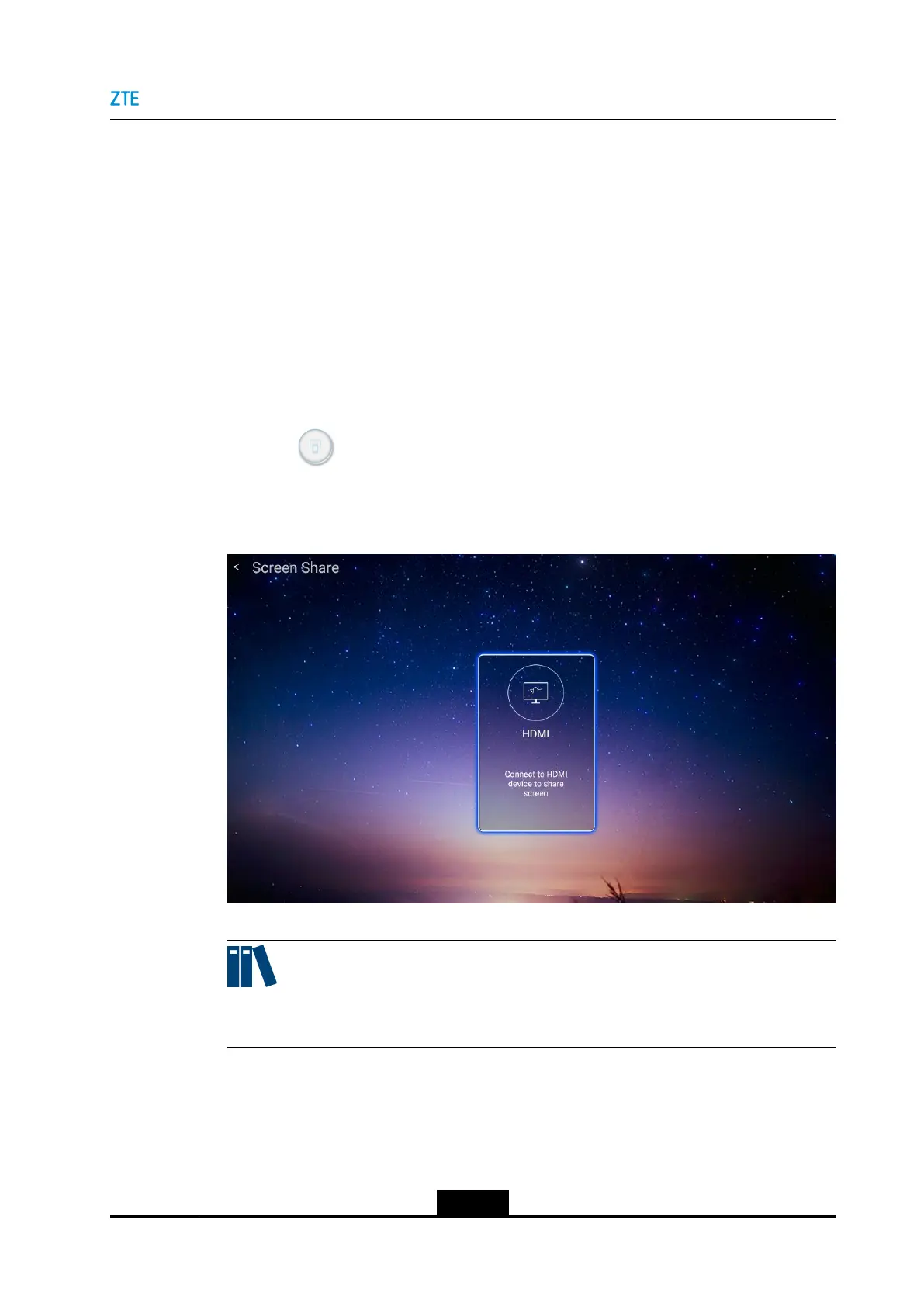Chapter5ConferenceOperations
5.5SharingaLocalScreen
Ifaterminalisnotengagedinaconference,youcandisplayavideosource(forexample,
PC)onalocalscreen.
Prerequisite
Theterminalisnotengagedinaconference.
Steps
1.ConnectanHDMIvideosourcedevice(forexample,PC)totheHDMIINinterfaceof
aterminal.
2.PresstheBackkeyontheremotecontroltohidetheremotecontroloperationwindow.
3.Clickthe
icon,andthenpressOKontheremotecontroltodisplaytheScreen
Sharewindow,seeFigure5-3.
Figure5-3ScreenShareWindow
Note:
ThecurrentversiondoesnotsupportPCScreenShareandMobileScreenShare.
4.ClickHDMI,andthenpressOKontheremotecontrol.
ThecontentsstoredontheHDMIdevice(forexample,PC)isdisplayedonthescreen
ofthelocalterminal.
5-9
SJ-20190419092037-001|2019-04-08(R1.0)ZTEProprietaryandCondential
