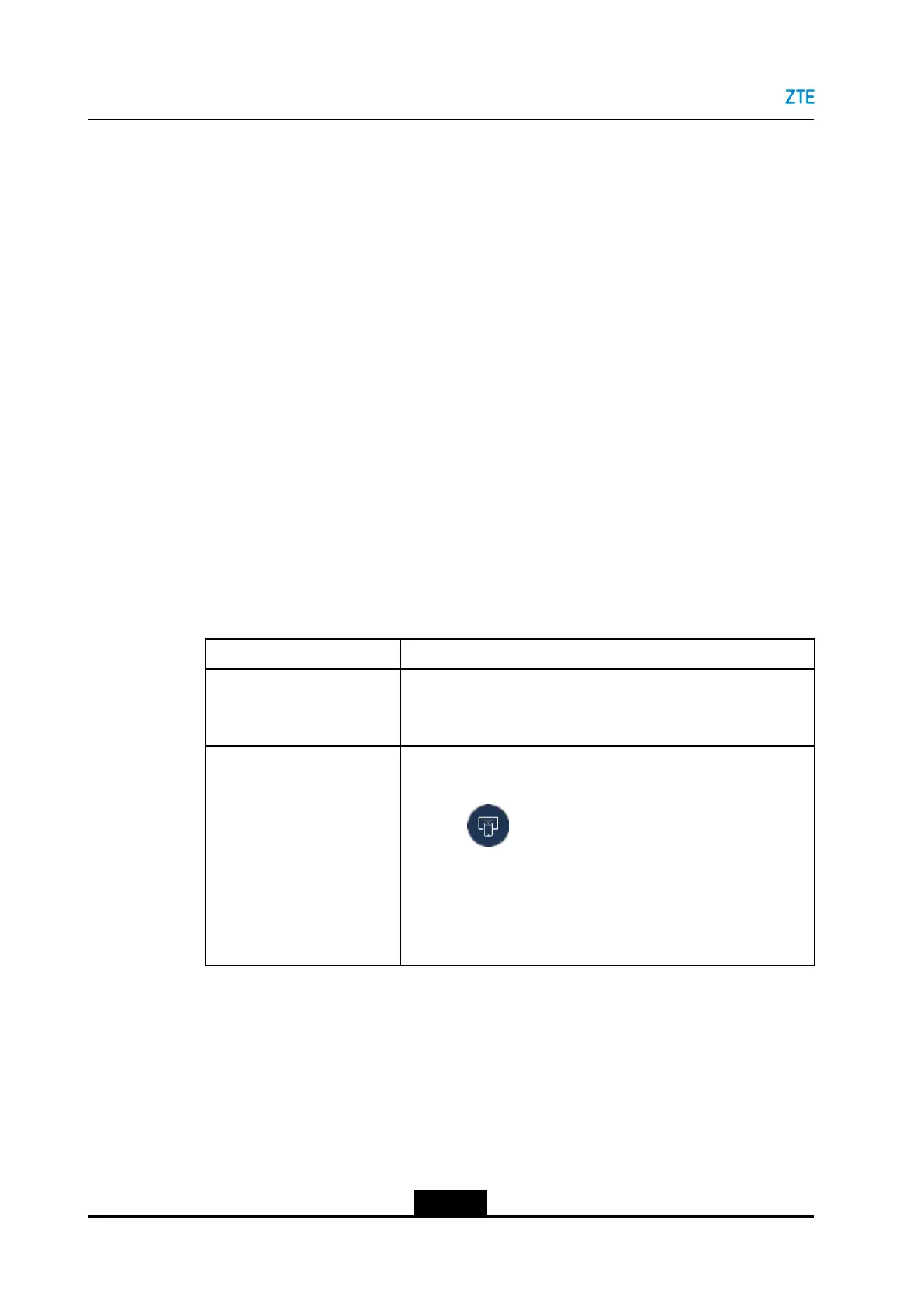ZXV10ET312UserGuide
5.6SharingaRemoteScreenviaDualStreaming
Inaconference,youcandisplayavideosource(forexample,PC)onthescreensofother
terminalsviadualstreaming.
Prerequisite
lTheterminalisengagedinaconference.
lThedefaultvideosourceisalreadyset.Forhowtosetthedefaultvideosource,refer
to4.2.2SettingtheVideoSource.
Context
TheZXV10ET312supportsastandarddual-streamingfunction.Inotherwords,itcan
sendtwostreams:primaryvideoandsecondaryvideo.Iftwostreamsaresuccessfully
sent,aremoteterminalcanviewboththeprimaryvideoandthesecondaryvideo.
lTheprimaryvideocomesfromthescreencapturedbyacamera.
lThesecondaryvideocomesfromanHDMIdevice(forexample,PC).
Steps
1.ConnectanHDMIvideosourcedevice(forexample,PC)totheHDMIINofaterminal.
2.Senddualstreamineitherofthefollowingways.
To...Do...
Senddualstreamsby
pressingkeysontheremote
control
PresstheContentkey.ClickSendinthedialogboxthatis
displayed,andpresstheOKkey.
Senddualstreamsinthe
conferencecontrolwindow
a.PressanyDirectionkeyontheremotecontroltoopenthe
ConferenceControlwindow,seeFigure5-4.
b.Click,andthenpressOKontheremotecontrol.
c.Selectthedesireddevice,andthenpressOKontheremote
control.
d.ClickSendDualVideo,andthenpressOKontheremote
control.
5-10
SJ-20190419092037-001|2019-04-08(R1.0)ZTEProprietaryandCondential
