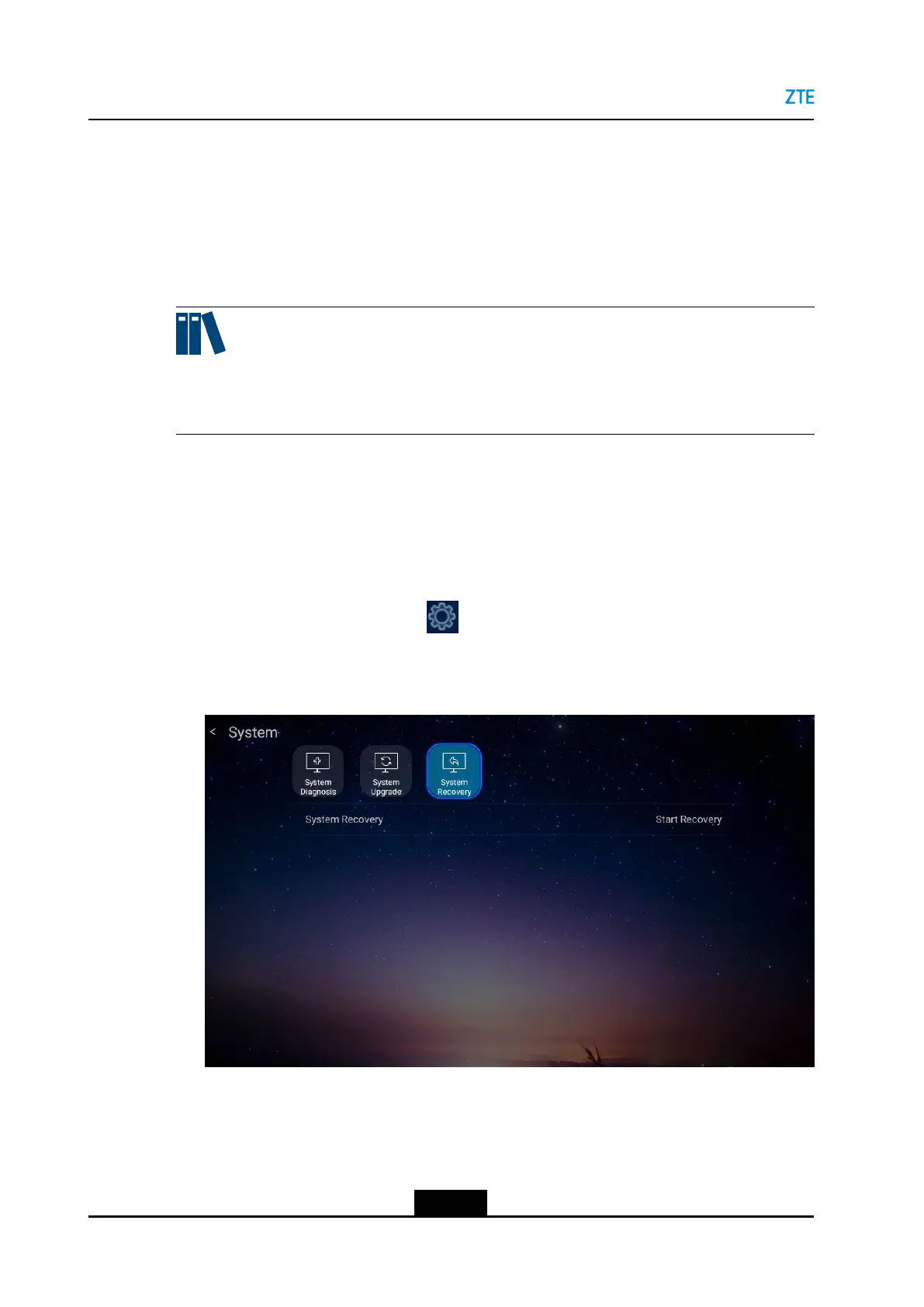ZXV10ET312UserGuide
6.2SystemMaintenance
6.2.1RecoveringSystemSettings
Thisproceduredescribeshowtorestorethefactorydefaultsettingsoftheterminal,when
itisfaulty.
Note:
Ifasystemisrecovered,theterminalmaylosesomeinformation,suchascallrecordsand
logs.
Prerequisite
Theterminalisnotengagedinaconference.
Steps
1.PressBackkeyontheremotecontroltodisplaythehomepage.
2.Fromthehomepage,select>System>SystemRecovery.TheSystem
Recoverywindowisdisplayed,seeFigure6-7.
Figure6-7SystemRecoverywindow
3.ClickStartRecovery,andthenpressOKontheremotecontrol.
4.Inthepopupdialogbox,clickOK,andthenpressOKontheremotecontrol.
Theterminalstartstoloadthefactorysettingsofthesoftwareversion.Afterthefactory
settingsareloaded,itwillbeautomaticallyrestarted.
6-8
SJ-20190419092037-001|2019-04-08(R1.0)ZTEProprietaryandCondential
