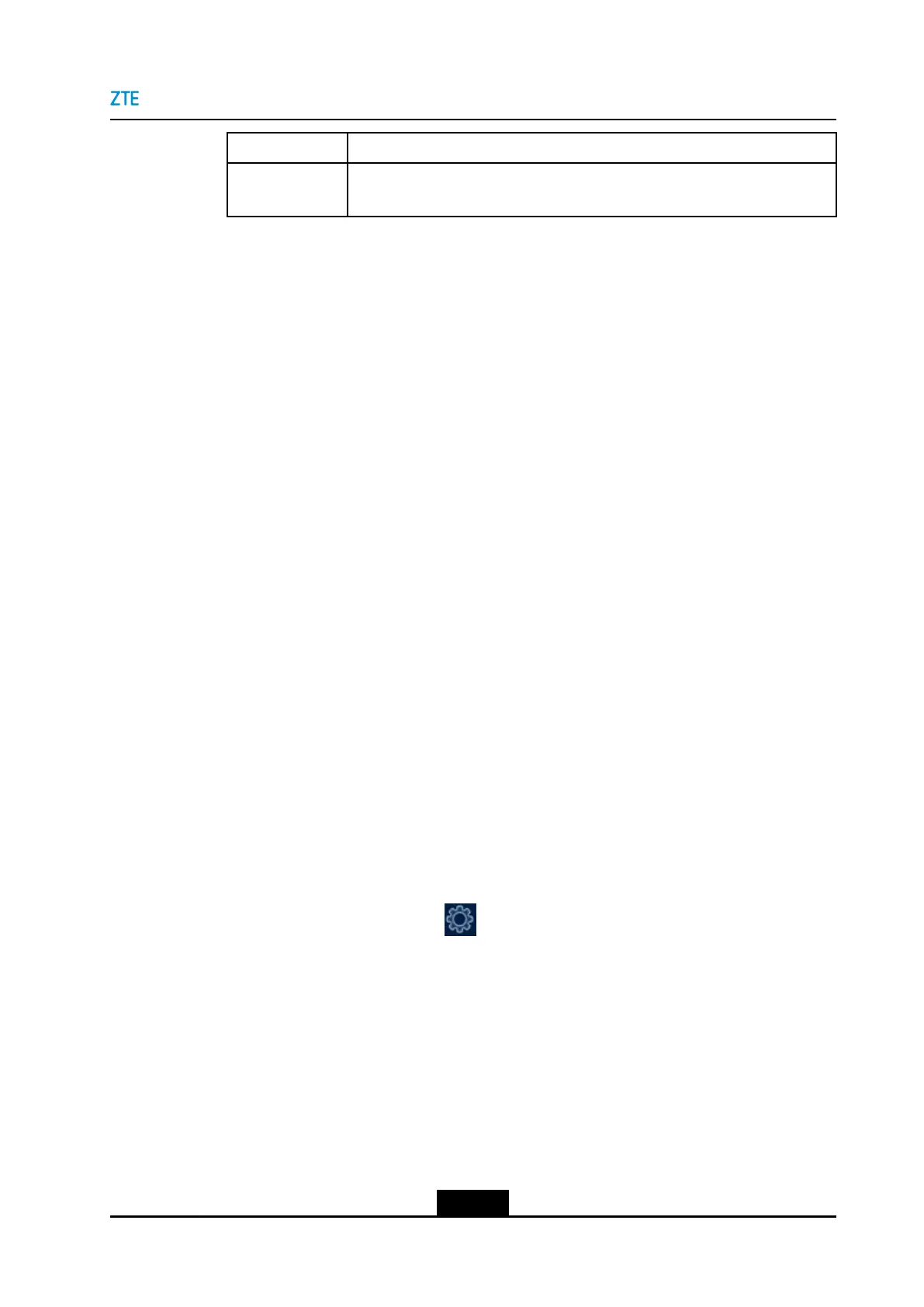Chapter4SystemCongurations
ParameterDescription
AdvancedWhethertocontrolaterminalviaT elnetfordebuggingpurposes.Thedefault
valueisoff.Conguratuionwilltakeeffectaftertherestart.
4.PresstheBackkeyontheremotecontroltosaveyourconguration.
4.1.6ConfiguringtheFirewall
NetworkAddressTranslation(NAT)mapsIPaddressesofanLANtoIPaddressesofan
externalpublicnetwork,andthenterminalsintheLANcancommunicatewithterminalsin
theInternet.
IfanH.323terminalinaprivatenetworkthatconnectstoapublicnetworkthroughNAT
needstocommunicatewithaterminalinthepublicnetwork,youcanconguretherewall
toimplementNATtraversal.
lIfaterminalintheprivatenetworkcommunicateswithaterminalinanothernetwork
bymakinganH.323call,H.323NATinformationneedstobecongured.
lIfaterminalintheprivatenetworkcommunicateswithaterminalinanothernetwork
bymakinganSIPcall,SIPNATinformationneedstobecongured.
Context
ICEhasthefollowingrestrictions:
lOnlypoint-to-pointcallsaresupported,andmulti-pointcallsarenotsupported.
lBoththeprivatenetworkandpublicnetworksupporttheICEfunction.
lBFCPdualstreamisnotsupported.
Prerequisite
Theterminalisnotengagedinaconference.
Steps
1.PresstheBackkeyontheremotecontroltodisplaythehomepage.
2.Fromthehomepage,select>Network>Firewall.TheFirewallwindowis
displayed,seeFigure4-8.
4-13
SJ-20190419092037-001|2019-04-08(R1.0)ZTEProprietaryandCondential
