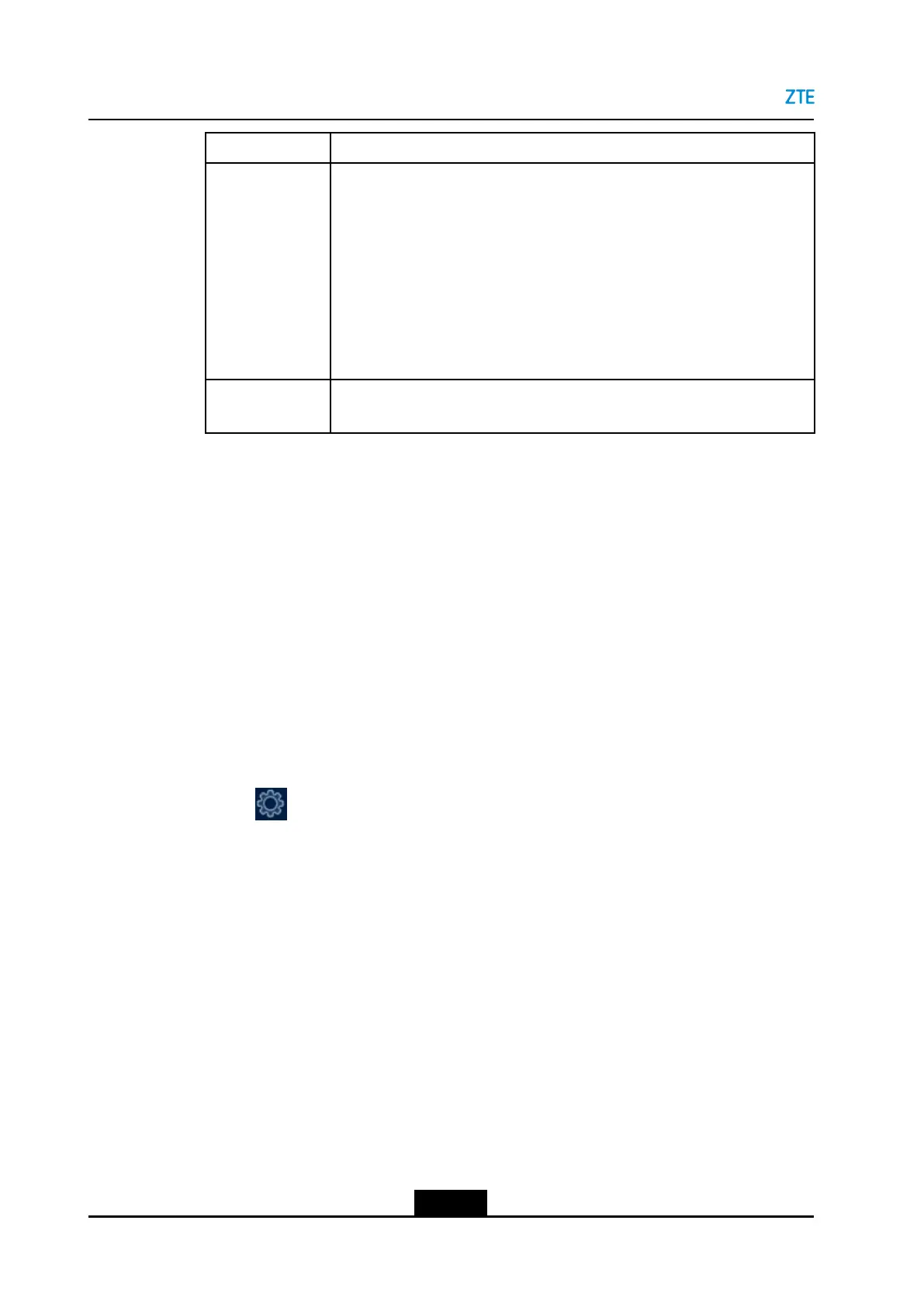ZXV10ET312UserGuide
ParameterDescription
Auxiliaryvideo
grab
Whethertoallowotherterminalstotakeawaythepresentationtokenin
theH.323conference.
lAccept:Otherterminalscantakeawaythepresentationtokenwhen
thelocalterminalissendingapresentationvideo,thatistosay,when
otherterminalssendapresentationvideo,thelocalterminalstopsits
presentationvideo,andallowotherterminalstosenditspresentation
video.
lReject:whenthelocalterminalissendingapresentationvideo,other
terminalscannotsendapresentationvideo.
MuteonmeetingWhetheraterminalautomaticallymutesalocalmicrophonewhenjoininga
conference.
4.PresstheBackkeyontheremotecontroltosaveyourconguration.
4.2.2SettingtheVideoSource
Thisproceduredescribeshowtocongurethevideosourceinaccordancewiththe
connectionbetweenthevideoinputinterfaceoftheterminalandtheperipheral.
Inmostcases,thedefaultsettingsareused.Iftheinterfacetowhichthevideosourceis
connectedischanged,thesettingsneedtobechanged.
Prerequisite
Theterminalisnotengagedinaconference.
Steps
1.Select>Media>Video,theVideosettingwindowisdisplayed.
2.Selectthedesiredvideosourcefromthedrop-downlist.Itisrecommendedthatyou
selectUSBCameraastheprimaryvideosource.
IfUSBCameraisselected,theterminalautomaticallydetermineswhethertousethe
USB2.0orUSB3.0interface.TheUSB3.0interfaceisrecommended.
3.PresstheBackkeyontheremotecontroltosaveyourconguration.
4.2.3SettingQoS
TheQualityofService(QoS)settingreferstothemodeinwhichthenetworkprocesses
IPpacketsaretransferredduringavideoconference.InanIPnetworkwithrestricted
resources,theterminalcanautomaticallyadapttopacketloss,jitter,anddelayinthe
networktoensurevideoandaudiotransmissionquality.
4-18
SJ-20190419092037-001|2019-04-08(R1.0)ZTEProprietaryandCondential
