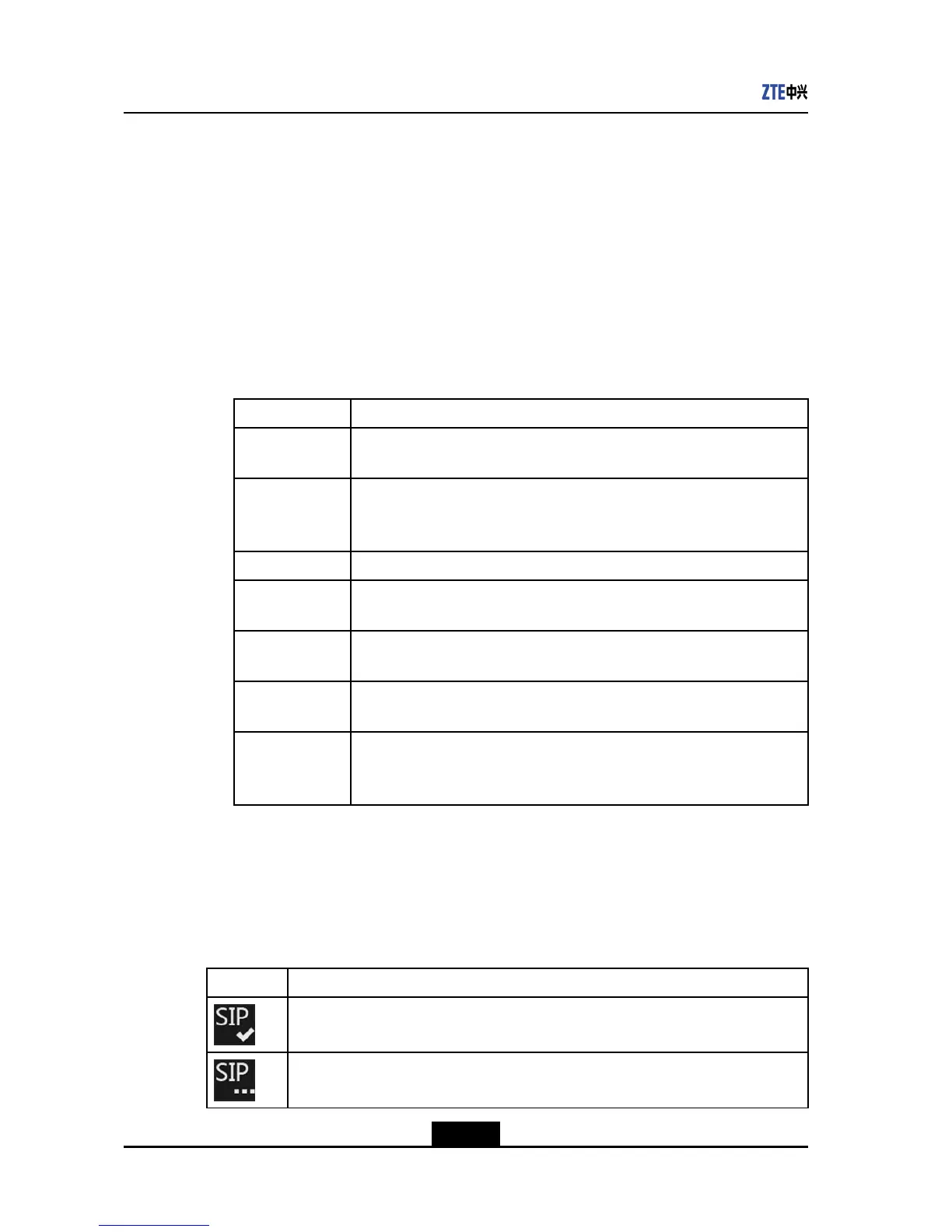ZXV10T700UserGuide
Context
TwoprotocolsareavailabletothecalloftheIPtype:H.323andSIP.
ThissectiondescribeshowtosetSIPbyusingtheremotecontrol.Youcanalsosetthe
relatedparametersontheSIPscreenafterloggingintotheWebpageandselectSystem
Settings>SIP.
Steps
1.SelectSystem>Network>SIP.TheSIPscreenisdisplayed.
2.Conguretheparametersbyreferringtothetablebelow.
Table1-2SIPServerParameterDescription
ParameterDescription
WorkMode
SelectUC_SIPorIMS_SIP.
UC_SIPisthedefaultmode.IftheIMSnetworkisused,selectIMS_SIP.
UserName
UniqueIDinthenetwork
Usuallyoneregisterserverwillbeassignedwithonenumberrange,andthe
usercanllinanynumberwithinthenumberrange.
PasswordLoginpasswordforloggingintotheSIPserver.
RegisterServer
Addr.
IPaddressoftheSIPregisterserver.
ProxyServer
Addr.
IPaddressoftheproxyserver.
SIPDomain
WhentheworkmodeisIMS_SIP,thissettingisrequired.
TheSIPdomainregisteredbytheterminalisassignedbytheadministrator.
Authentication
Name
Thissettingisgenerallynotrequired.
Whentheregisterserverrequiresauthentication,theauthenticationname
mustbeconguredandisassignedbytheadministrator.
3.Savetheconguration.
–EndofSteps–
Result
ThereisaniconindicatingtheSIPstateonthebottomofthemainmenuscreen.
IconDescription
TheSIPregistrationissuccessful.
TheterminalisloggingintotheSIPserver.
1-6
SJ-20120112164919-002|2012-05-10(R1.1)ZTEProprietaryandCondential