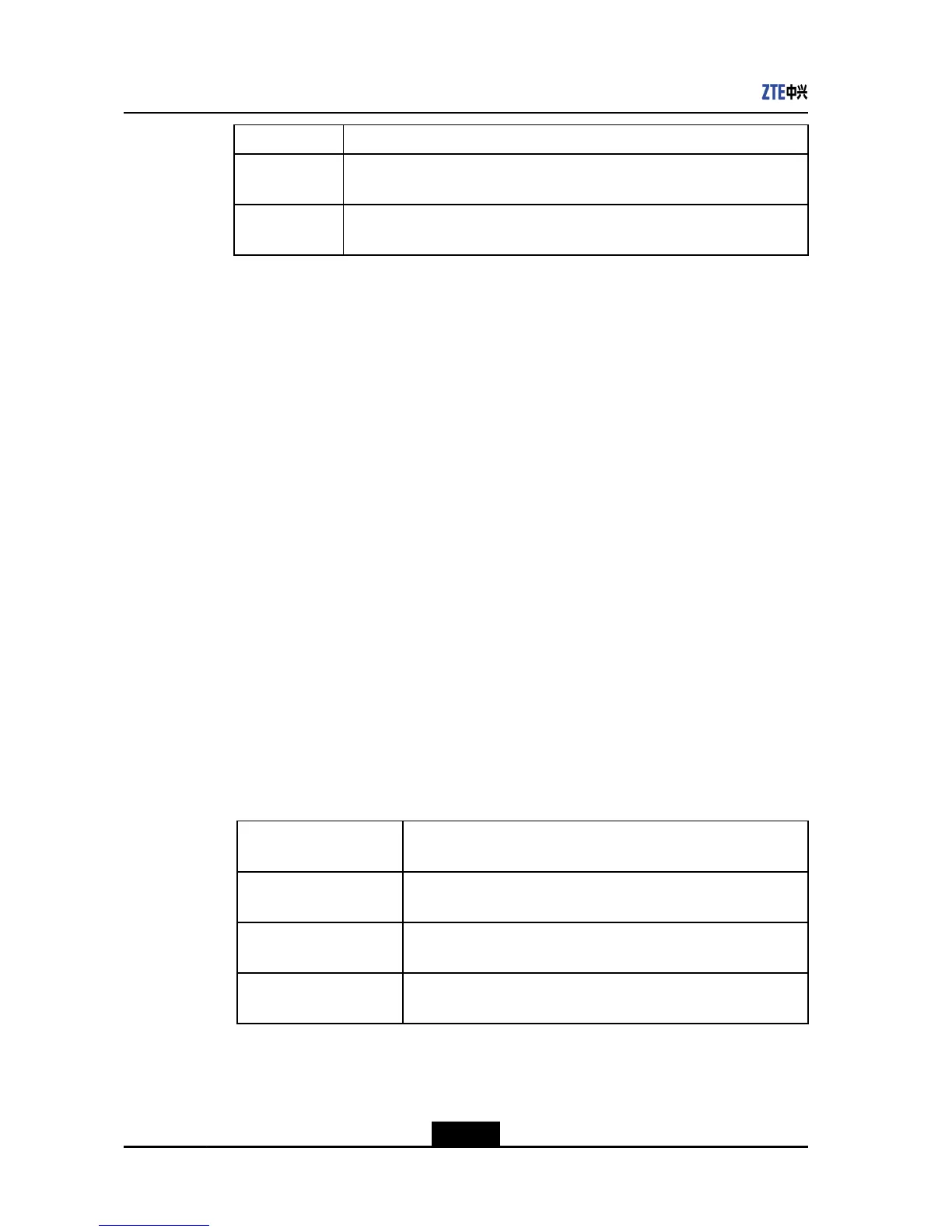ZXV10T700UserGuide
ItemDescription
CameraPan
Direction
TheoptionsareNormalandReverse.
Setthisparameteraccordingtoyourrequirements.
TurningSpeed
TheoptionsareNormal,Fast,andSlow.
Setthisparameteraccordingtoyourrequirements.
6.PresstheReturnkeyontheremotecontrol.AndthenselectOKtosavethe
conguration.
–EndofSteps–
Follow-UpAction
PresstheCamerakeyontheremotecontroltochangetheprimaryandsecondaryvideo
sources.
2.4.2SettingVideoOutput
CurrentlytheZXV10T700supportstwosimultaneousvideooutputs.
OntheVideoOutscreen,youcanperformthefollowingoperations:
lConguretheinterfacesandworkingmodesofthetwovideooutputs.
lCongurethedisplaymodeofthevideooutput.
Prerequisite
Theterminalisnotinacall.
Context
lYoucansetvideooutputthroughtheremotecontrolorthroughtheWebpage.
lYoucanalsouseacombinationofremotecontrolkeystoswitchthemainvideooutput.
Thefollowingtableshowsthekeycombinationsandtheirfunctions.
PressingtheKeys
Continuously
Function
Disconnectkey-*-#-0-1-0SwitchesthemainvideooutputtoHDMI,andtheresolutionisset
to720P@60.
Disconnectkey-*-#-0-0-1SwitchesthemainvideooutputtoComponent,andtheresolution
issetto720P@60.
Disconnectkey-*-#-0-0-3SwitchesthemainvideooutputtoVGA,andtheresolutionisset
to1024×768@60.
2-12
SJ-20120112164919-002|2012-05-10(R1.1)ZTEProprietaryandCondential
