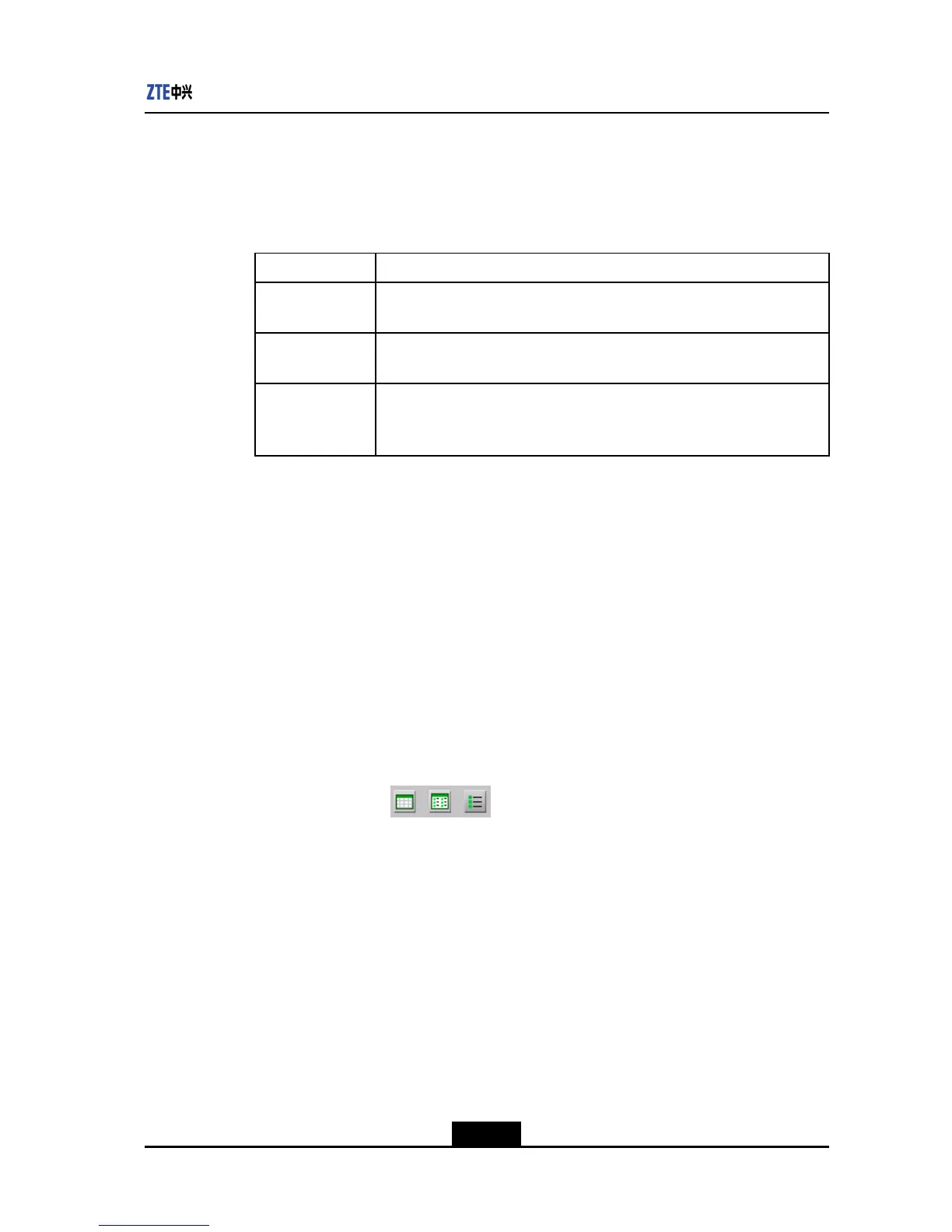Chapter6PersonalizedSettings
lForpoint-to-pointcall:selecttherequiredmodefromtheP2PAnswerdrop-down
list.
lFormultipointcall:selecttherequiredmodefromtheP2PAnswerdrop-down
list.
Thefollowingtabledescribestheavailablemodes:
AnsweringModeApplication
Auto
Whenacallisreceived,theterminalautomaticallyanswersthecalland
connectstotheconference.
Manual
Whenacallisreceived,theterminaldisplaysacallpromptaskingyou
whethertoacceptthecall.
DonotDisturb
Whenacallisreceived,theterminaldirectlyrejectsthecall.
Inthiscase,theTVscreenattheremoteendpromptsthattheremoteend
isbusy.
3.Savethesettingsandexit.
–EndofSteps–
6.7AdjustingDisplayModeofConferenceListonPC
Console
TheterminallistonthePCconsolehasthreedisplaymodes.Youcanswitchthedisplay
modeasrequired.
Steps
1.LogintothePCconsoleandselectStatus>ConfControl.TheConferenceControl
pageisdisplayed.
2.Chooseanyiconin
toswitchthedisplaymode.
Fordetailediconmeaning,refertothedescriptionsrelatedtothePCconsoleinthe
ZXV10T700AdministratorGuide.
–EndofSteps–
6-5
SJ-20120112164919-002|2012-05-10(R1.1)ZTEProprietaryandCondential
