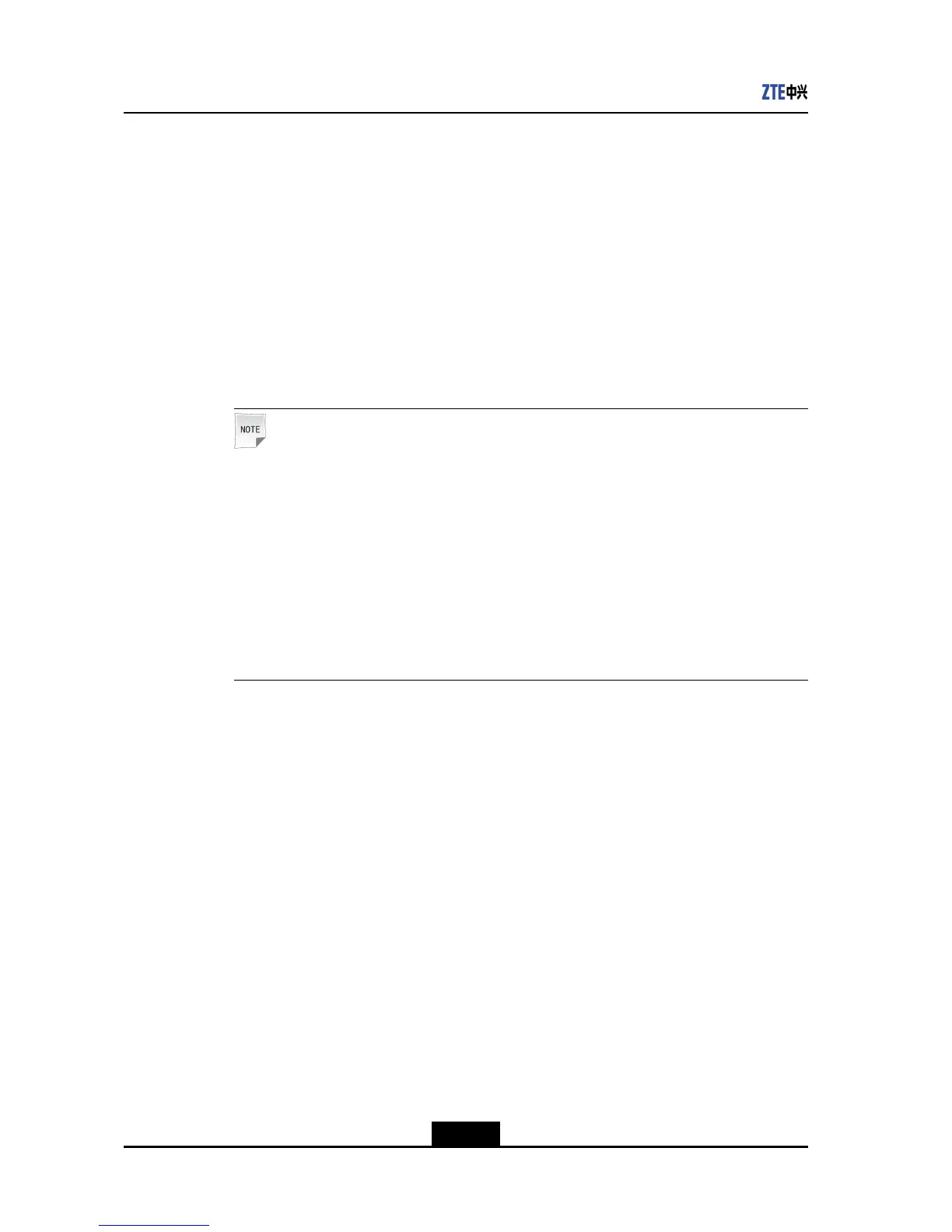ZXV10T700UserGuide
6.2ShowingorHidingtheLocalConferenceSiteName
Accordingtorequirements,youcandeterminewhethertodisplaythenameofthelocal
conferencesiteontheremoteTVscreen.
Steps
1.SelectGeneral>AppearancebyusingtheremotecontrolorselectSystemSettings
>General>AppearanceafterloggingintotheWebpage.TheAppearancepageis
displayed.
2.SelectSendingTerminalfromtheNameOptiondrop-downlist.Then,theTVscreen
displaysthenameofthelocalconferencesite.
Note:
Threeoptionsareavailablefornamedisplay.
lSendingTerminal:Thenameofthelocalconferencesiteandthelocalpicture
arecombinedatthelocalendandthentransmitted,thatis,theremoteendcan
viewtheterminalnamewhenreceivingthepicture.
lReceivingTerminal:Thenameoftheremoteconferenceandthepictureare
combinedatthereceivingend,thatis,thereceivingendcanviewtheremote
nameallthetime.Thisfeatureisnotavailablecurrently.
lClose:Thenameoftheconferencesiteandthepicturearenotcombined.Inthis
case,youcanviewonlythepicture.
3.Savethesetting.
–EndofSteps–
6.3SettingtheTransparencyoftheGUIMenu
ThefollowingdescribeshowtosetthetransparencyoftheGUImenubyusingtheremote
control.
Alternatively,youcanselectSystemSettings>General>Appearancetocongurethis
itemontheWebpage.
Prerequisite
Theterminalisnotinconferencemode.
Steps
1.SelectGeneral>Appearance.TheAppearancescreenisdisplayed.
TurndownthepagetoopenthenextpageofAppearance.
6-2
SJ-20120112164919-002|2012-05-10(R1.1)ZTEProprietaryandCondential
