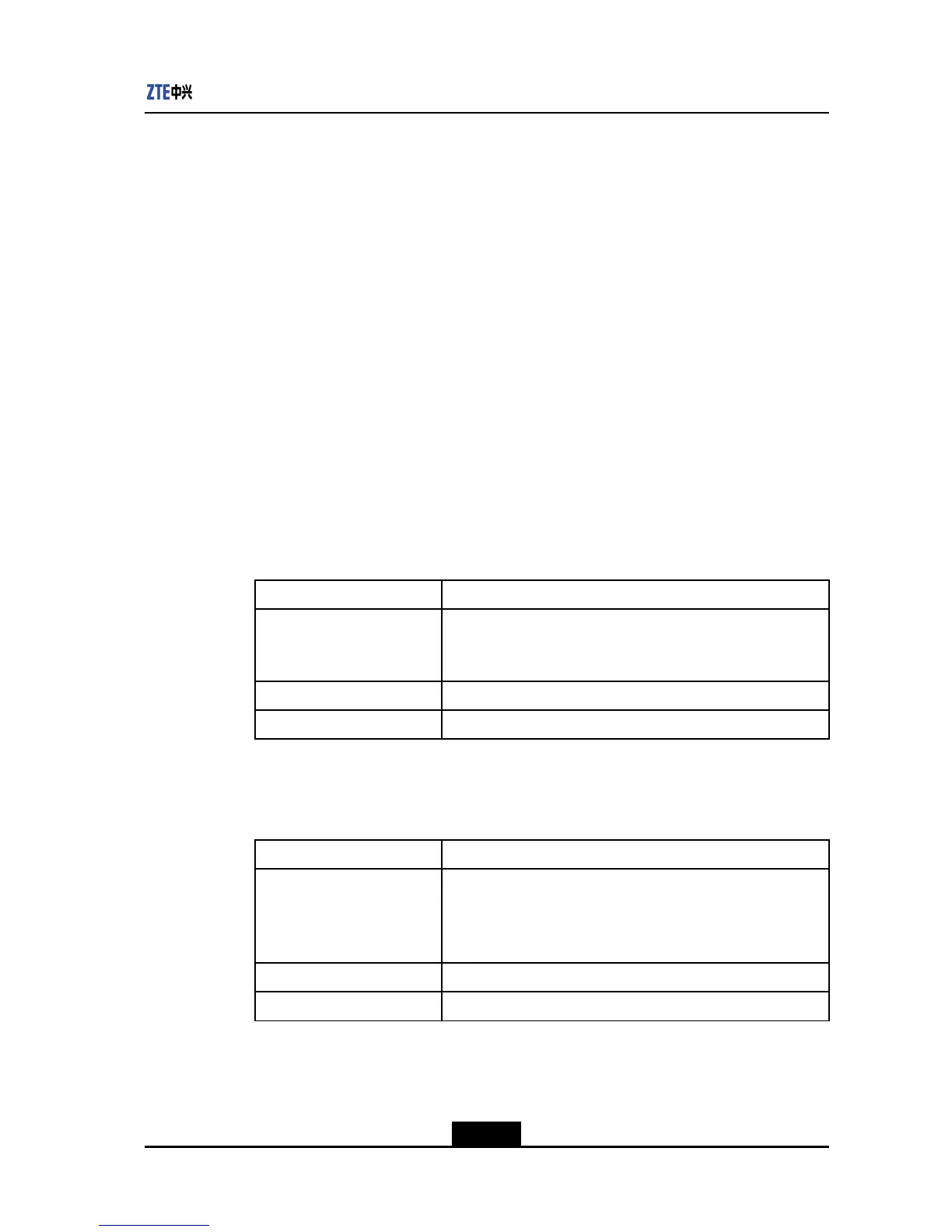Chapter3PresentationOperations
lThesendingterminalclosesthepresentation.
a.PresstheContentkeyontheremotecontrol.
b.Intheconrmationdialogbox,selectOK.
lThechairmanterminalclosesthepresentation.
a.PresstheConfkeyontheremotecontrolofthechairmanterminal.The
ConferenceControlmenuisdisplayed.
b.Select11.ReleaseDualToken.Intheconrmationdialogbox,selectOK.
–EndofSteps–
3.4OperatingPresentationontheWebPageandon
thePCConsole
Steps
lPerformoperationsonWebpages.
OnaWebpage,selectSystemControl>VideoControl.TheVideoControlpage
isdisplayed.Performtherelatedoperationsbyreferringtothefollowingtable:
PurposeAction
PreviewthePresentation1.ClickPreviewPresentationtopreviewthelocal
presentation.
2.Afterthepreviewiscomplete,clickStopPreview.
SendthePresentationClickOpenPresentation.
ClosethePresentationClickClosePresentation.
lPerformoperationsonthePCconsole.
OntheCommonControlpage,performtherelatedoperationsbyreferringtothe
followingtable:
PurposeAction
PreviewthePresentation1.ClickPreviewPresentationtopreviewthelocal
presentation.
2.Afterthepreviewiscomplete,clickStopPreview
Presentation.
SendthePresentationClickOpenPresentation.
ClosethePresentationClickClosePresentation.
–EndofSteps–
3-3
SJ-20120112164919-002|2012-05-10(R1.1)ZTEProprietaryandCondential
