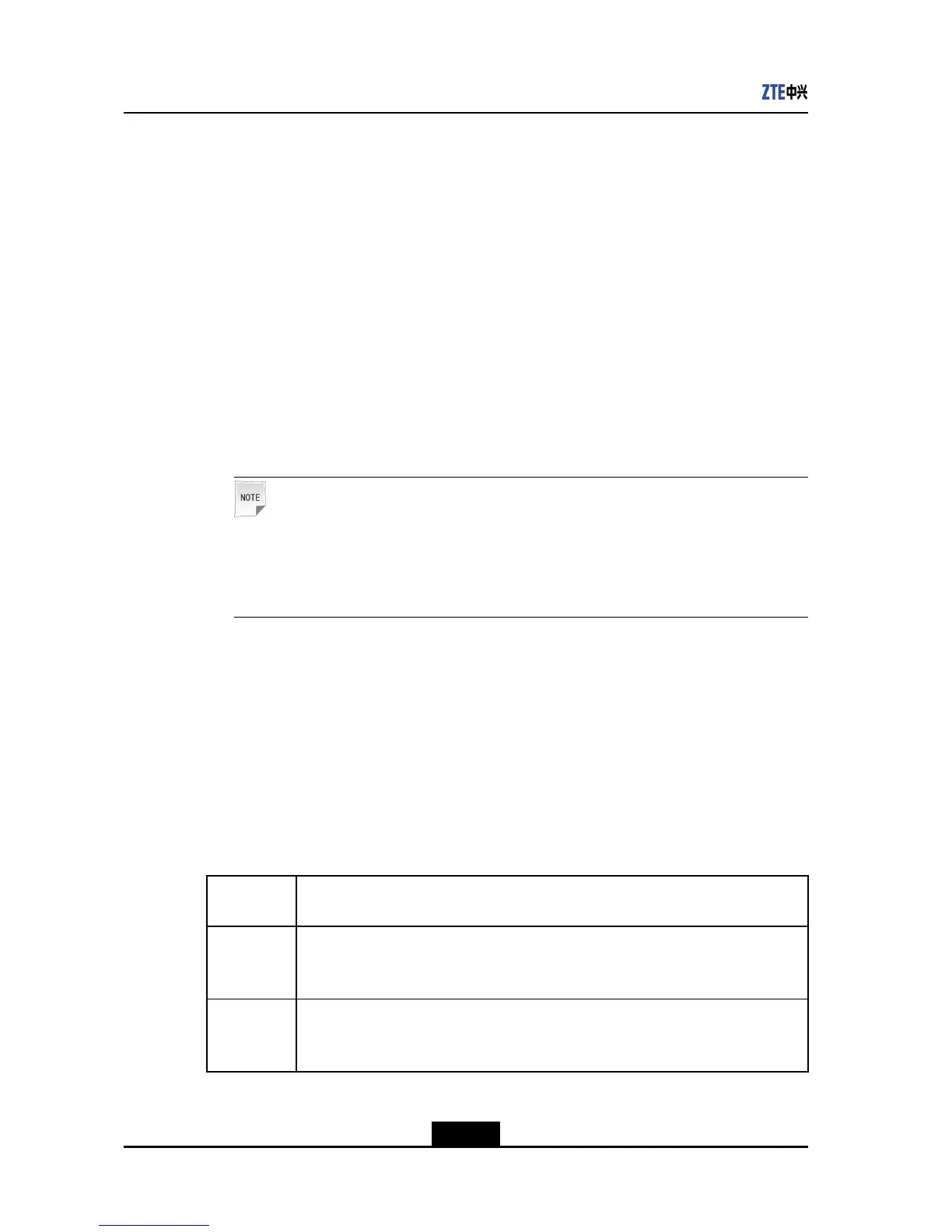ZXV10T700UserGuide
lTheterminalwiththechairmantokencanperformoperationsintheconference.
Thefollowingdescribeshowtoapplyforchairmanbyusingtheremotecontrol.
Alternatively,youcanlogintothePCconsoleandclickApplyChairman.
Prerequisite
Onlynon-chairmanconferencesitescanapplyforchairmanandtheapplicationis
successfulonlywhenthereisnochairmaninaconference.
Steps
1.Inaconference,presstheConfkeybyusingtheremotecontrol.
TheConferenceControlscreenisdisplayed.
2.SelecttheApplyChairmanoption.Iftheconferencehasnochairman,theapplication
forchairmanissuccessful.
Note:
Iftheconferencealreadyhasachairman,theapplicationforchairmanfails.Inthis
case,thesystemdisplaysadialogboxshowingthenameofthecurrentchairman
terminal.
–EndofSteps–
5.3OverviewofSpecicFunctionsforChairman
Duringaconference,presstheConfkeyontheremotecontrolofthechairmanterminal.
TheConferenceControlscreenisdisplayed.
OntheConferenceControlscreen,youcanimplementvariousfunctions,asshownin
thefollowingtable.
Table5-1ConferenceControlFunctionsofChairman
Conference
Control
Description
Self
Broadcast
Thechairmanterminalbroadcastsitsownvideoandbecomesthebroadcastsource
inaconference.
Thisfunctiondoesnotchangethevoicestatusoftheconference.
Broadcast
Site
Thechairmanterminalbroadcaststhevideoofacertainterminalandmakesthe
terminalbecomethebroadcastsourceinaconference.
Thisfunctiondoesnotchangethevoicestatusoftheconference.
5-2
SJ-20120112164919-002|2012-05-10(R1.1)ZTEProprietaryandCondential
