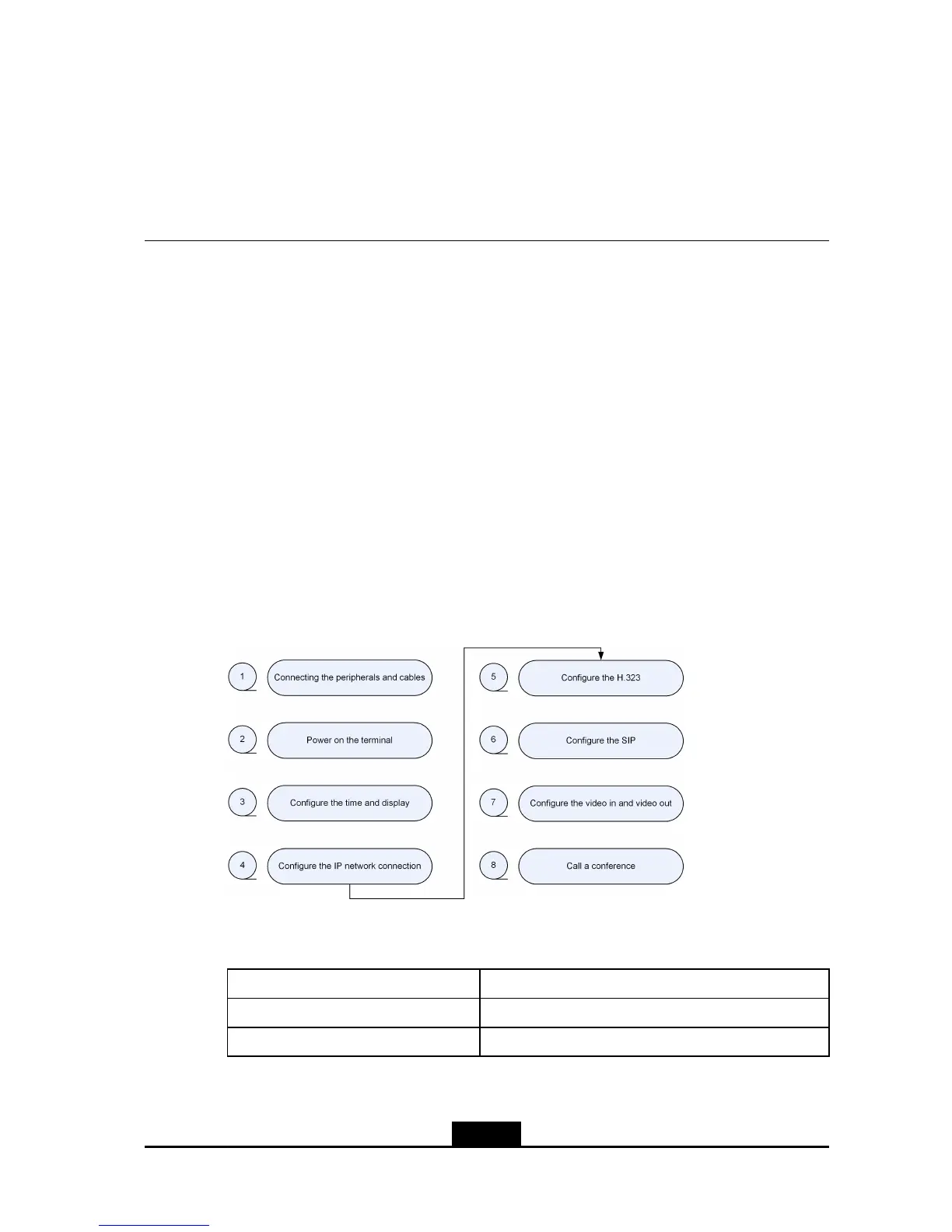Chapter1
Overview
TableofContents
GettingStarted...........................................................................................................1-1
ConferenceControlthroughRemoteControl,WebPage,andPCConsole................1-2
ValidatingSettings......................................................................................................1-3
SystemSettingsforFirstUsage.................................................................................1-3
SIPSettings...............................................................................................................1-5
Conference................................................................................................................1-7
InputMethod............................................................................................................1-11
1.1GettingStarted
Fromtheperspectiveofabeginneroranewuser,thischapterdescribesthecommon
conferenceowoftheZXV10T700terminal.Tocallforacomplexconference,for
example,adualvideoconference,refertotheZXV10T700AdministratorGuide
Figure1-1ConferenceFlowforNewUser
Forthedetailsofoperationmentionedinthegureabove,pleaserefertothedescriptions
ofthetablebelow.
OperationRelatedSubject
ConnectingtheperipheralandcablesZXV10T700QuickStartGuide
PowerontheterminalZXV10T700AdministratorGuide
1-1
SJ-20120112164919-002|2012-05-10(R1.1)ZTEProprietaryandCondential
