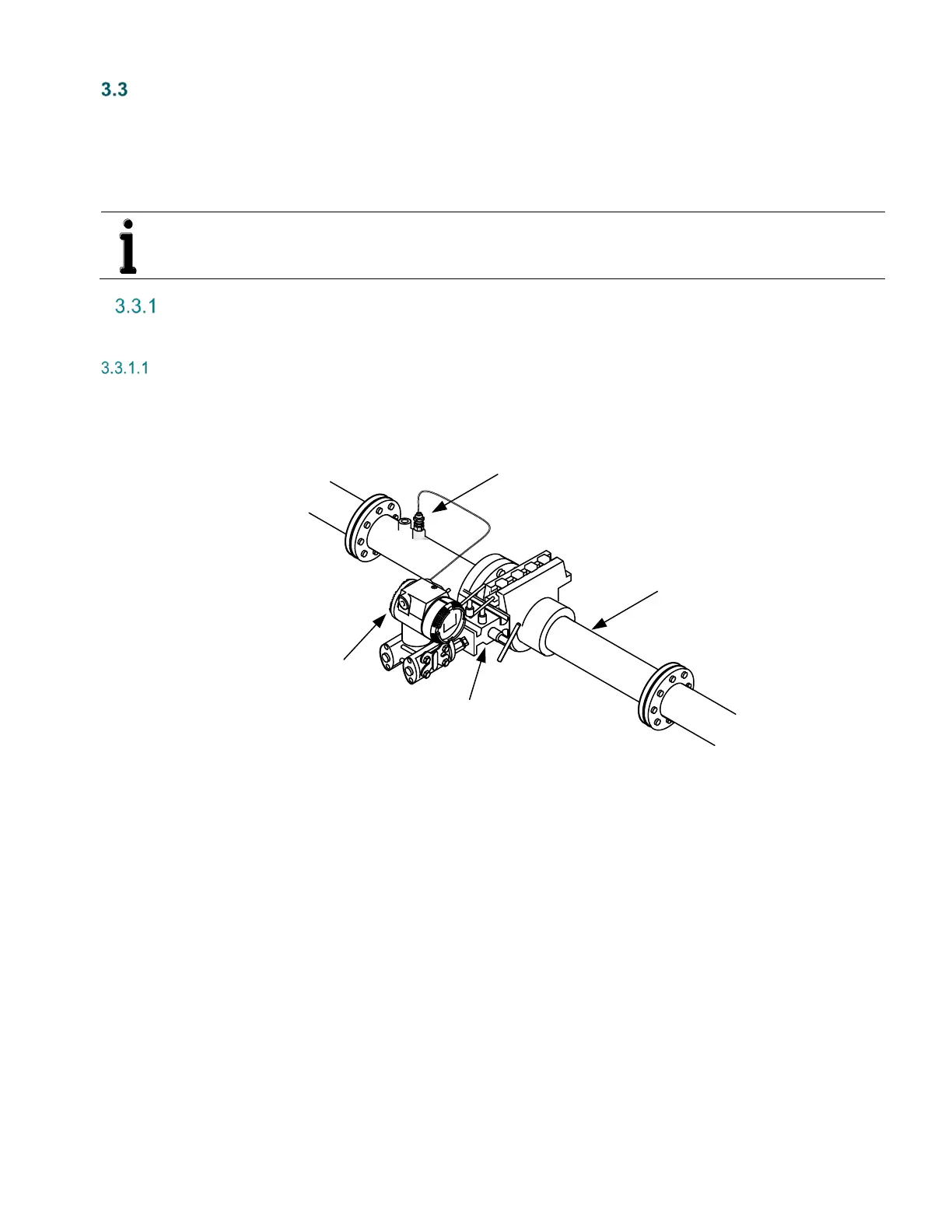3 Installation
266 MODBUS® multivariable transmitter User manual 2105216 Rev. AB | 19
Mounting options
The 266 transmitter can be direct-mounted or pipe-mounted to the meter run. Decide which installation scenario is best suited to
the site and the type of flange purchased.
For direct mount instructions, go to section 3.3.1, Direct mount installation.
For pipe mount instructions, go to section 3.3.2, Pipe mount installation.
IMPORTANT NOTE: Before beginning, review the procedure and the materials required for installation.
Direct mount installation
The following steps detail the procedures for direct-mounting the transmitter onto the meter run horizontally or vertically.
Horizontal flange transmitter direct-mount instructions
To direct-mount the assembly horizontally:
1. Determine where the transmitter is to be placed on the meter run so that the high side (+) is upstream (Figure 13).
266JSH/JST
RTD
Manifold
Meter run
Figure 13: Horizontal flange assembly, direct mount (for illustrative purposes only)
2. Align the sealing rings and bolt holes, then bolt the transmitter to the manifold.
3. Screw the risers into the flange taps on the meter run.
4. Attach the manifold and transmitter assembly to the risers and secure.
The transmitter is now direct-mounted.
