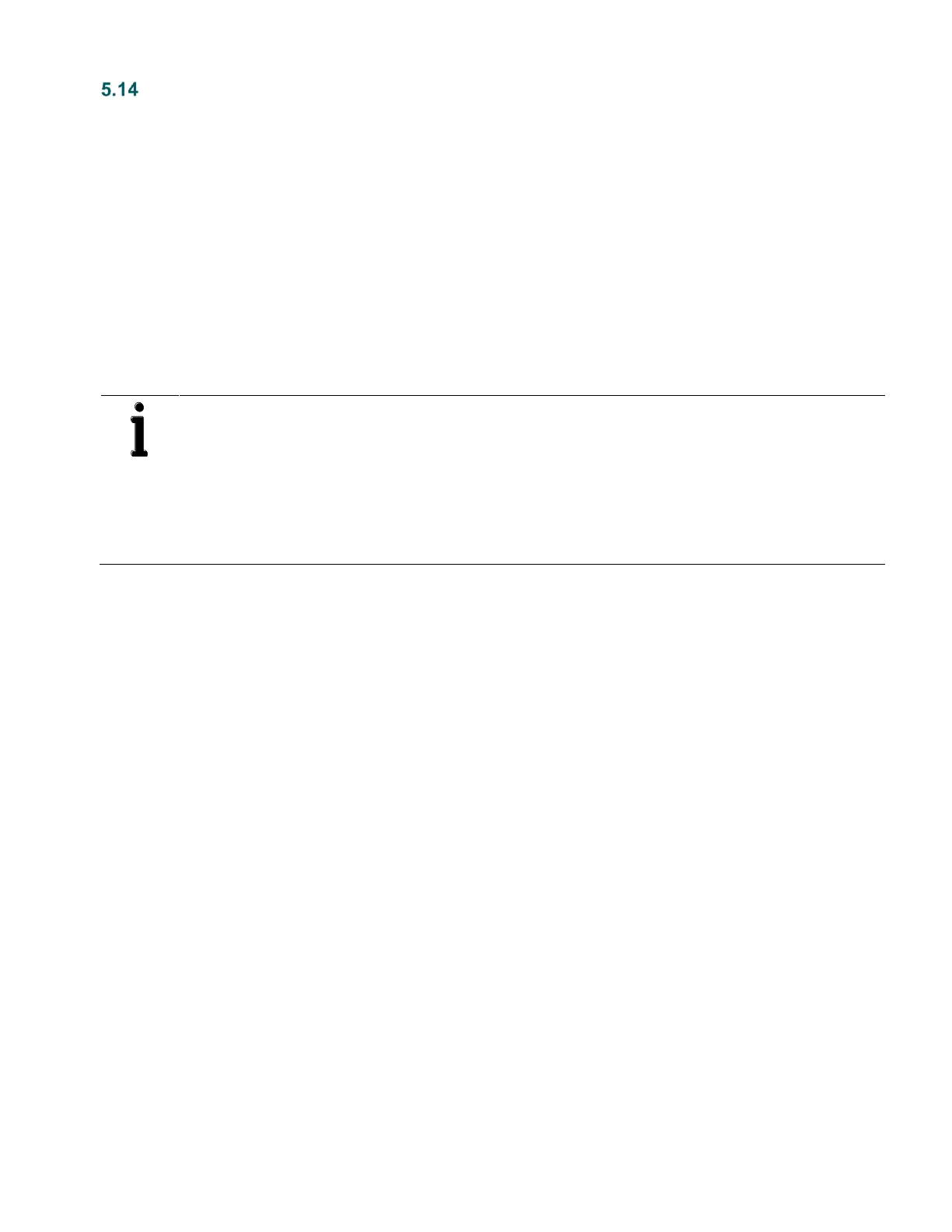5 Service and maintenance
266 MODBUS® multivariable transmitter User manual 2105216 Rev. AB | 69
Resetting the transmitter to factory defaults
This command allows the user to restore the transmitter to all of the original factory settings, including:
— Measurement units
— Calibration values
— Display setup
— High and low sensor limits and values
— Communication parameters
Access this command by using the following procedure.
1. Verify that DIP switch 5 (write protection) is set to OFF. If necessary, go to Appendix B.1, DIP switch access, for
assistance.
2. Press the right soft key to access the HMI menu.
3. Use the key pad to locate and select Device Setup > Factory Reset > OK. This restores all of the original factory settings.
IMPORTANT NOTES: When a Factory Reset is commanded, the transmitter baud rate will be changed to a
value of 9600 (default). If another value is required, go to the Communication submenu and change the baud
rate to the required selection.
To reset only a portion of the transmitter's settings to the original factory settings, see the menu for the specific
value and select reset from that submenu. For example:
Use the key pad to locate and select Calibrate > Process Temp. Sensor > Low Trimming > Reset to
Factory.
