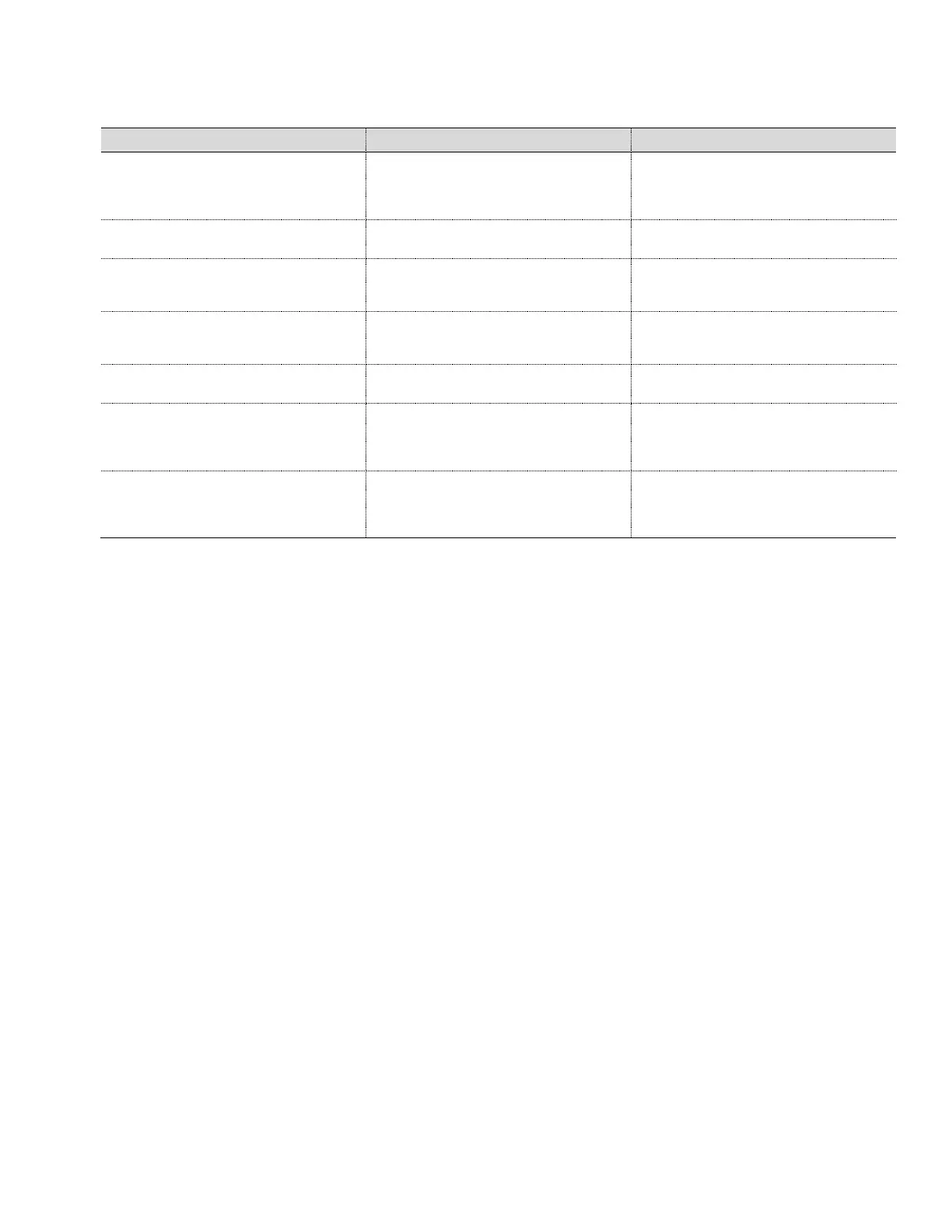vii
Typographical conventions
The following conventions are used throughout this manual.
Cross-reference to a figure or table in the
document
Hyperlink the figure or table label and
number. If the figure or table is not
immediately following the cross-reference,
add the page number where it is located.
See Figure 2 or See Table 3 (page 12).
Cross-reference to a specific section in the
document
Hyperlink both the section number and title,
with the section title in italics
Go to section 2.1, Device setup.
Greater than character (>)
Indicates that the following item is an
additional menu selection.
Use the key pad to locate and select
Calibrate > Diff. Press. Sensor >
Calibration Units > Edit.
Menu item names in instructions
Bold text and the capitalization of names
agrees with the names as displayed on the
HMI menu.
Use the right soft key to enter the Main
Menu.
Programs, including utility and accessory
programs
All lowercase for a fully specified URL. If
necessary, break long URLs before a
forward slash or break a long URL before it
begins
http://www.microsoft.com/
seattle.sidewalk.com
Lowercase, unless case sensitive. Bold or
italic, depending on element. If the user input
string contains placeholder text, use italics
for that text.
