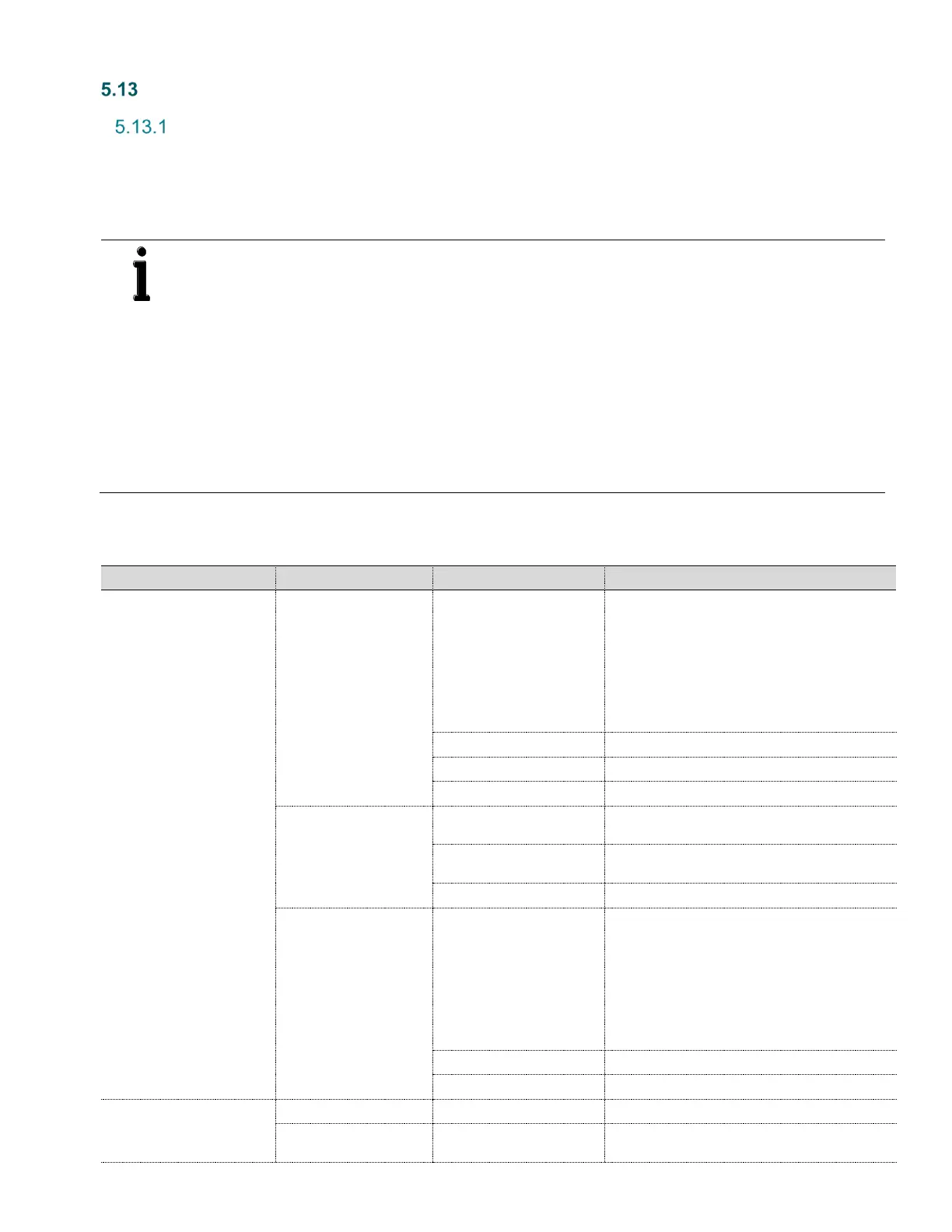5 Service and maintenance
266 MODBUS® multivariable transmitter User manual 2105216 Rev. AB | 65
Setting the measurement bias
Removing offsets
An important part of device installation is removing the offsets that may occur during shipment, handling, positioning, or other
sources.
Examples of installation issues that could cause a zero shift include: a slightly inclined mounting position, different liquid
columns in the differential pressure lines, and remote seals.
IMPORTANT NOTE: For accurate correction, the transmitter must be allowed to acclimate to the surrounding
temperature and achieve operating temperature (Operating temperature is achieved approximately 5 min after
power is applied). The acclimation process may also be completed within the warm up period.
Standard acclimation time: 1 minute for each 1 °C difference at start-up
For example:
Acclimation time (15 minutes) = Application sight temperature (30° C)
less transmitter temperature (15° C).
Optimum warm-up time (20 minutes) = Operating temperature (5 minutes)
plus acclimation time (15 minutes)
The correction must also be made at zero flow (DP = 0).
To remove the offsets, use the bias options in the Device Setup menu (Table 15).
Table 15: Device menu
Selections or Description
Applies a bias to make the current displayed
value equal zero
Applies a bias to make current displayed value
equal the entered value
This removes the user saved bias
Applies a bias to make current displayed value
equal the entered value