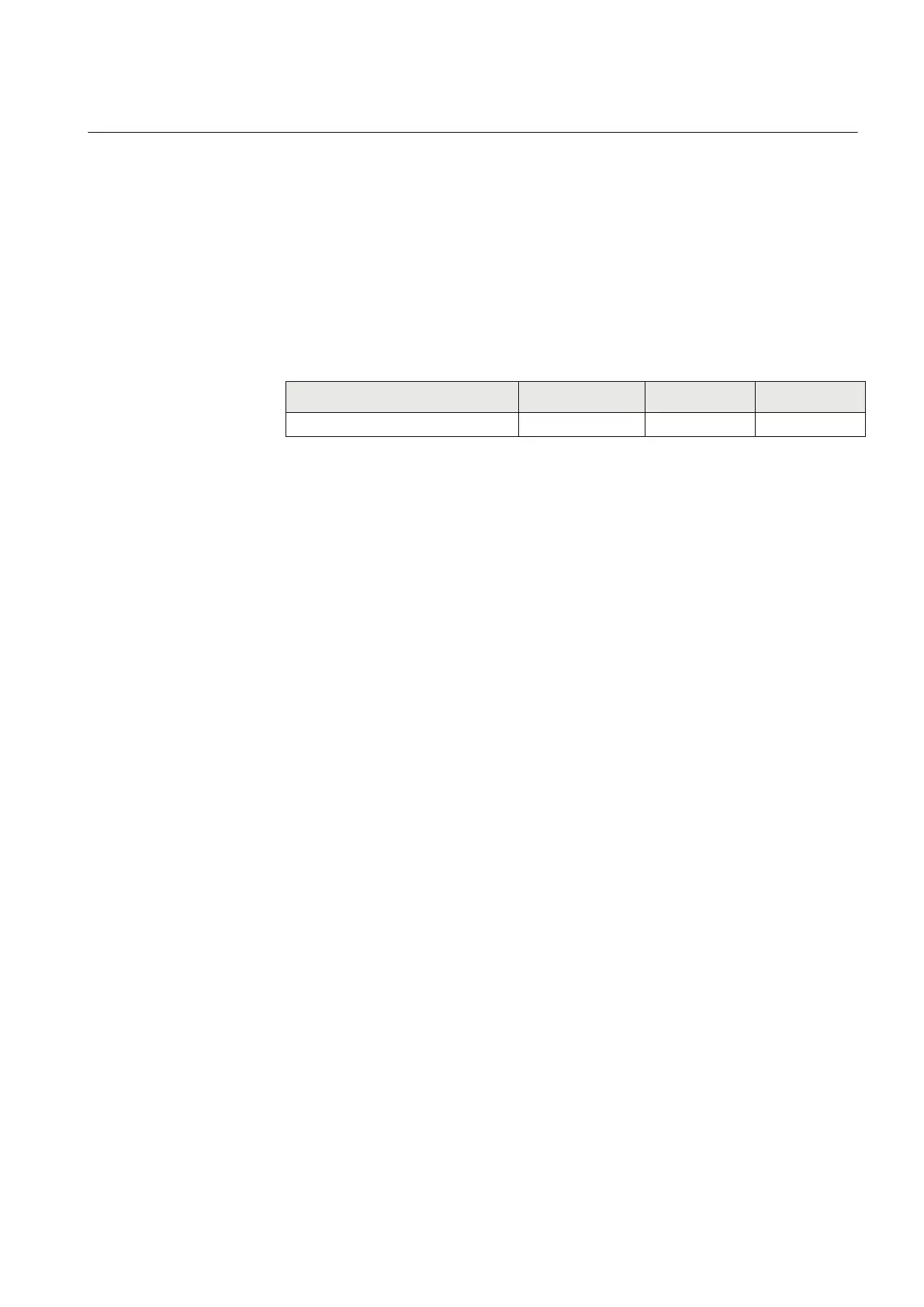Set the EnaAbs = Signed
Set the RefSource = Set Value
SetValue shall be set between -2000000000 to 2000000000
9.14 Comparator for real inputs - REALCOMP
9.14.1 Identification
GUID-0D68E846-5A15-4C2C-91A2-F81A74034E81 v1
Function description IEC 61850
identification
IEC 60617
identification
ANSI/IEEE C37.2
device number
Comparator for real inputs REALCOMP Real<=>
9.14.2 Application
GUID-5F7B1683-9799-4D27-B333-B184F8861A5B v1
The function gives the possibility to monitor the level of real values in the system
relative to each other or to a fixed value. It is a basic arithmetic function that can be
used for monitoring, supervision, interlocking and other logics.
9.14.3 Setting guidelines
GUID-DE69FF5B-7D34-4A30-9060-214E98BFF798 v2
Setting procedure on the IED:
EnaAbs: This setting is used to select the comparison type between signed and
absolute values.
• Absolute: Comparison is performed with absolute values of input and
reference.
• Signed: Comparison is performed with signed values of input and reference.
RefSource: This setting is used to select the reference source between input and
setting for comparison.
• Input REF: The function will take reference value from input REF
• Set Value: The function will take reference value from setting SetValue
SetValue: This setting is used to set the reference value for comparison when
setting RefSource is selected as Set Value. If this setting value is less than 0.2% of
the set unit then the output INLOW will never pickup.
RefPrefix: This setting is used to set the unit of the reference value for comparison
when setting RefSource is selected as SetValue. It has 5 unit selections and they are
Milli, Unity, Kilo, Mega and Giga.
1MRK 511 423-UEN A Section 9
Logic
Bay control REC650 2.2 IEC 191
Application manual
