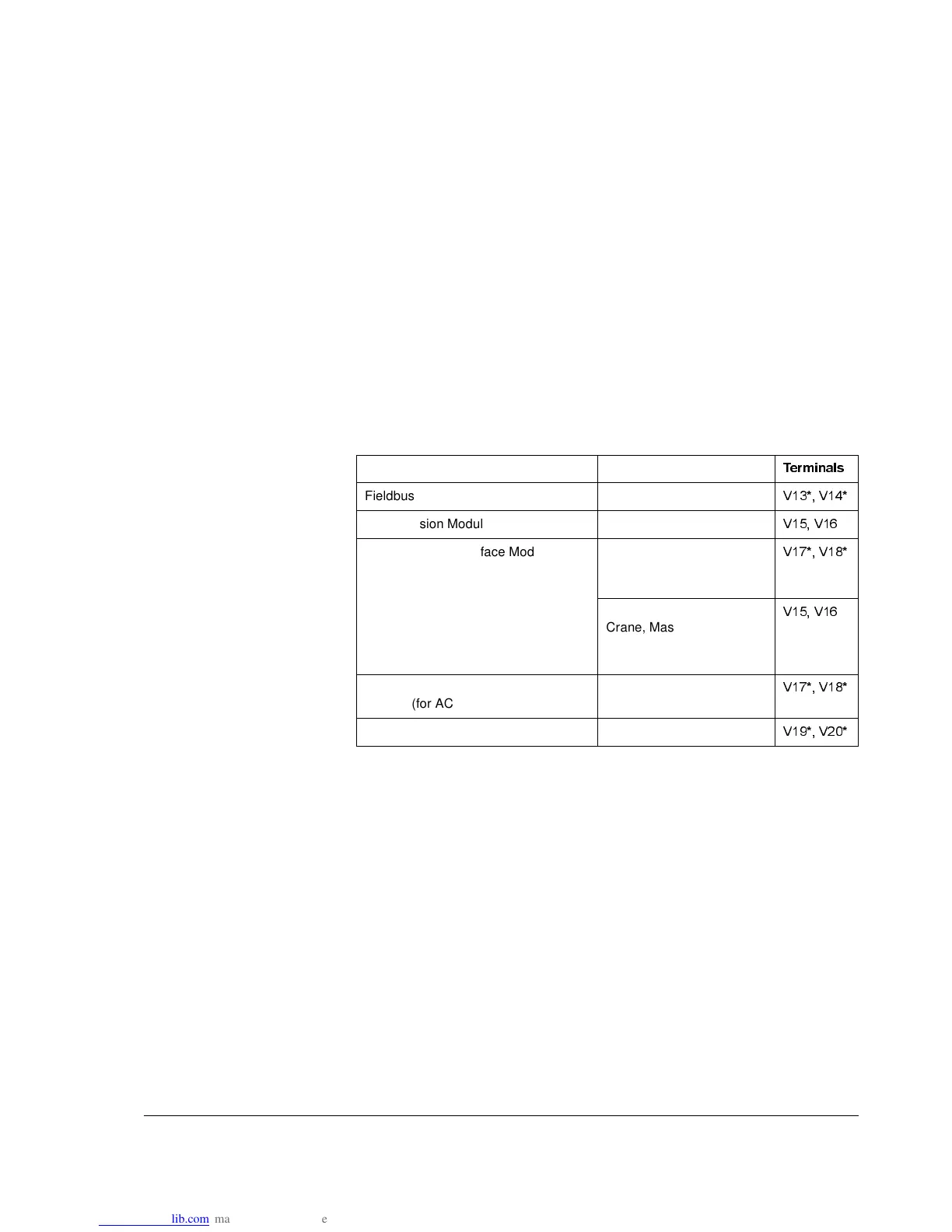Chapter 3 – Electrical Installation
ACS/ACC/ACP 601 Frequency Converters 3-11
Placement
The module should be installed inside the unit on the location shown in
the dimensional drawings (
Appendix B
). Option modules for the frame
sizes R2 and R3 are installed outside the frequency converter. Follow
the instructions given in the
Mechanical Installation
chapter of the
module manual.
Power Supply
for the Module
The 24 V d.c. supply for one optional module is provided by the NIOC/
NIOCP board of the converter (NIOC: terminal X23, NIOCP: terminal
X4). The location of the NIOC/NIOCP board is shown in the
dimensional drawings (
Appendix B
).
Fibre Optic Link
Optional modules are connected via a DDCS fibre optic link to the
NAMC board or NDCO board (both mounted on top of the NIOC
board). The terminals on the NAMC/NDCO board to which the cables
are connected are given in the table below. Channel CH1 is on
NAMC-11 board. Channels CH0, CH2 and CH3 are on NDCO board.
NAMC-3 board includes channels CH0 to CH3.
* on NDCO board when NAMC-11 board is used.
1)
Drive
Window
Light is connected via NPCU RS-232/485 converter to the panel
connector on the cover (or to telephone connector X19 on NAMC-11 board).
Observe colouring codes when installing fibre optic cables. Blue
connectors should go to blue terminals, and grey connectors to grey
terminals.
In case multiple modules are installed on the same channel, they must
be connected in a ring.
Module Type Channel
7HUPLQDOV
Fieldbus Adapter Modules CH0*
99
I/O Extension Modules CH1
99
Pulse Encoder Interface Module CH2* with ACS 600
Standard Application
Program 5.0
99
CH1 with ACS 600 System,
Crane, Master/Follower
and Template Application
Programs
99
Double Pulse Encoder Interface
Module (for ACP 600 only)
CH2*
99
Drive
Window
1)
CH3*
99
