M
Mustafa uzunFeb 27, 2025
Sürücüde oluşan 5133 arızası nedir
- MMUSTAFA UZUNFeb 27, 2025
BİZDE ÇALIŞMAKTA OLAN ABB 1000 TİPİ BİR SÜRÜCÜ VAR BU SÜRÜCÜDE BAZEN 5133 KOD ARIZASI VERİYOR BU KODUN ANLAMI NEDİR

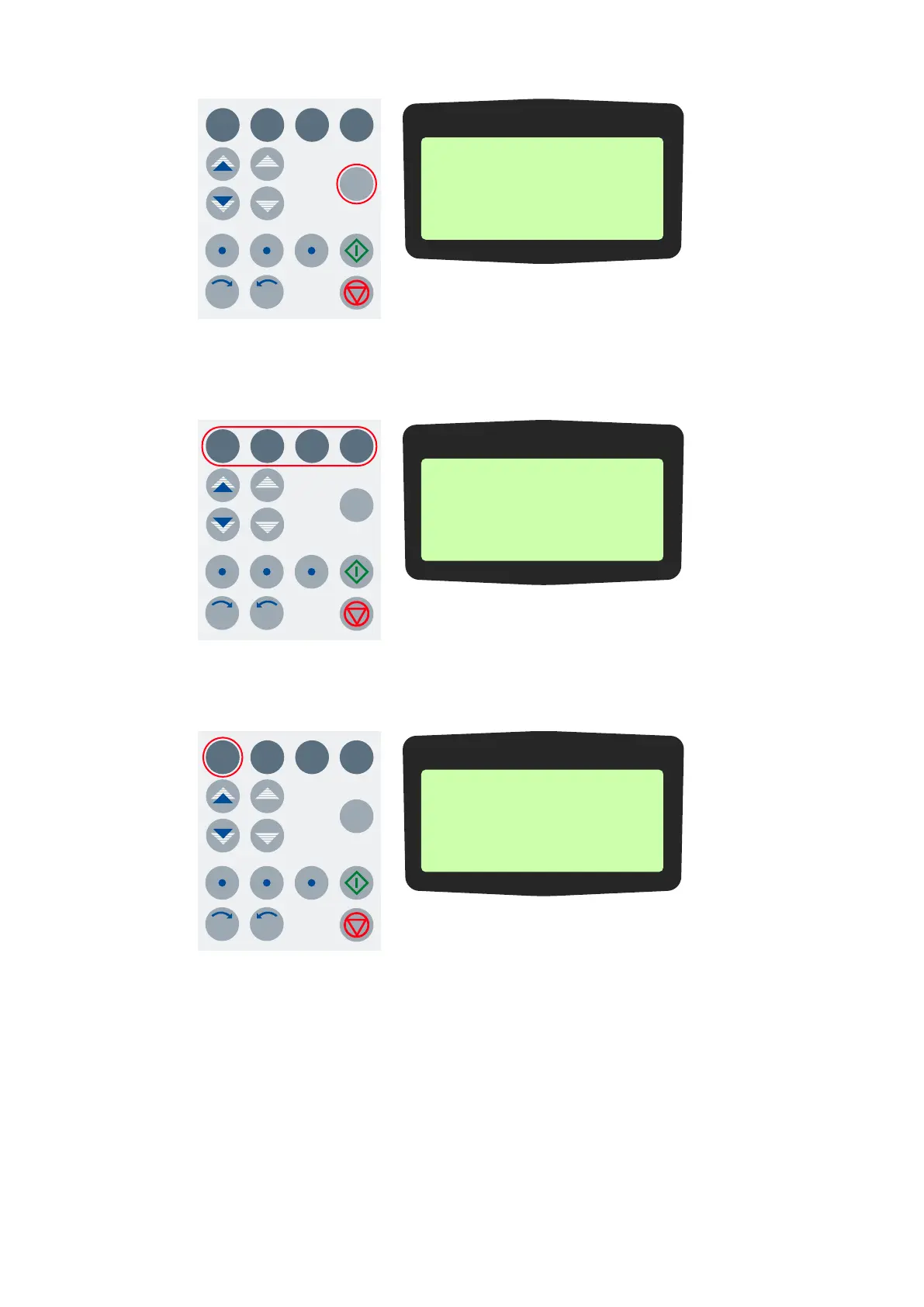 Loading...
Loading...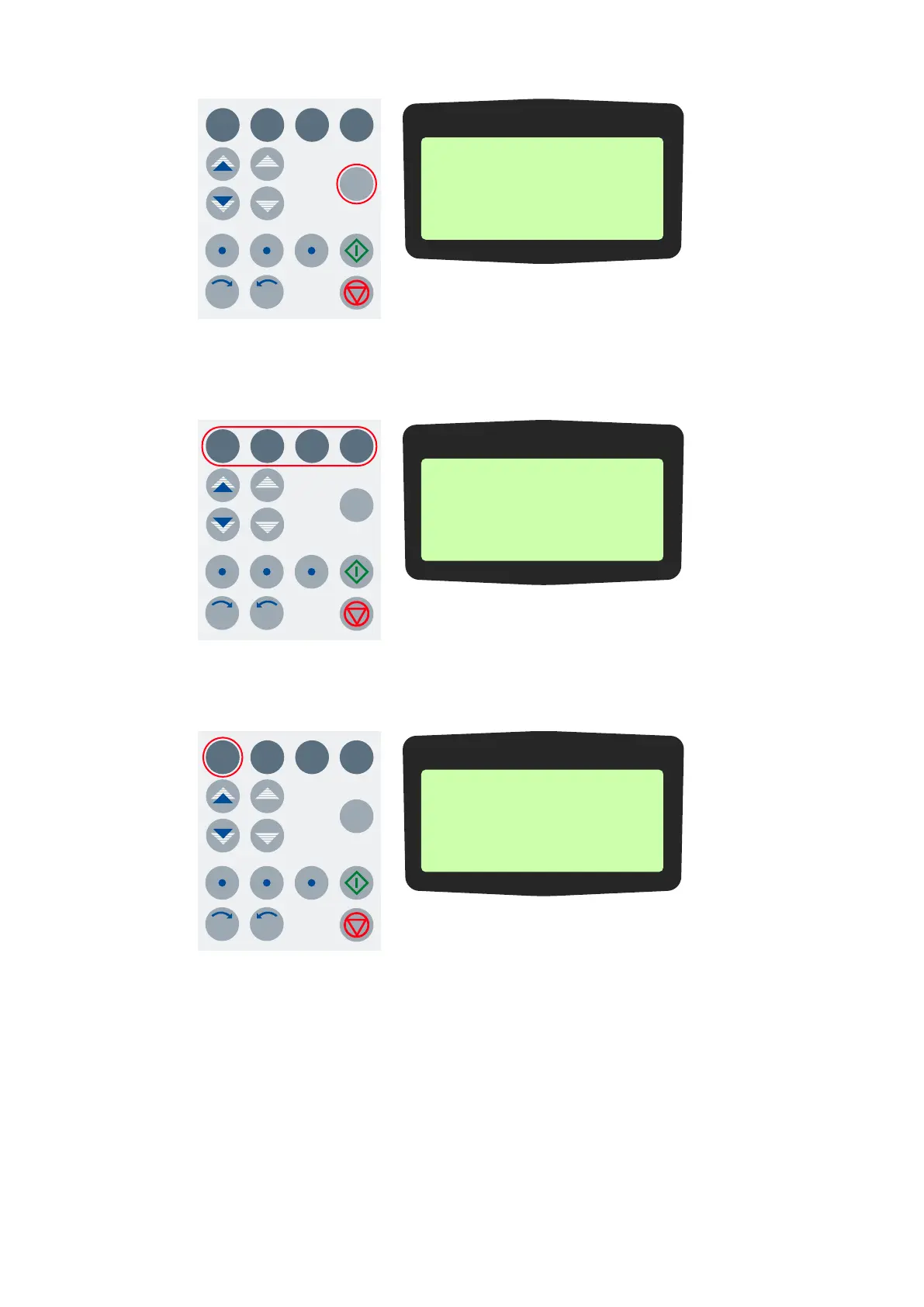
Sürücüde oluşan 5133 arızası nedir
BİZDE ÇALIŞMAKTA OLAN ABB 1000 TİPİ BİR SÜRÜCÜ VAR BU SÜRÜCÜDE BAZEN 5133 KOD ARIZASI VERİYOR BU KODUN ANLAMI NEDİR
| Type | Medium Voltage AC Drive |
|---|---|
| Power Range | 315 kW to 5000 kW |
| Efficiency | Up to 98% |
| Output Voltage | 0 to Input Voltage |
| Cooling | Air or water-cooled |
| Enclosure | IP54 |
| Communication Protocols | Modbus, Profibus, Ethernet/IP |