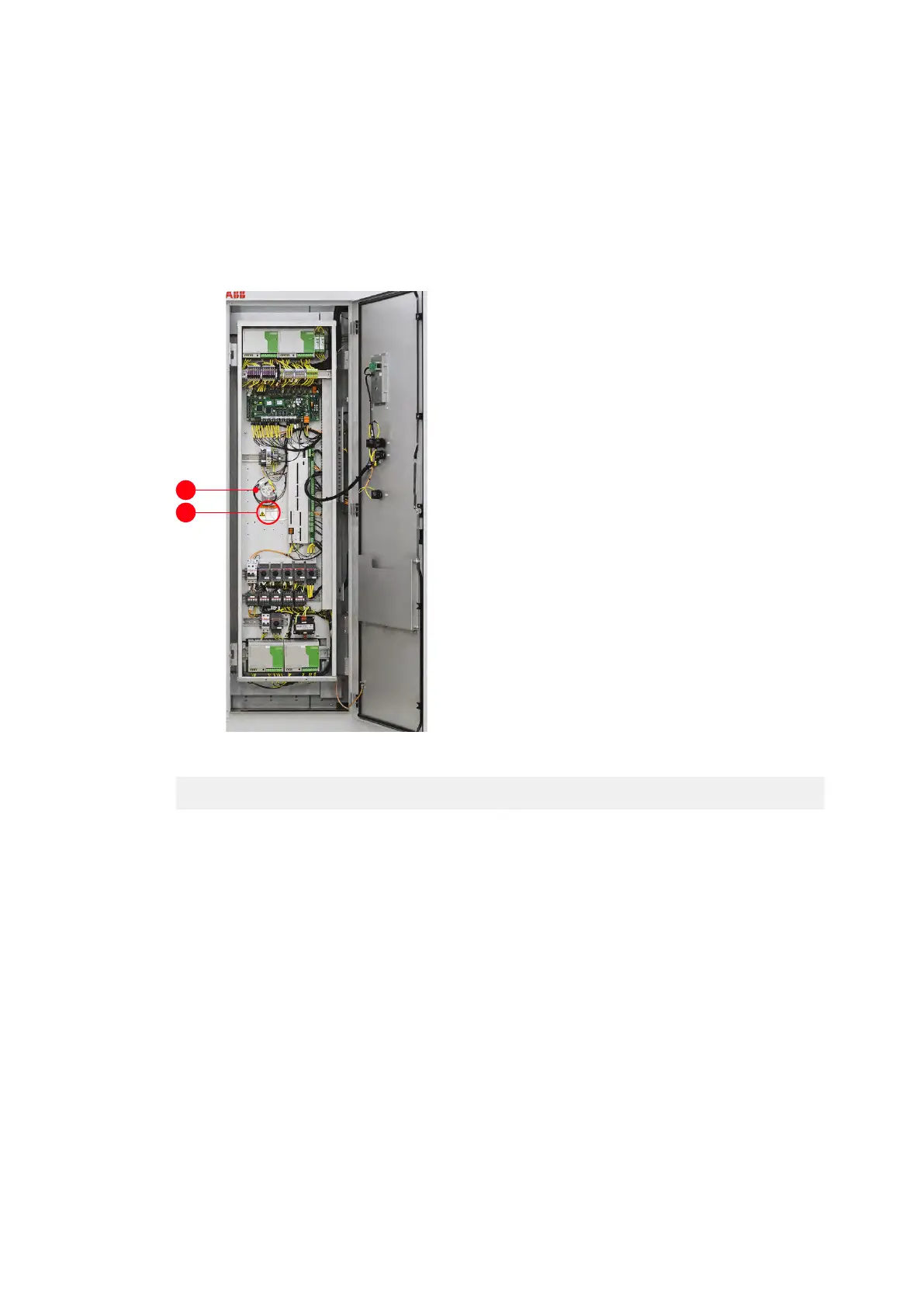03 POWER ELECTRONICS AND CABINET FEATURES
3BHS213401 E01 REV H ACS1000 AIR-COOLED USER MANUAL 46/184
3.5.7 Monitoring the air pressure
3.5.7.1 Air pressure in the drive (AC fans only)
This type of supervision is only required for AC fans. For EC fans, the supervision is integrated
in the EC fan electronic board.
A pressure switch (1 in Fig. 3-17) in the control compartment monitors the air pressure in
the drive.
Figure 3-17: Air pressure switches
When the pressure decreases and the response threshold of the pressure switch is reached,
the following takes place:
- Drives with non-redundant fan configuration: The alarm FanDiffPres displays on the local
control panel and the drive shuts down.
- Drives with redundant fan configuration: The alarm FanDiffPres displays on the local
control panel and the drive switches on the stand-by fan. When the stand-by fan also fails,
the drive shuts down.
3.5.7.2 Air pressure across filter mat (AC and EC fan types)
A separate optional air pressure switch (2 in Fig. 3-17) monitors the pressure drop across the
filter mat in the air intake. When the filter mat is clogged and the pressure drop reaches the
specified final pressure loss, the alarm AirFiltSupv displays on the local control panel. The
reaction of the drive on the alarm is programmable.
(1) Air pressure switch (2) Location of optional air pressure switch
1
2
