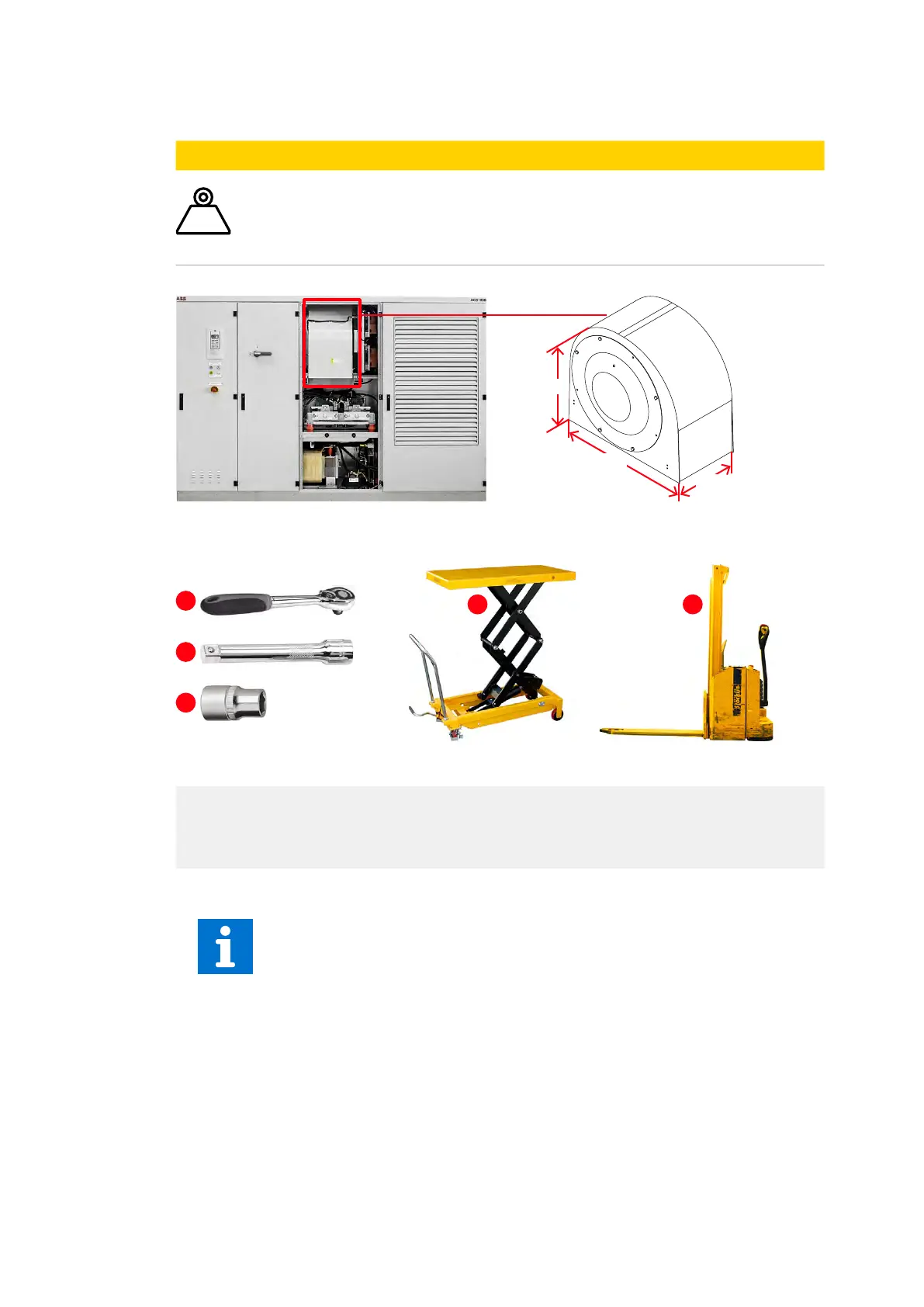11 PREVENTIVE AND CORRECTIVE MAINTENANCE
3BHS213401 E01 REV H ACS1000 AIR-COOLED USER MANUAL 174/184
11.6.11 Replacing the non-redundant fan
CAUTION
⚠
Figure 11-8: Fan location, dimensions and weight
Figure 11-9: Fan - tools and devices
1. Disconnect all power supplies to the drive and ground the drive.
2. To isolate the fan from the auxiliary power supply, switch off the motor starter of the fan.
3. Unplug the power supply cable (2 in Fig. 10-10: 1) of the fan.
4. Remove the bolts (2 in Fig. 10-10).
Note: Do not drop washers and bolts into the cabinet.
5. Move the fan onto the lift truck by one of the following methods:
- Place lift truck or trolley in front of the fan: place the lift truck or height-adjustable
trolley in front of the fan and pull the fan onto the platform.
~100 kg
Heavy load!
The fan weighs approximately 100 kg.
(1) 1/4”
(2) ~70 mm
(3) 10 mm and 13 mm
(4) Trolley
(5) Lift truck
For more information, see “11.6.2 De-energizing the drive locally” on page 162.
1
2
3
4 5
