M
Mustafa uzunFeb 27, 2025
Sürücüde oluşan 5133 arızası nedir
- MMUSTAFA UZUNFeb 27, 2025
BİZDE ÇALIŞMAKTA OLAN ABB 1000 TİPİ BİR SÜRÜCÜ VAR BU SÜRÜCÜDE BAZEN 5133 KOD ARIZASI VERİYOR BU KODUN ANLAMI NEDİR

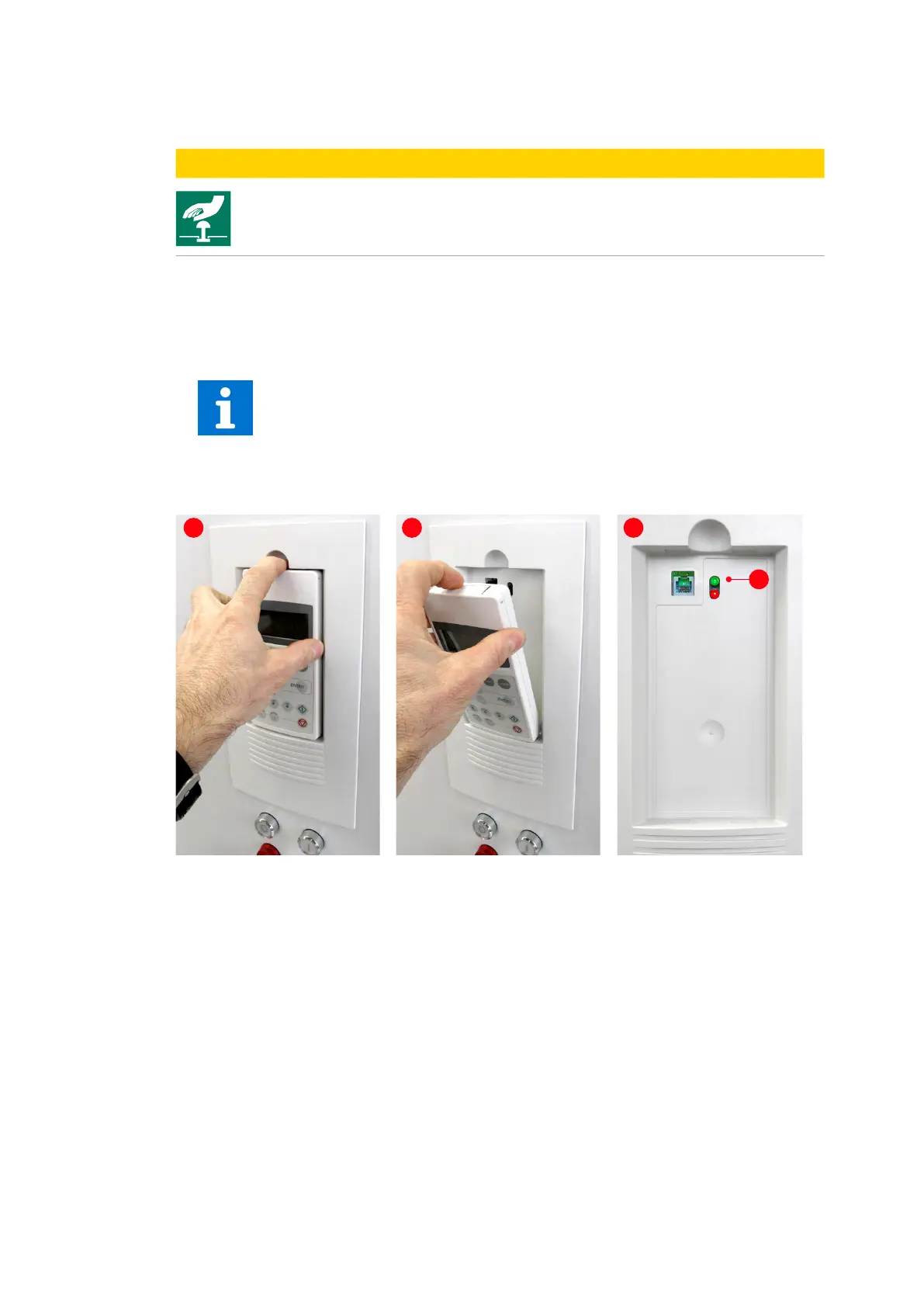 Loading...
Loading...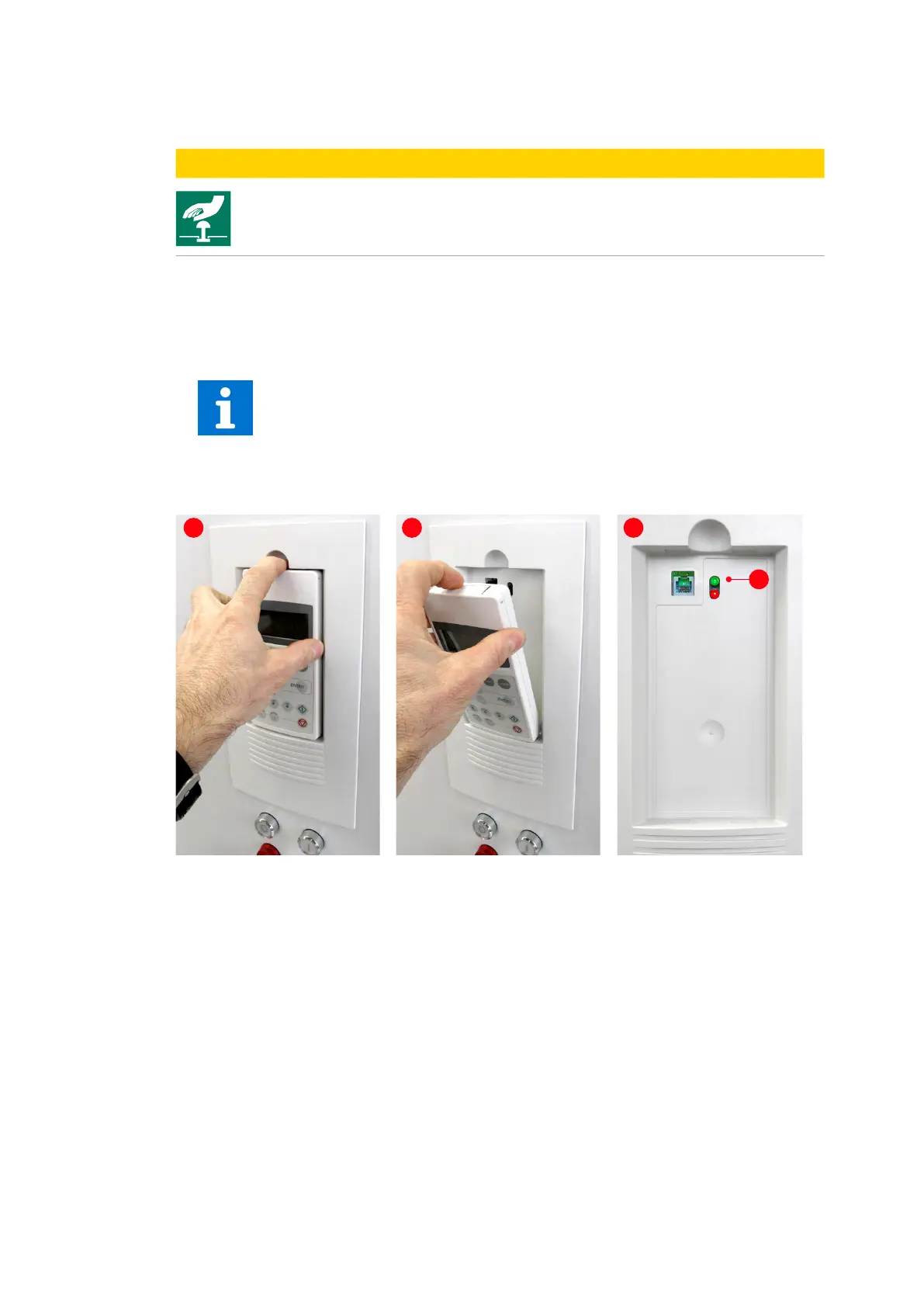
Sürücüde oluşan 5133 arızası nedir
BİZDE ÇALIŞMAKTA OLAN ABB 1000 TİPİ BİR SÜRÜCÜ VAR BU SÜRÜCÜDE BAZEN 5133 KOD ARIZASI VERİYOR BU KODUN ANLAMI NEDİR
| Brand | ABB |
|---|---|
| Model | ACS1000 |
| Category | Industrial Equipment |
| Language | English |