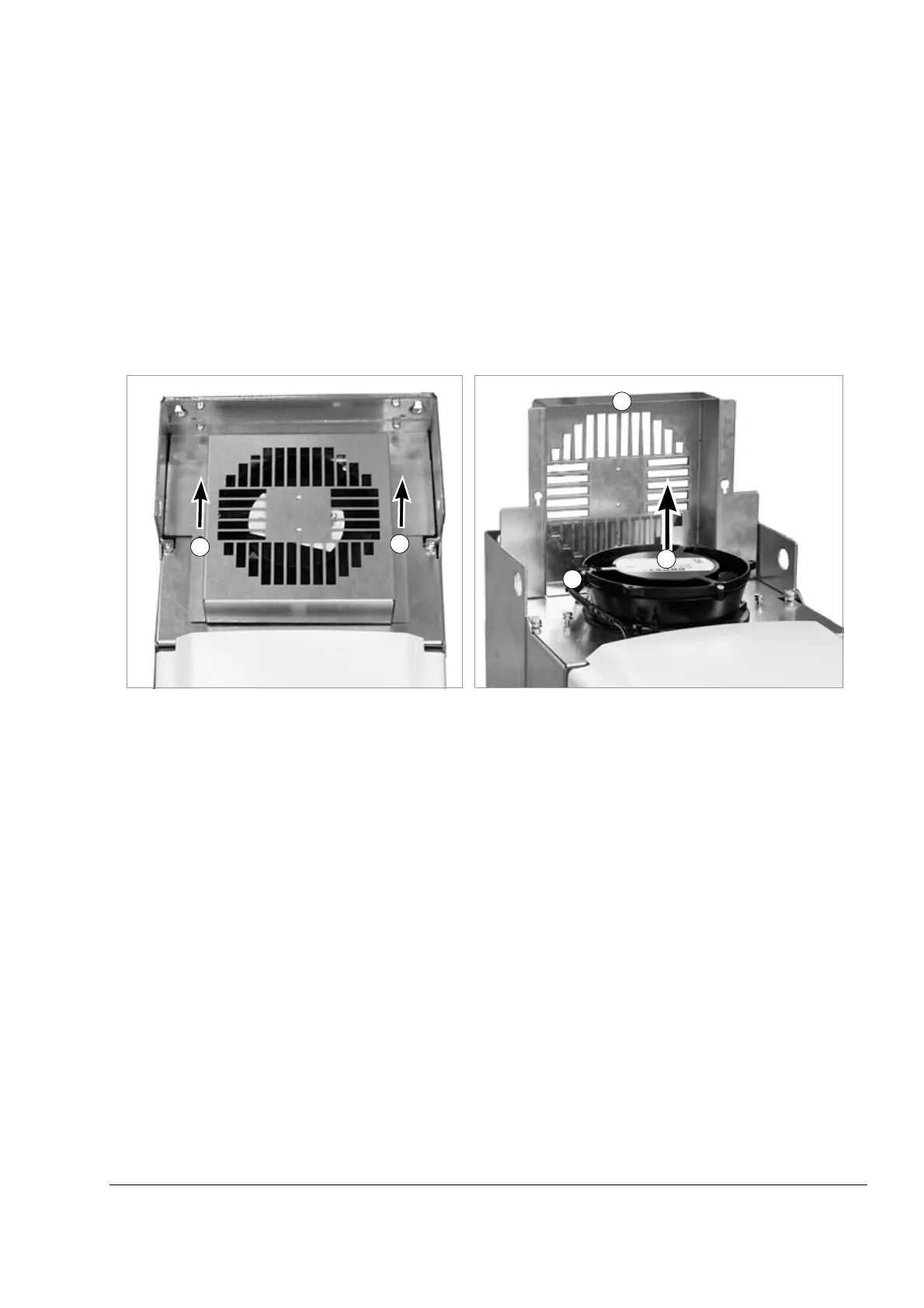Maintenance
85
Fan replacement (R5, R6)
1. Loosen the fastening screws of the top plate.
2. Push the top plate backwards.
3. Lift the top plate up.
4. Disconnect the fan supply wires (detachable connector).
5. Lift the fan up.
6. Install the new fan in reverse order.
Additional fan
Replacement (R5)
Remove the front cover. The fan is located on the right-hand side of the control panel
(R5). Lift the fan out and disconnect the cable. Install the new fan in reverse order.
3
4
1
1
5