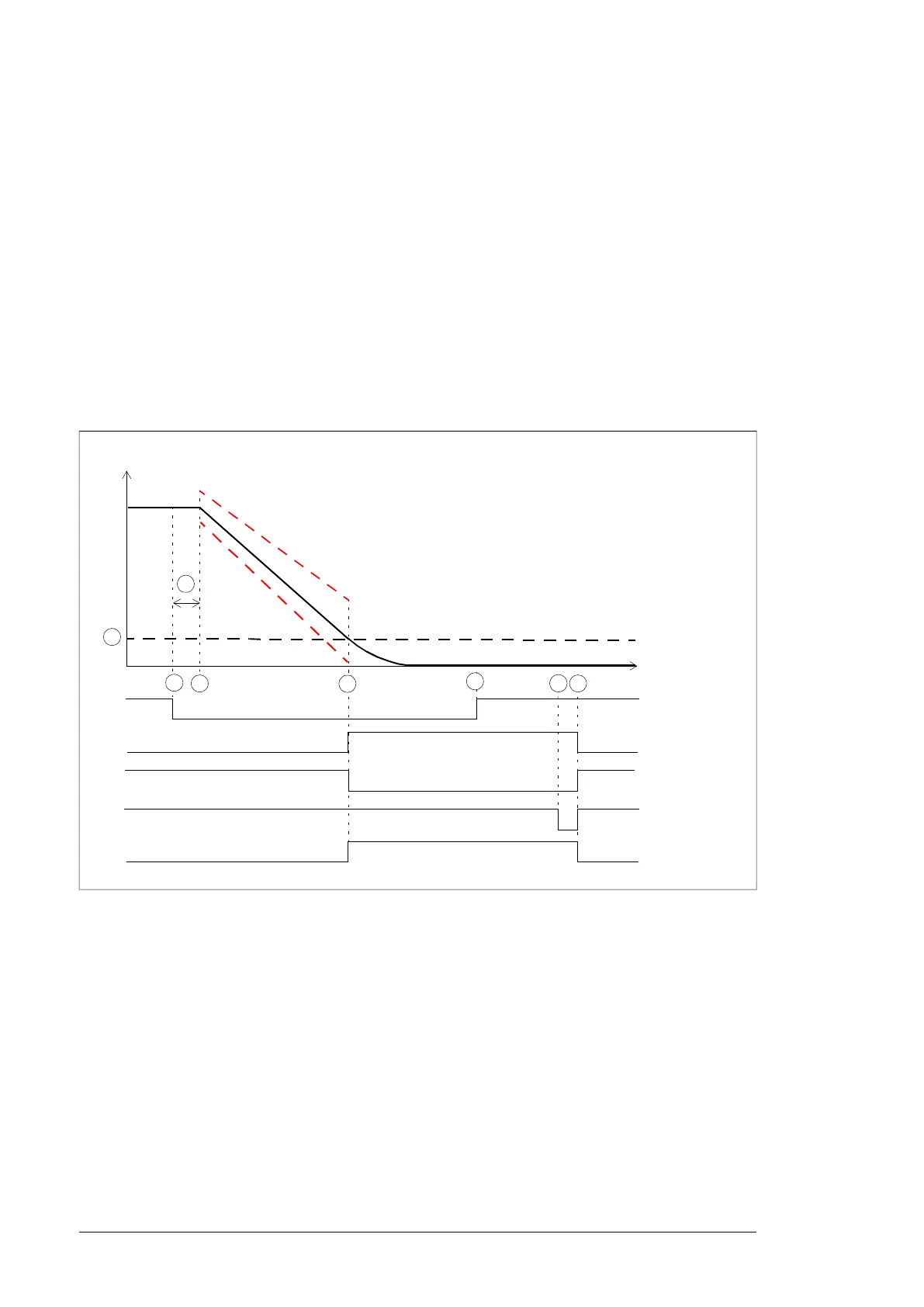6. b) The user pushes the reset button (this resets the emergency stop circuit and
acknowledges the STO function).
7. b) The FSO module deactivates the STO function in the drive and closes the main
contactor/breaker. The emergency stop indication lamp goes off. The user must reset
the drive before it is ready for a restart (this is because the FSO module generates a
fault to the drive after a limit hit [parameter FSOGEN.62 STO indication safety limit]).
Emergency stop, stop category 1 with ramp monitoring
This time scheme diagram illustrates the operation of the Emergency stop, stop category
1 safety function with ramp monitoring when a safety encoder is used. This option uses the
Safe stop 1 (SS1) function of the FSO-21 module.
Case A: The motor speed reaches the zero speed limit within the user-defined stop ramp
monitoring window
Time
Motor speed
1
2
E-stop button
(SS1 request)
Drive STO
status
Reset button
B
3a
A
4a
Indication lamp
Contactor
(SBC output)
5a
6a
Safety function response time.A
Zero speed limit: Speed limit for activating the STO and SBC functions. Activation of the SBC
function opens the main contactor/breaker. This is a user-defined value (parameter FSOGEN.52
Zero speed with encoder).
B
1. The user pushes the emergency stop button (this activates the SS1 function of the FSO
module).
2. The drive starts to decelerate the motor along the user-defined stop ramp. The FSO
module starts the ramp monitoring (SAR1 parameters 200.112, SARx.21, SARx.22 and
SARx.02).
30 Option description
