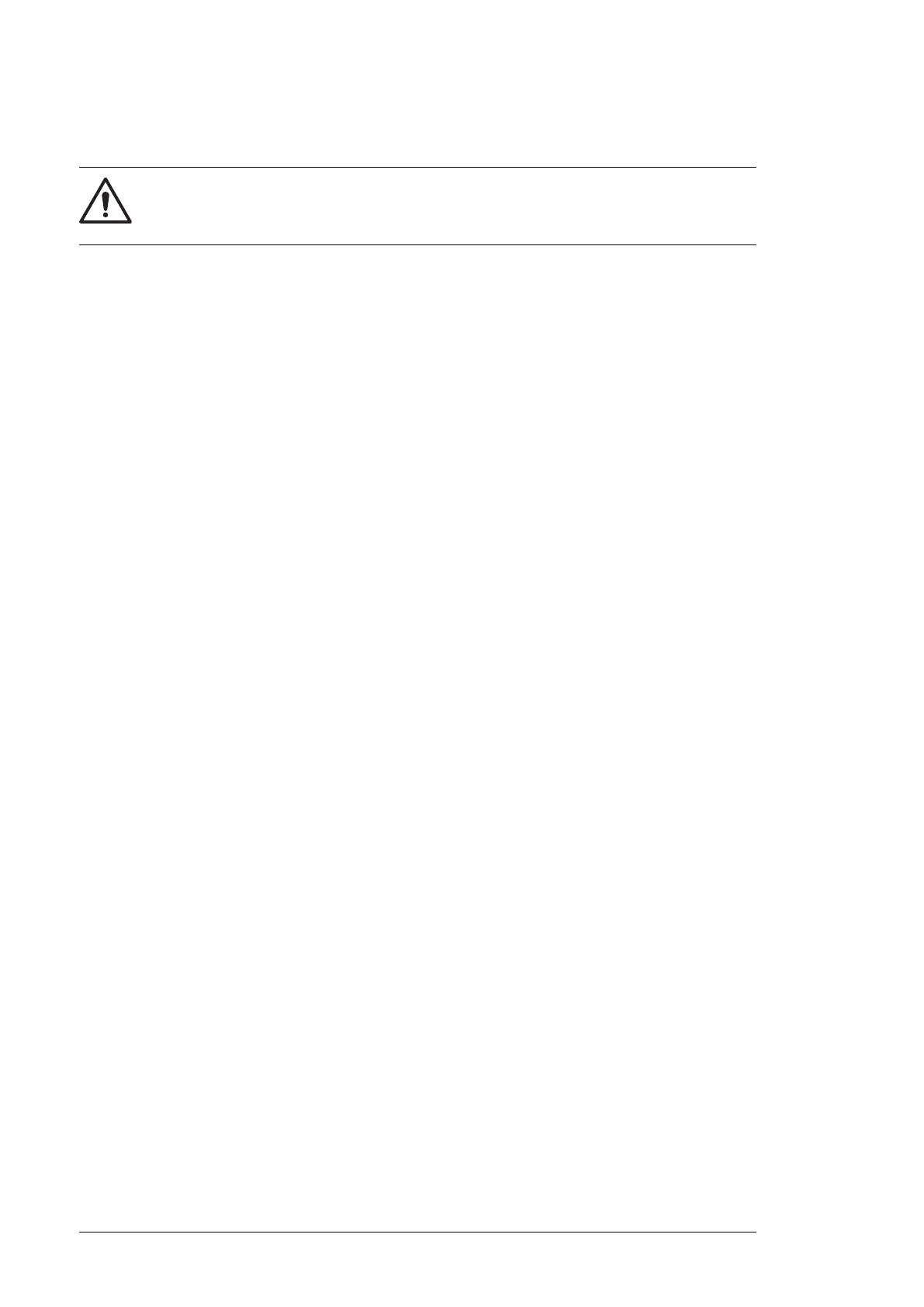Resetting the safety function
WARNING!
If the drive start signal is on, and the operating switch is set to ON (1), the drive
starts automatically after the reset.
1. Turn the emergency stop button [S61] until it releases.
2. Push the emergency stop reset button [S62] on the cabinet door for 0.1 … 3 seconds.
The indication lamp of the emergency stop reset button [S62] goes off and the emergency
stop deactivates.
3. Reset faults from the drive, if necessary.
You can now close the main contactor/breaker and start the drive.
Note: If you switch off the power after you have released the emergency stop button [S61],
the drive resets the safety function automatically. In this case, you do not have to push the
emergency stop reset button [S62].
58 Use of the safety function
