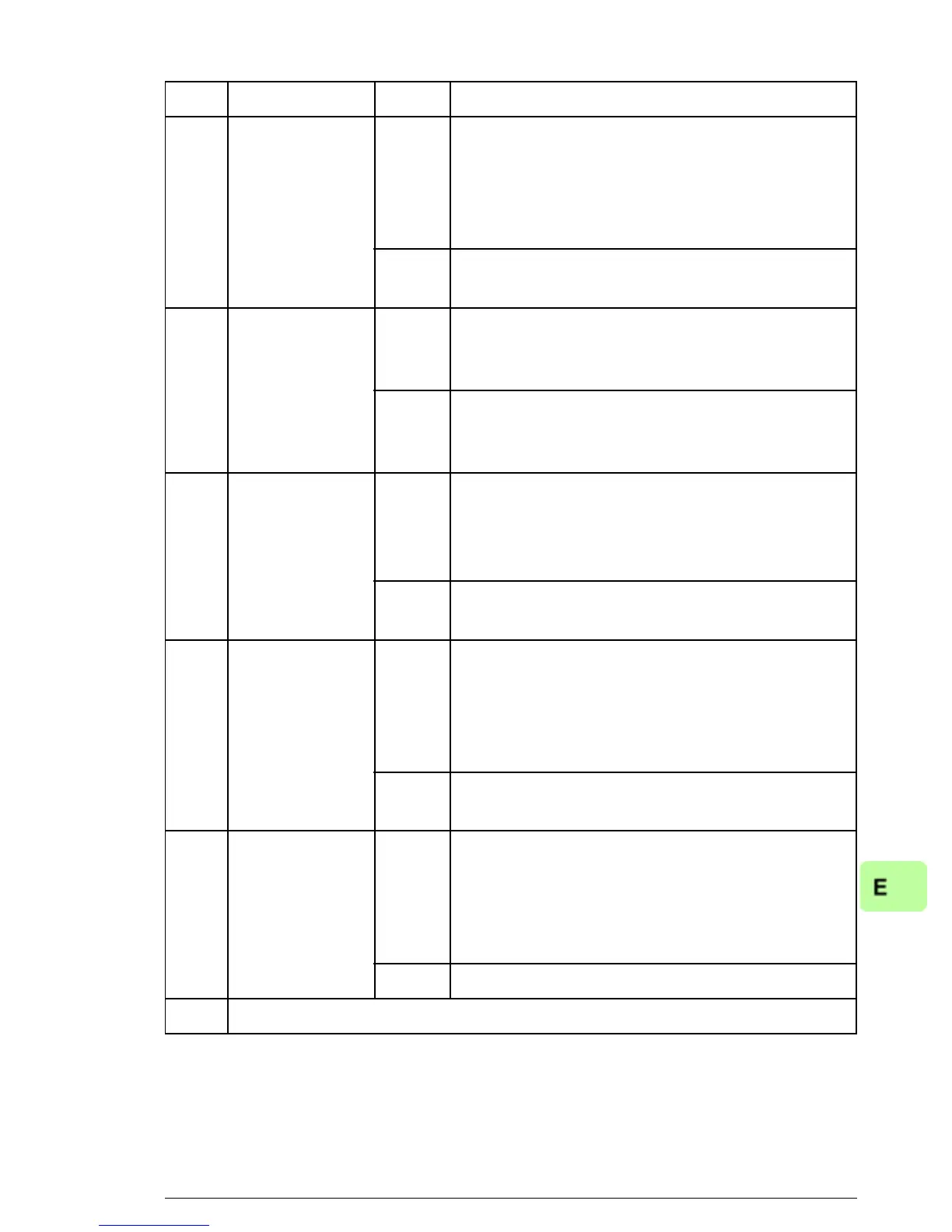EtherNet/IP – Communication profiles 173
3 INHIBIT_
OPERATION
1 Proceed to OPERATION ENABLED.
Note: Run enable signal must be active;
see drive documentation. If the drive is set
to receive the Run enable signal from the
fieldbus, this bit activates the signal.
0 Inhibit operation. Proceed to OPERATION
INHIBITED.
4RAMP_OUT_
ZERO
1 Normal operation. Proceed to RAMP
FUNCTION GENERATOR: OUTPUT
ENABLED.
0 Force Ramp Function Generator output to
zero. Drive ramps to stop (current and DC
voltage limits in force).
5 RAMP_HOLD 1 Enable ramp function.
Proceed to RAMP FUNCTION
GENERATOR: ACCELERATOR
ENABLED.
0 Halt ramping (Ramp Function Generator
output held).
6RAMP_IN_
ZERO
1 Normal operation. Proceed to
OPERATION.
Note: This bit is effective only if the
fieldbus interface is set as the source for
this signal by drive parameters.
0 Force Ramp Function Generator input to
zero.
7 RESET 0
–> 1 Fault reset if an active fault exists. Proceed
to SWITCH-ON INHIBITED.
Note: This bit is effective only if the
fieldbus interface is set as the source for
this signal by drive parameters.
0 Continue normal operation.
8…9 Reserved
Bit Name Value STATE/Description
