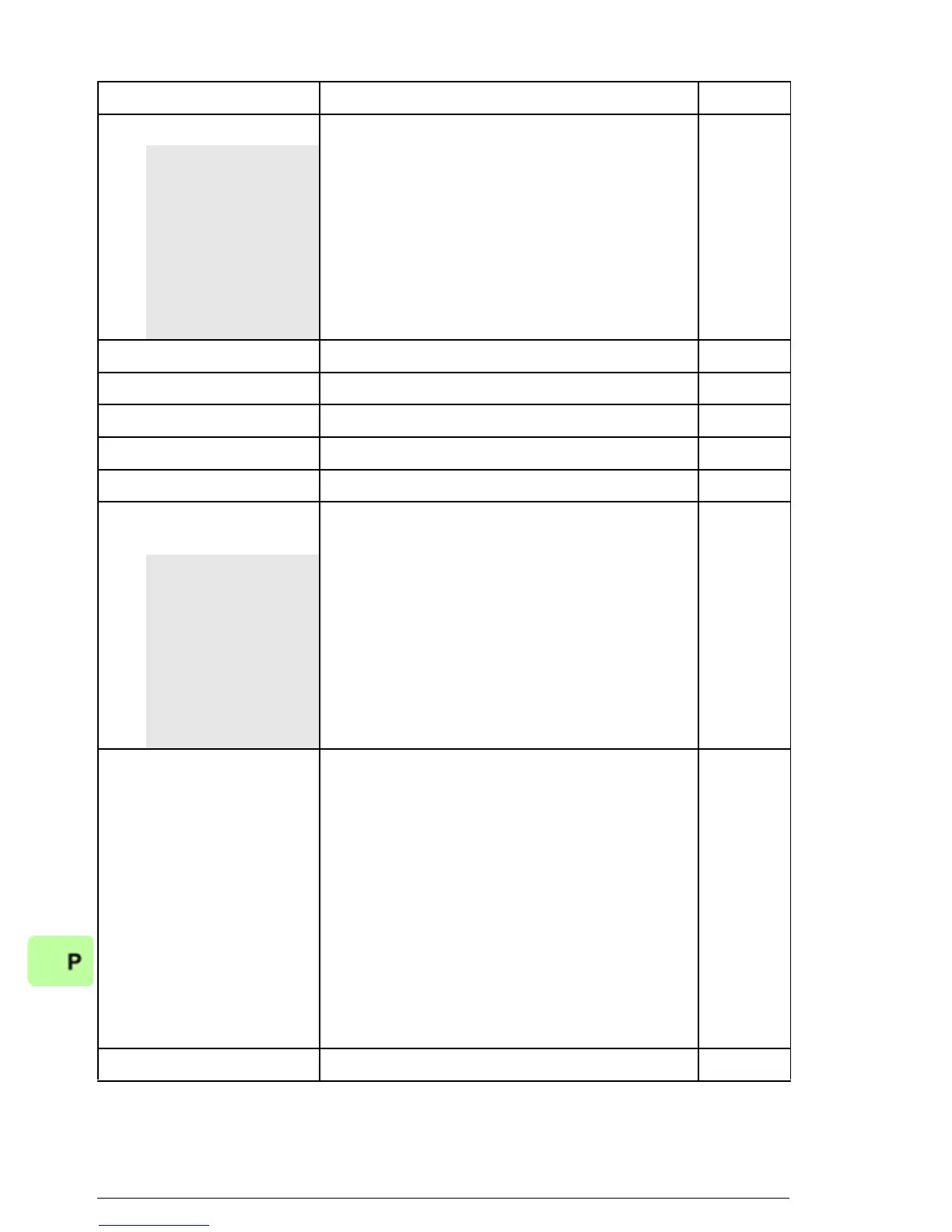250 PROFINET IO – Start-up
03 COMM RATE Sets the bit rate for the Ethernet interface. 0 = Auto
ACS355:
FB PAR 3
ACSM1:
FBA PAR3
ACS850/ACQ810:
FBA par3
ACS880/ACS580:
Commrate
0 = Auto Autonegotiate
1 = 100 Mbps FD 100 Mbps, full duplex
2 = 100 Mbps HD 100 Mbps, half duplex
3 = 10 Mbps FD 10 Mbps, full duplex
4 = 10 Mbps HD 10 Mbps, half duplex
04 IP
CONFIGURATION
Sets the method for configuring the IP
address, subnet mask and gateway address
for the module.
In a PROFINET IO network, the master
controller has a Duplicate Address Detection
mechanism.
1 = Dyn
IP DHCP
ACS355:
FB PAR 4
ACSM1:
FBA PAR4
ACS850/ACQ810:
FBA par4
ACS880/ACS580:
IP configuration
0 = Static IP Configuration will be obtained from
parameters 05…13 or from the PLC via DCP.
The DCP protocol allows the master controller
to find every PROFINET IO device on a
subnet. When the adapter module is
configured for the PROFINET IO protocol, the
IP address is transferred to the PROFINET IO
communication stack.
If there is a need to change the IP address
configured via DCP, it should be done with a
DCP tool, such as Siemens Step7. If some of
the other methods are used to change the IP
address, the module must be restarted to
enable any changes.
1 = Dyn IP DHCP Configuration will be obtained via DHCP.
No. Name/Value Description Default
