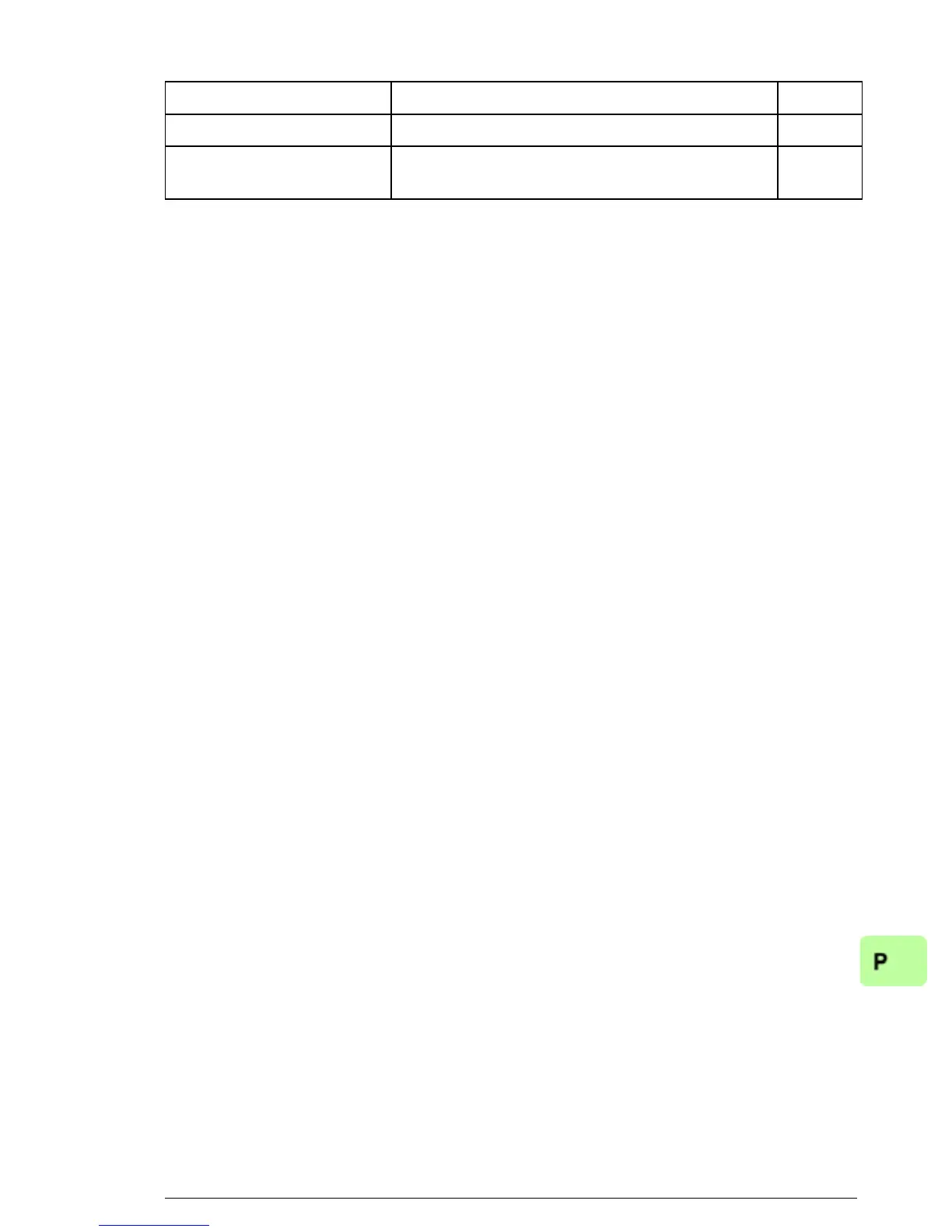PROFINET IO – Start-up 259
02 DATA OUT 2 See parameter 01 DATA OUT 1.0 or 2
4)
03…
10
DATA OUT 3…
DATA OUT 10
See parameter 01 DATA OUT 1.0
1)
The number of parameters in this group may vary by drive type and drive firmware.
2)
11 (CW 32bit) is the default setting if the Transparent 32 profile is used.
3)
With an ACS355 drive, Control word and REF1 are always fixed to virtual addresses
1 and 2 respectively. If REF2 is used, its virtual address is always 3.
4)
2 (Ref1 16bit) is a fixed setting with an ACS355 drive.
No.
1)
Name/Value Description Default
