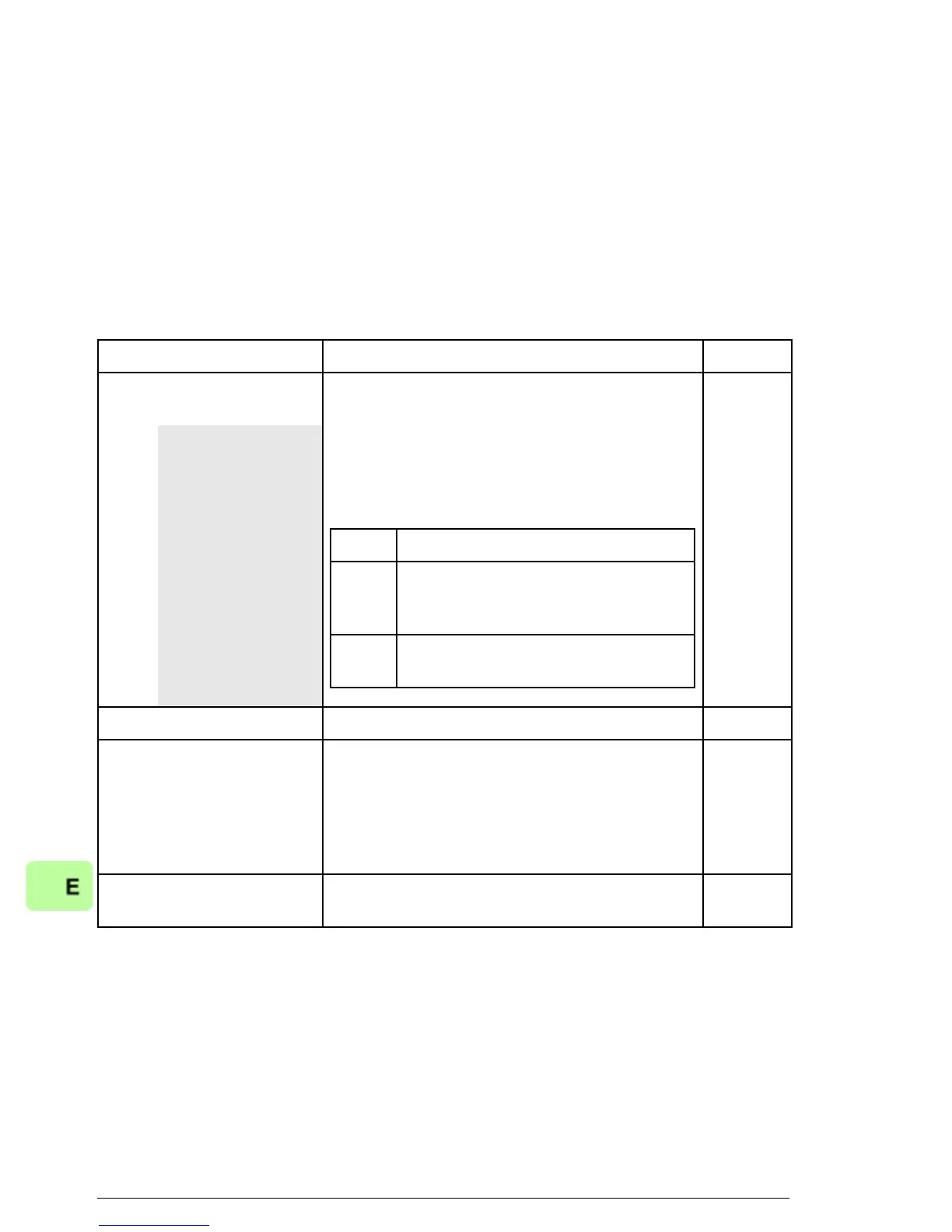130 EtherNet/IP – Start-up
FENA-01/-11/-21 configuration parameters – group B (group 2)
Note: The actual parameter group number depends on the drive
type. Group B (group 2) corresponds to:
• parameter group 55 in ACS355
• parameter group 53 in ACSM1, ACS850 and ACQ810
• parameter group 53 in ACS880 if the adapter is installed as
fieldbus adapter A or group 56 if the adapter is installed as
fieldbus adapter B.
No.
1)
Name/Value Description Default
01 DATA OUT 1
(client to drive)
In output assembly instances that include drive
parameters, this parameter specifies which
parameter’s value will be placed in location
DATA OUT 1 value received by the drive from
the EtherNet/IP client.
The content is defined by a decimal number in
the range of 0 to 9999 as follows:
0 = None
ACS355:
FBA DATA OUT 1
ACSM1:
FBA DATA OUT1
ACS850/ACQ810:
FBA data out1
ACS880/ACS580:
FBA A/B data out1
0 = None Not used
101…9999 Parameter index with format xxyy, where
• xx is the parameter group number (1…99)
• yy is the parameter number index within
that group (01…99).
Note: In ACS880 and ACS580, choose Other
to display a list of mappable drive parameters.
02…
10
DATA OUT 2 …
DATA OUT 10
See parameter 01 DATA OUT 1. 0 = None
1)
The number of parameters in this group may vary by drive type and drive firmware.
0 Not used
1…99 Virtual address area of drive control.
Not used when the EtherNet/IP
protocol is used
.
101…
9999
Parameter area of the drive