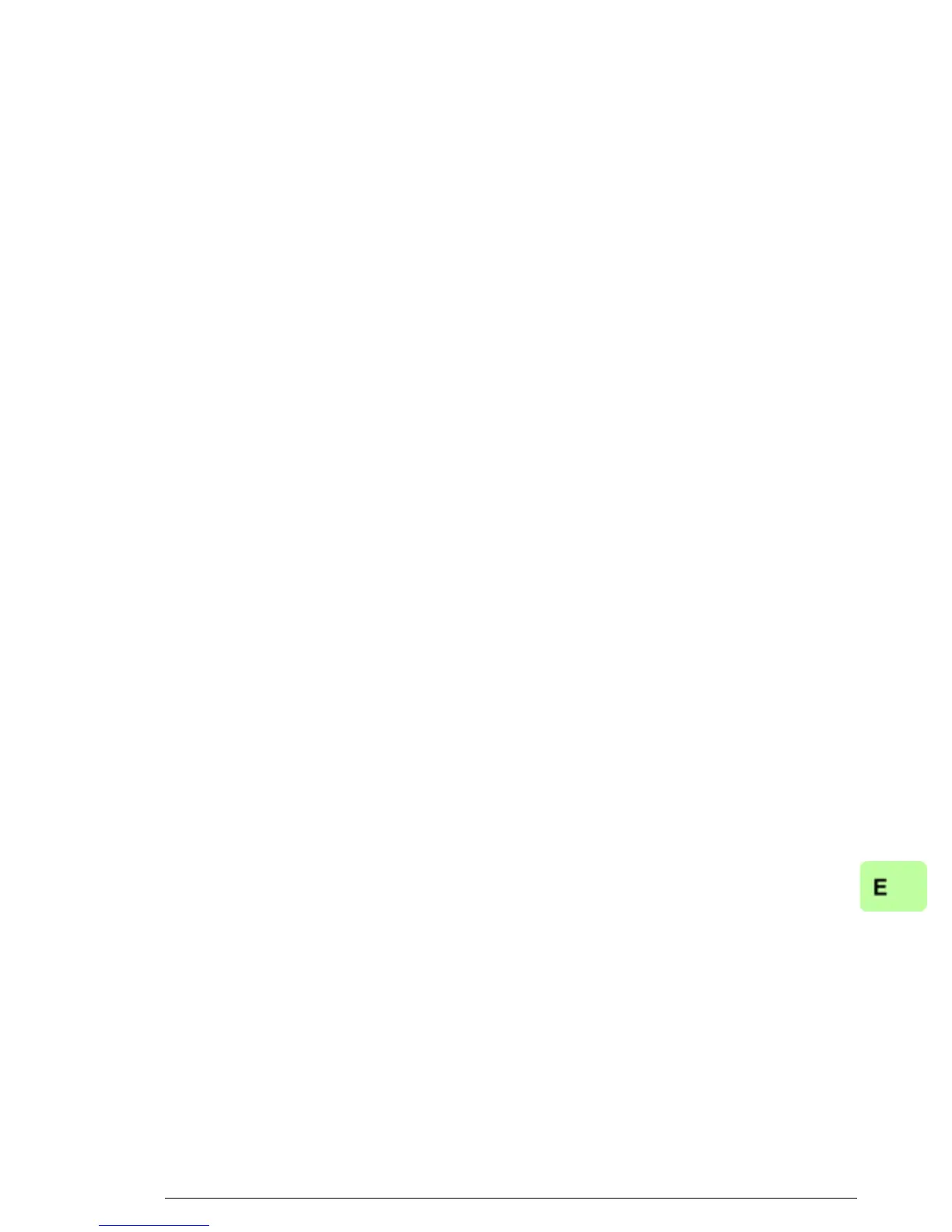EtherNet/IP – Start-up 145
Starting up fieldbus communication for ACS880
and ACS580 drives
1. Power up the drive.
2. Enable the communication between the adapter module and
the drive by selecting the correct slot number in parameter
50.01 FBA A enable.
The selection must correspond to the slot where the adapter
module is installed. For example, if the adapter module is
installed in slot 1, you must select slot 1.
3. With parameter 50.02 FBA A comm loss func, select how the
drive reacts to a fieldbus communication break.
Note that this function monitors both communication between
the fieldbus master and the adapter module and
communication between the adapter module and the drive.
4. With parameter 50.03 FBA A comm loss t out, define the time
between communication break detection and the selected
action.
5. Select application-specific values for the rest of the parameters
in group 50, starting from 50.04.
Examples of appropriate values are shown in the tables below.
6. Set the module configuration parameters in group 51.
At the minimum, select the communication protocol and profile
with parameter 51.02 and configure the network settings with
parameters 51.03…51.13.
7. Define the process data transferred to and from the drive in
parameter groups 52 and 53.
Note: The adapter module assigns the Control word, Status
word, references 1…2 and actual values 1…2 automatically to
cyclical communication according to the selected assembly
instances.