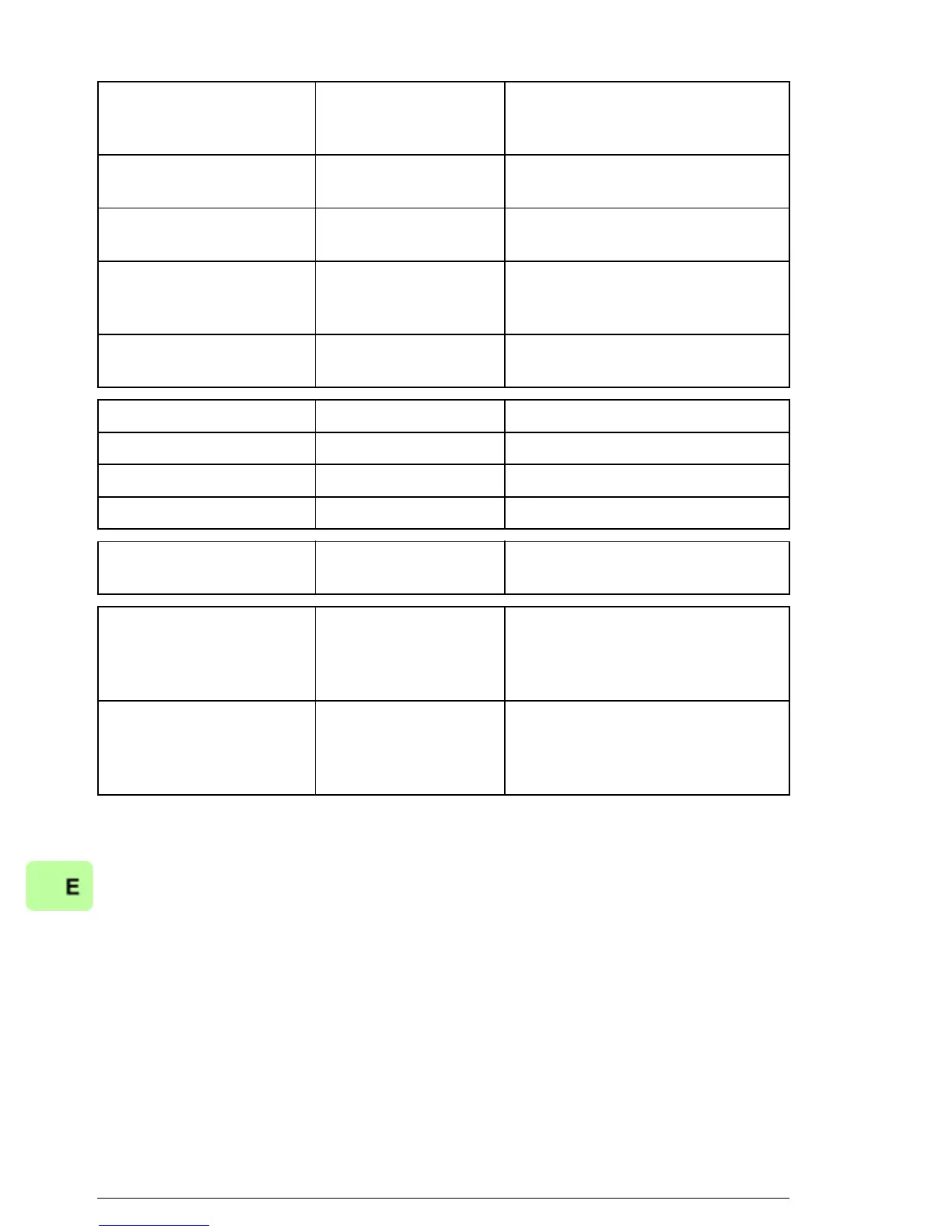144 EtherNet/IP – Start-up
The start sequence for the parameter example above is given
below.
Control word:
• Reset the fieldbus communication fault (if active).
• Enter 0h (0 decimal) –> READY.
• Enter 1h (1 decimal) –> ENABLED (Running forward).
• Enter 2h (2 decimal) –> ENABLED (Running reverse).
51.07 FBA par7
(IP ADDRESS 3)
0
2)
Third part of the IP address
51.08 FBA par8
(IP ADDRESS 4)
16
2)
Last part of the IP address
51.09 FBA par9
(SUBNET CIDR)
24
2)
Sets the network mask as
255.255.255.0, allowing access
only to the last subnet.
51.23 FBA par23
(ODVA SPEED SCALE)
128
2)
Sets the scaling for the ODVA
speed reference.
52.01 FBA data in1 122
2)
Power
52.03 FBA data in3 107
2)
DC bus voltage
53.01 FBA data out1 2606
2)
Constant speed 1
53.03 FBA data out3 2607
2)
Constant speed 2
51.27 FBA par refresh Refresh Validates the FENA-11/-21
configuration parameter settings.
10.01 Ext1 start func FB Selects the fieldbus interface as
the source of the start and stop
commands for external control
location 1.
21.01 Speed ref1 sel
(ACS850)
21.01 Speed ref sel
(ACQ810)
FBA ref1
FBA ref1
Selects the fieldbus reference 1
as the source for speed reference
1.
1)
Read-only or automatically detected/set
2)
Example
Drive parameter Setting for
ACS850/ACQ810
drives
Description
