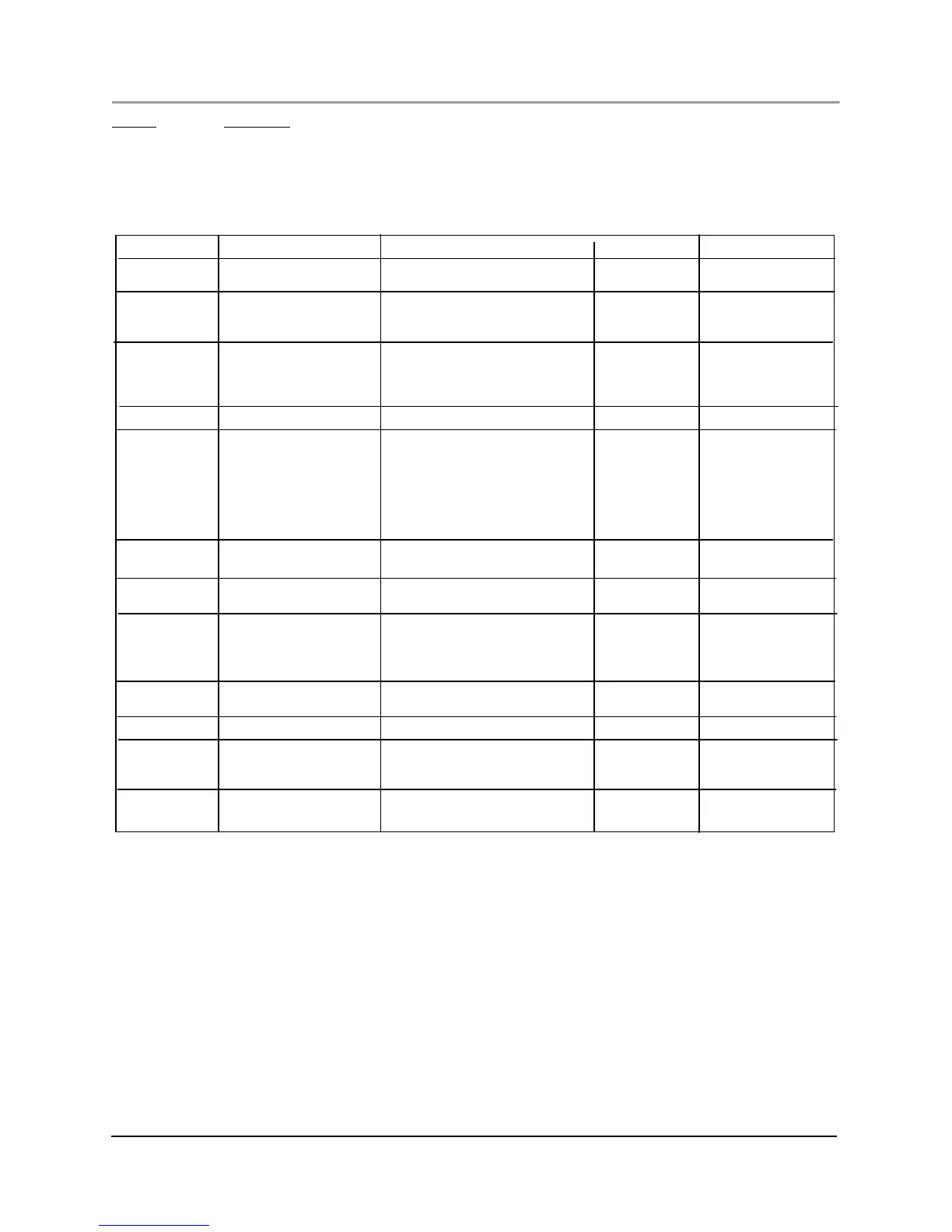PGC5000
PGC5000 Series Service Instructions 5 Diagnostics and troubleshooting
SI/PGC5000-EN, Rev B 22
Column Description
Indicator: “Name” listed on Status Tab screen
Issue: Possible problem triggering indicator
Reset: Displays the means of reset. The ‘Absence of Condition’ (AOC) is the most common. If an indicator is
marked HOLD, the AOC becomes manual reset.
Source: “Group,” listed on Status Tab screen, is the most likely origin of the triggering condition.
INDICATOR ISSUE RESOLUTION (C HE CK & CORRECT) RESET SOURCE
Power Fai l MC recove rs fr om po wer Reset indicator at Status Tab Manua l MC
failure
P OST fai lu r e Power On Self-Te st fail s Cycle power. If POST error persists, AOC MC
Displays RED text on MC note error and contact ABB Support.
sc re en
Net wor k C omm Commun ic ati on t o an Subsc riber c omm pat h in compl ete, AOC MC
Fail u re Active Subscriber fa ils IP address correct.
Subscriber is powered off.
Routing tables (if applicable)
Purge Alarm MC P urge fail ure Correct purge issue (if install ed) AOC MC
Comm Fail ure Oven Controller (OC) # Power t o board. AOC MC
Oven 1-4) CANBus Commu ni cation CAN connections at oven.
fai ls be tw ee n OC boar d Fiber connections at oven.
and oven (s) o r th e SBC Oven Controller Board.
fails to initiate the OC. OCB termination.
Power d own Mast er Cont rol le r and
re-sea t OC. Possible bad OC.
Software Error Software Faul ts at the OC Che ck Ove n Gro up Indi cators to AOC Oven#
Rol lup refine search.
DTC Fail ure Roll up of all DTC Che ck oven.DTC Group Indicators for AOC Oven#
indicators more information.
EP C Fail ure Rollup of all EPC indicators P ower o n board. AOC Oven#
CANbus connections.
Che ck oven.EPC indicators for more
Inf or ma ti on.
DET Failure Roll up of all detector Che ck oven.det indicators for more AOC Oven#
indicators information.
Purge Fa il Oven Purge fail s f or this zon e Correct purge i ssue (if installed). AOC Oven#
Extended I/O Fault Error Condition detected Refer to external I/O and OC AOC Oven#
on the External I/O documentation.
con troll er
Software Error Roll up of software faults at Check the DTC and DTC Zone AOC OVEN.DTC1
the DT C indicators.
