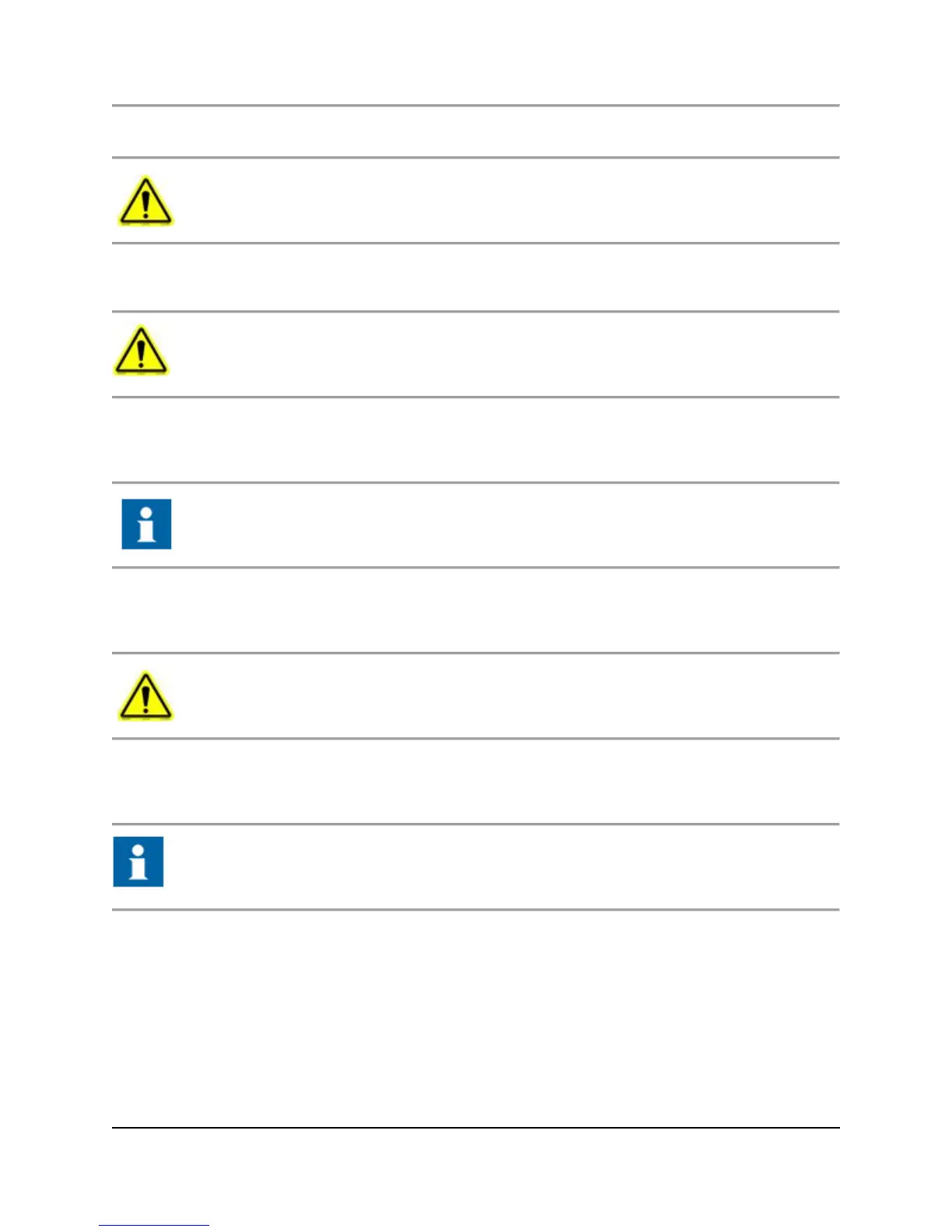PGC5000
PGC5000 Series Service Instructions 6 Component repair
SI/PGC5000-EN, rev B 39
6.3.1 Front panel pcb
Transformers for the backlight converter are protected on this. Be careful when opening and closing the
Master Controller door to ensure safety.
Removal and replacement procedure for the PCB assembly (see Figure 6.3).
1. Remove power from unit and follow plant documentation procedures.
2. Label all cables attached to PCB assembly (noting position and orientation).
The upper power cables are secured with cable ties and must be cut. Be extremely careful when
removing the ribbon cable as the pins can be easily bent.
3. Remove all cables from the PCB assembly.
4. Remove and set aside the six screws holding the PCB assembly.
5. Remove the PCB assembly.
6. Reverse steps to replace the PCB assembly.
The power cable ties must be replaced to meet certification requirements.
6.3.2 Liquid crystal display assembly
Removal and replacement procedure for the LCD Panel (see Figure 6.3).
1. Remove power from unit and follow plant documentation procedures.
2. Label all cables attached to PCB Assembly (noting position and orientation).
The upper power cables are secured with cable ties and must be cut. Be extremely careful when
removing the ribbon cable as the pins can be easily bent.
3. Remove the cables from the right side of the PCB assembly.
4. Remove and set aside the four hex nuts holding the panel to the front screen board clips at top and bottom.
5. Slide the board over the studs.
6. Reverse steps to replace the LCD Panel.
The power cable ties must be replaced to meet certification requirements.
