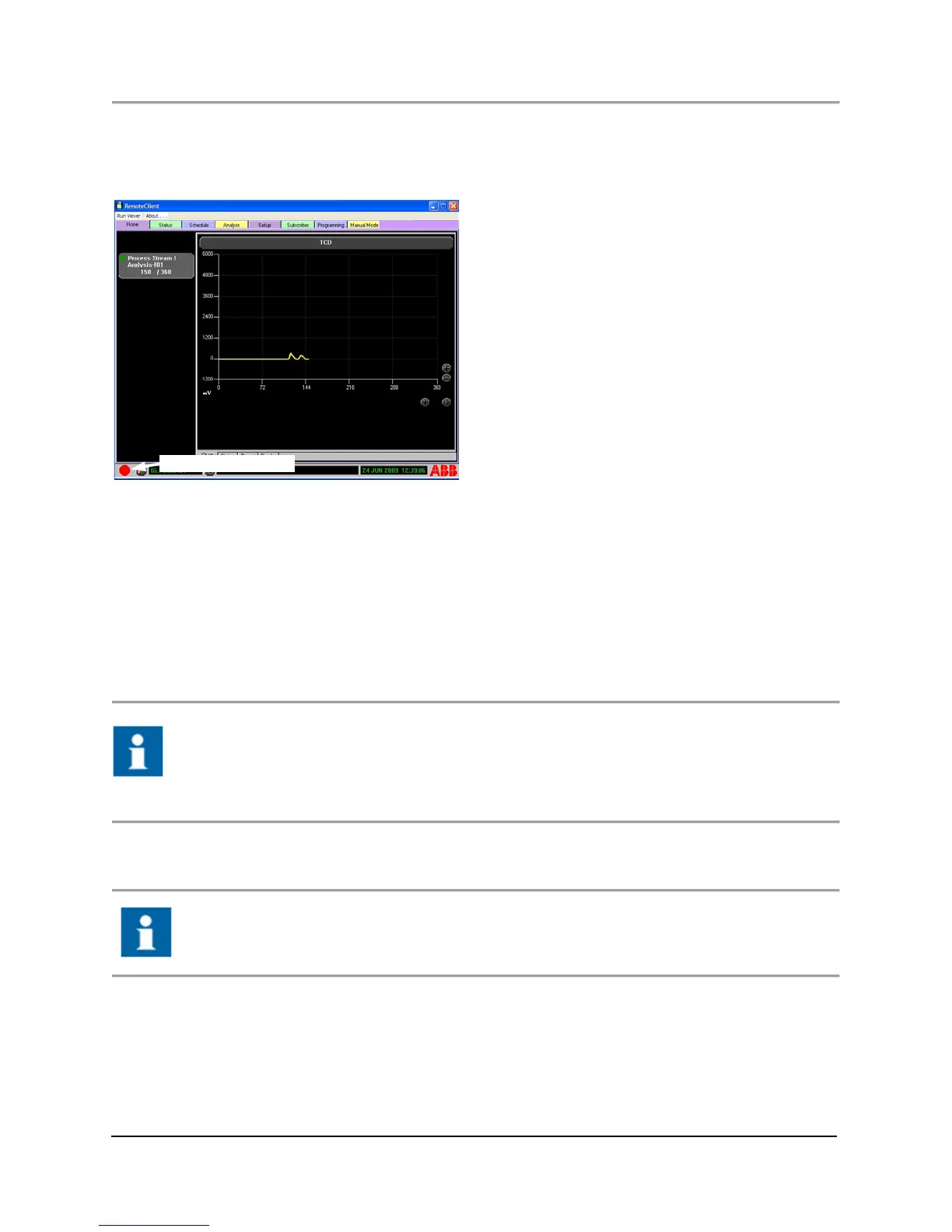PGC5000
PGC5000 Series Service Instructions 5 Diagnostics and troubleshooting
SI/PGC5000-EN, Rev B 21
5.4 Indicator troubleshooting procedures
Most system errors are identified by the Condition Monitoring System, resulting in indicator activation. If an indicator is placed
in one or more of the user defined Status Tab scopes, it reflects in the Master Rollup Indicator located at the bottom left corner
of the Local User Interface (LUI) or Remote Client display (see Figure 5.8).
Fig. 5.8. Master Rollup Indicator Location
5.4.1 Identifying issues
Use the following steps to identify issues.
1. If the Status Indicator is RED, YELLOW or BLUE (triggered), select the Home Tab and note the running analysis button.
2. If an analysis button indicator light is not GREEN, select the analysis button; then the Status sub-tab; locate the triggered
indicator(s); identify the issue. Refer to the Status Indicator table in this section for issue resolution.
3. If all analysis button indicators are GREEN, go to the Status Tab. Check the scope sub-tabs (located at the top of the
display) for triggered indicators.
4. Select the scope displaying the triggered indicator; locate the activated indicator(s); refer to the Status Indicator table later
in this section for issue resolution.
Some Status Scopes have multiple sub-scopes to choose from or may require using the ‘Page Down’ icon
to view all indicators.
If not assigned to a scope, a “Triggered” Indicator on the Status Tab, (displaying red, yellow or blue) is not
reflected at the Status Indicator. It maintains a green (good) status.
5.4.2 Correcting issues
Correct an issue by removing the condition which triggered the indicator. This includes removal and replacement of PCBs,
adjusting parameter limits or simply acknowledging the indicator by using the reset button.
If the triggering condition still exists, the indicator will re-trigger after pressing the reset button.
5.5 Status indicators
The following table lists all available indicators under the Status Tab>All sub-tab. This table describes the triggering condition
and resolution to clear the condition. Where more than one indicator may be present a range is given (e.g., 1-4). Refer to the
Glossary section for abbreviation explanantions.
