
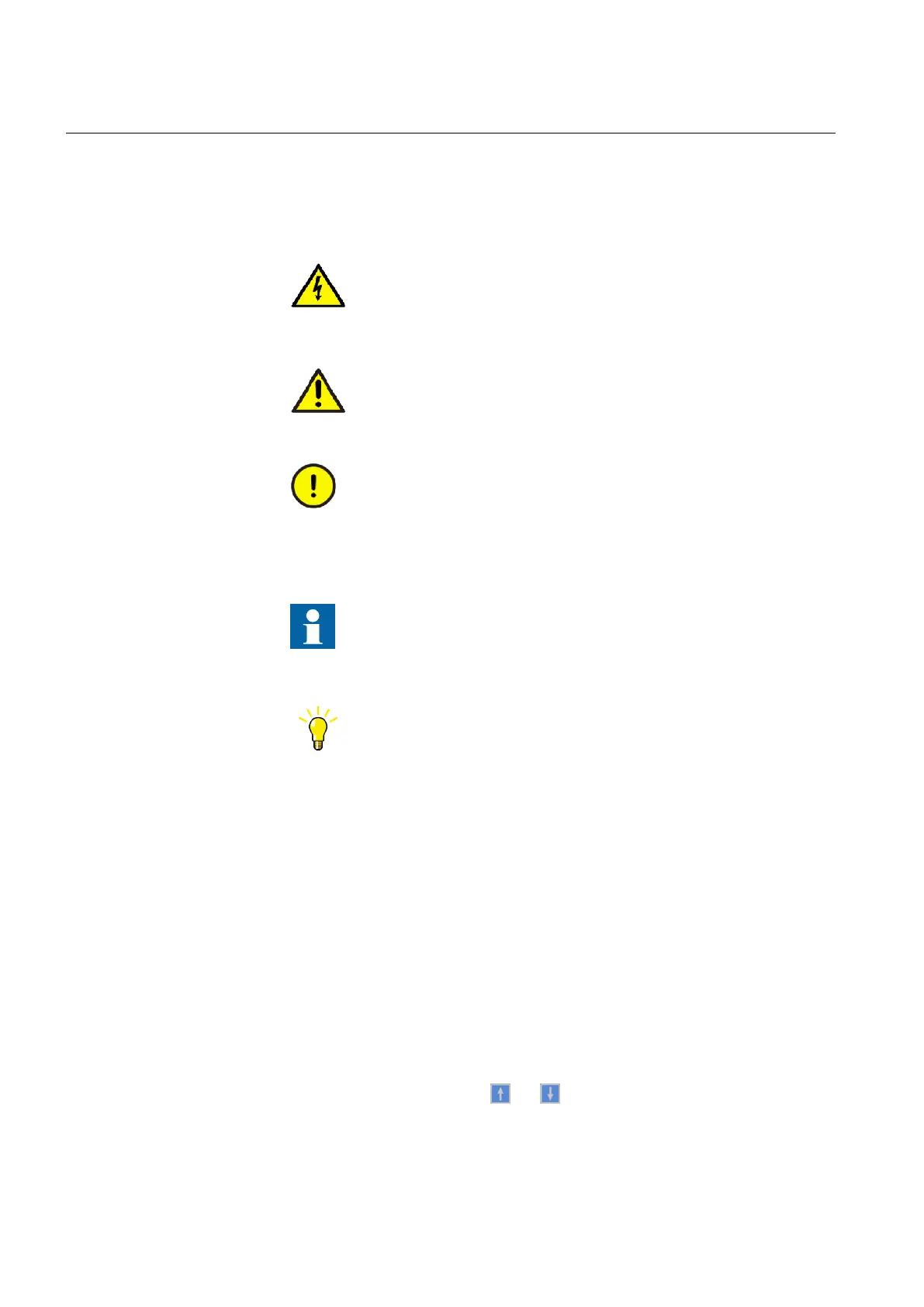 Loading...
Loading...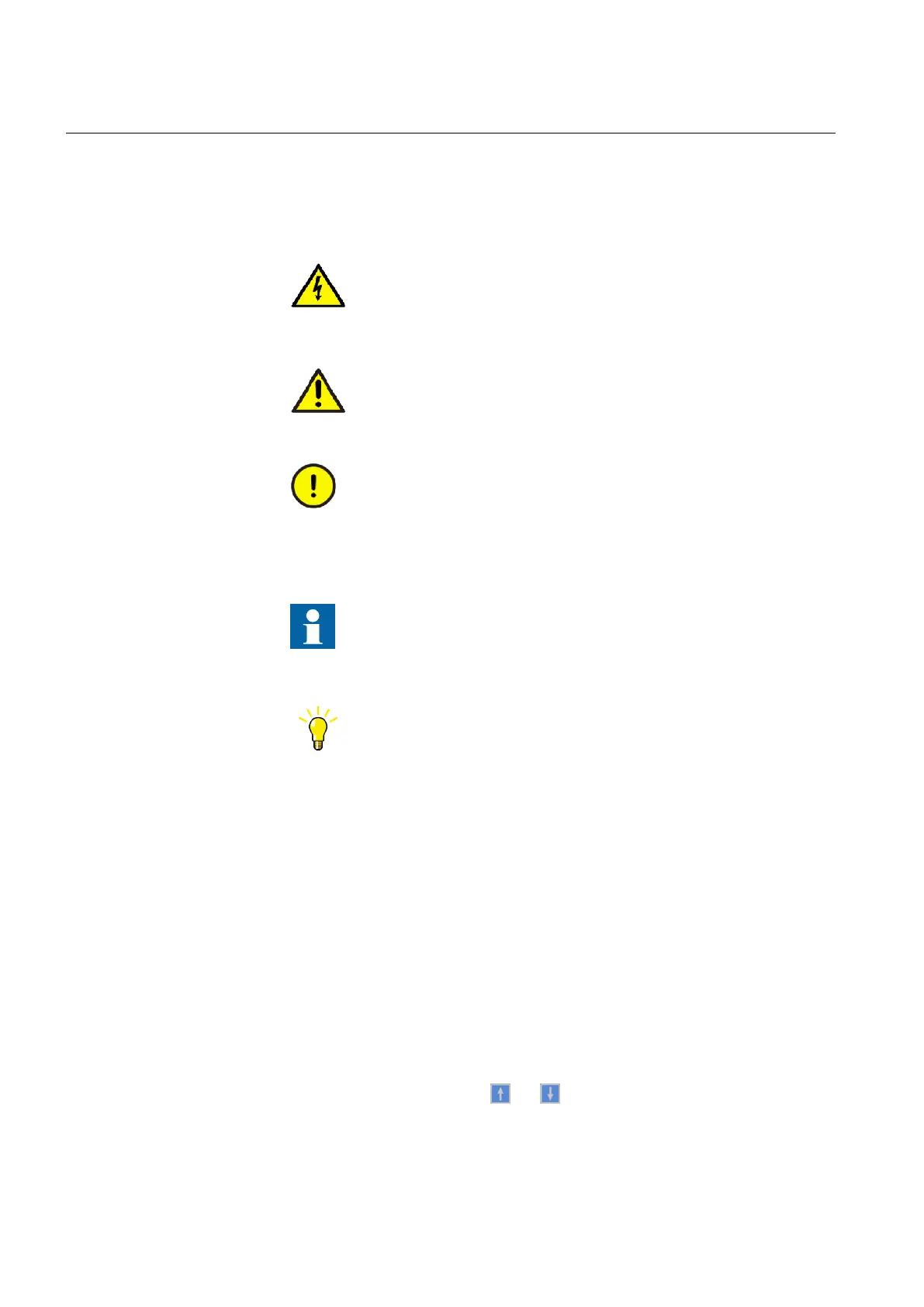




Do you have a question about the ABB REB500 and is the answer not in the manual?
| Brand | ABB |
|---|---|
| Model | REB500 |
| Category | Protection Device |
| Language | English |
Provides critical safety precautions for using the HM1500 software and its interaction with the REB500 system.
Provides an overview of the configuration menu options for setting up the REB500 system.
Provides an overview of the available settings and pointers to relevant manual sections.
Provides essential safety precautions for maintenance and operation of the REB500 system via the local HMI.
Offers safety precautions crucial for troubleshooting operations on the REB500 system.
Lists common faults, their possible causes, and recommended corrective actions.