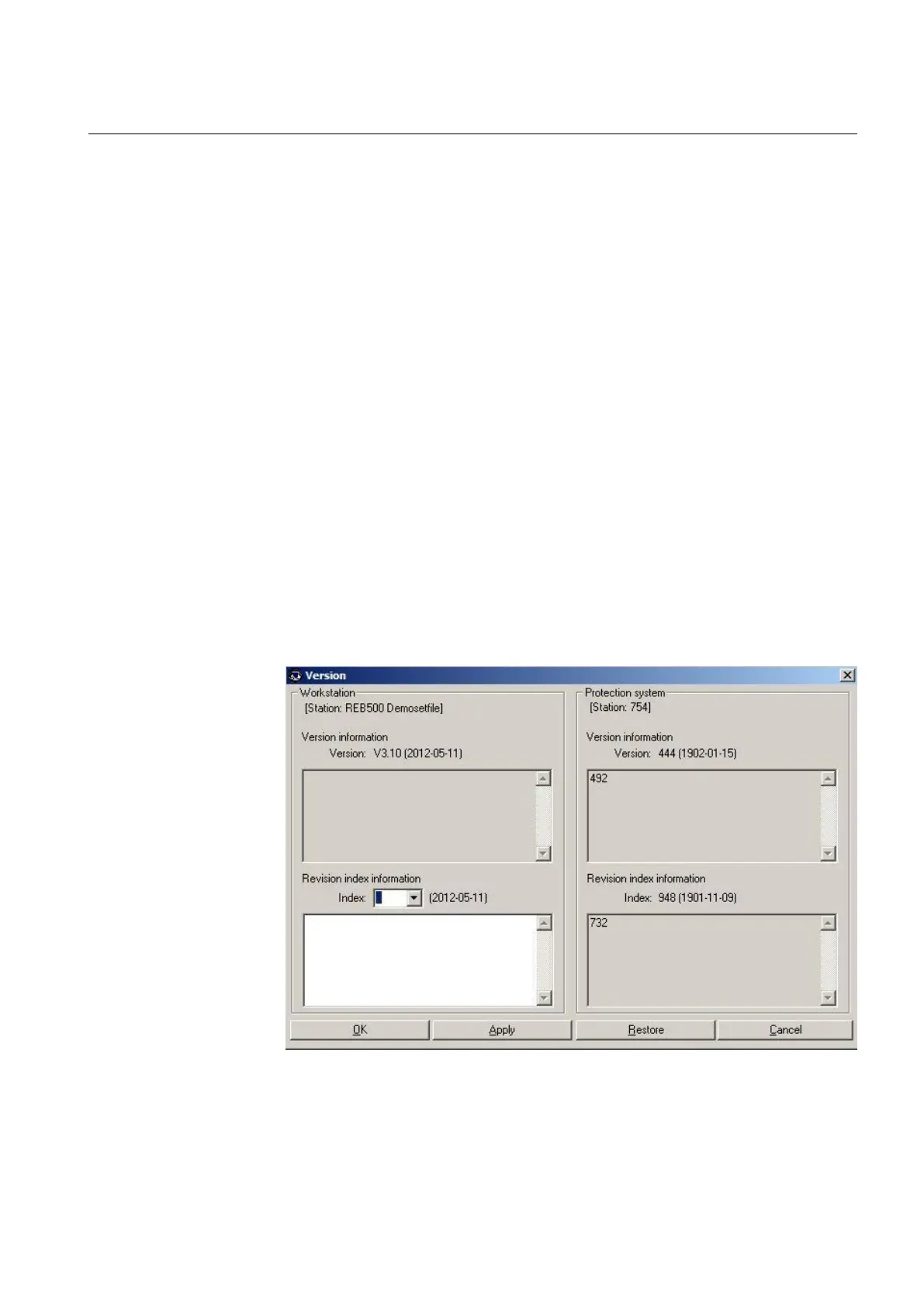1MRK 500 124-UEN Section 3
HMI500
Operation Manual 67
Distributed busbar protection REB500
3.9 Tools menu
3.9.1 Version
This menu item is for administering the database for the specific protection system,
which contains information such as settings, event texts, configuration of the
binary inputs and outputs etc. Parts of the database can be edited on the PC using
HMI500 and then downloaded to the protection. The database has a version
number and index that are displayed in the HMI main menu.
Version: X.YY, date of the last change, description
The version is purely numerical, i.e. X {0...9} and Y {0...9}. It is assigned by ABB
while processing the contract and determined at the time the system is accepted by
the user. The user cannot change it subsequently.
Index: XX, date of the last change, description
The index only comprises letters, i.e. X {A...Z}. The user must change the index
and its description if he changes the REB500 settings in order to document and
distinguish different sets of settings. When a new index is assigned, the current
date on the PC is recorded as the date of the last change.
Figure 53 Version
