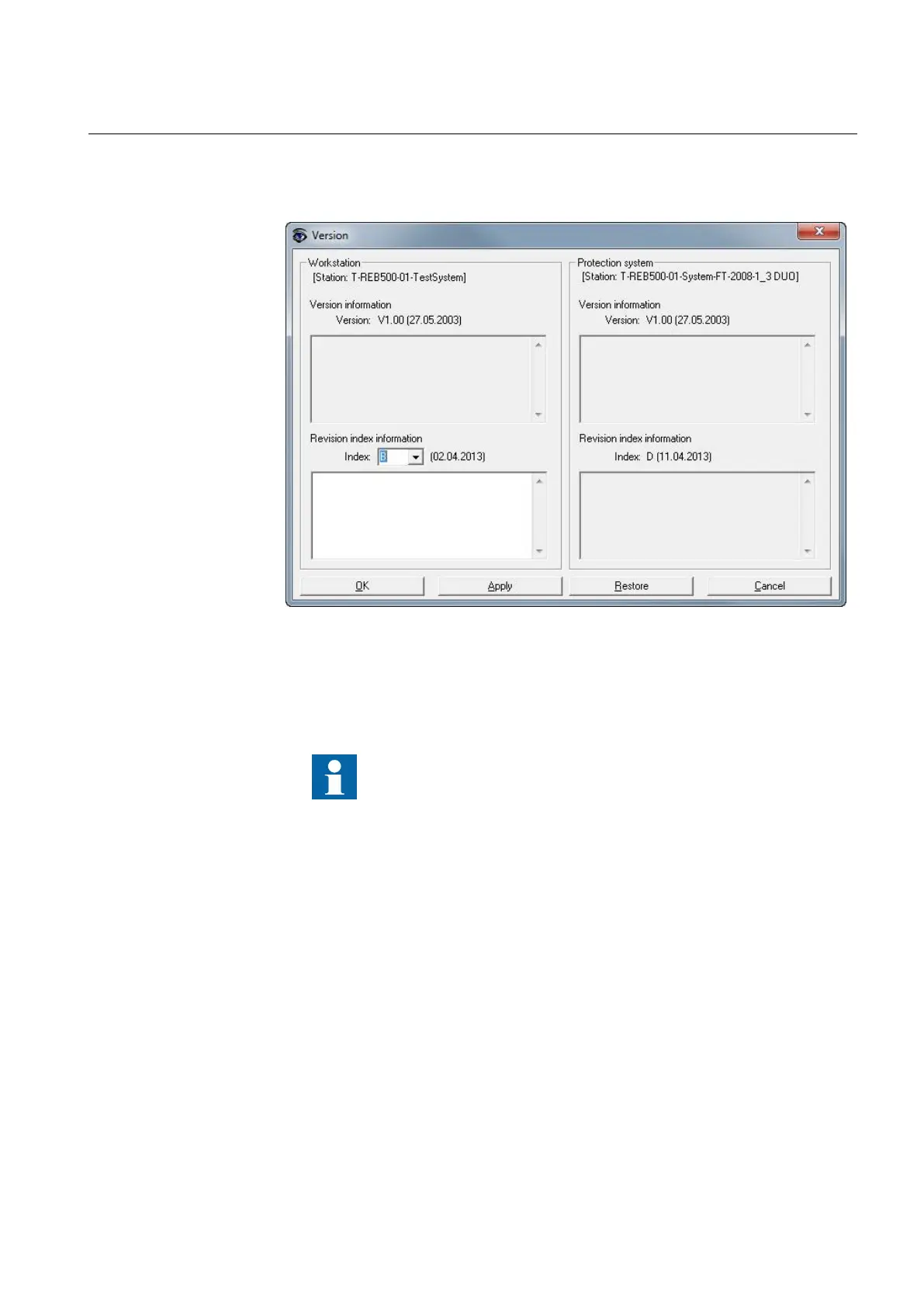1MRK 500 124-UEN Section 3
HMI500
Operation Manual 15
Distributed busbar protection REB500
3.4.1 Download to protection system
Figure 5 Download to protection system and comparison of versions
Before downloading proceeds, the tool compares and displays the versions of the
new database with the one in the protection system. You may also enter an index
and a comment beforehand in menu “Tools/Version” (see Section 3.9.1). Data will
only be saved if they are different or the version index is different.
Data can be correctly downloaded as soon as the user has been
logged-in to the target device.
After the downloading procedure is complete, the protection system restarts. The
valid version can then be verified on the HMI.
The progress of the downloading procedure is shown on the screen. The correct
time format must be set via the control panel on the PC for the procedure to be
presented correctly. The procedure can be interrupted by the user as far as “Archive
data in the protection system”.
