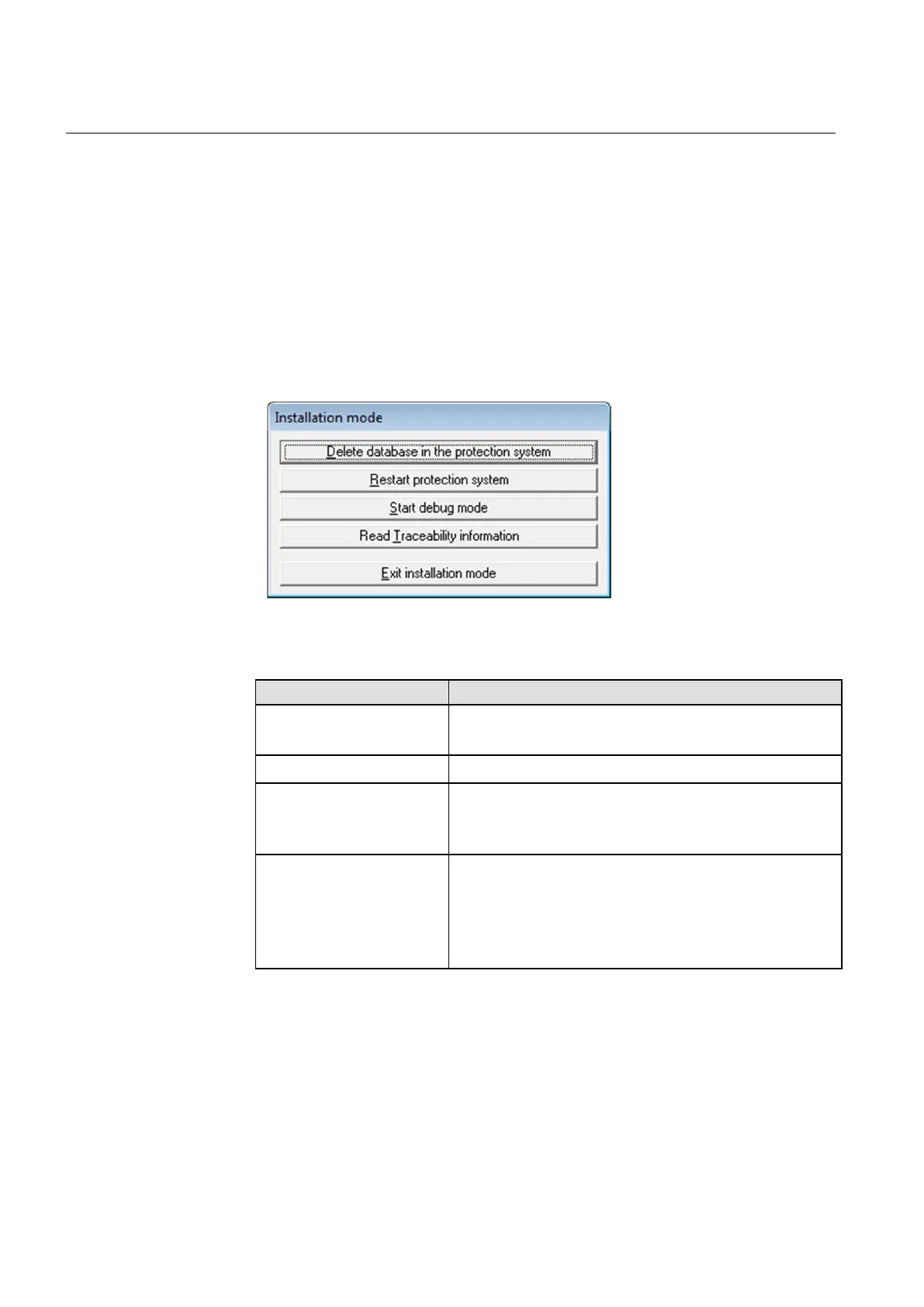Section 3 1MRK 500 124-UEN
HMI500
66 Operation Manual
Distributed busbar protection REB500
3.8.2 Installation mode
This mode is activated by opening the “Testing” menu, selecting “Installation
mode”.
A tick appears next to the menu item, “Installation mode” is displayed on the status
line at the bottom of the screen and the “Installation mode” dialog opens.
Click on “Installation mode” in the “Testing” menu to reset the installation mode.
The tick in the menu item is reset.
Figure 52 Installation mode menu
Table 16 Buttons in Installation mode menu
Button Description
Delete data base in the
protection system
All the data in the protection system are deleted, i.e. the project
database (MDB file) in the protection system is deleted.
Restart the protection system Reinitializes the protection (CU and all BU’s)
Debug mode In the debug mode, the protection system generates additional
internal program events. As a rule, the debug mode is only used by
the ABB engineering department for test purposes.
Read Traceability information
The system info, the order codes of the
central unit and the bay units
(the decoding of the order code is shown in chapter “Ordering for
customized IED” in the REB500 Product Guide), the hardware data
(type, serial number, revision index, date of manufacture etc.) and
the software data (version) are uploaded from the protection
equipment and added to the HMI500 report section (see Menu item
“Tools/ Reports/ Traceability data”)
