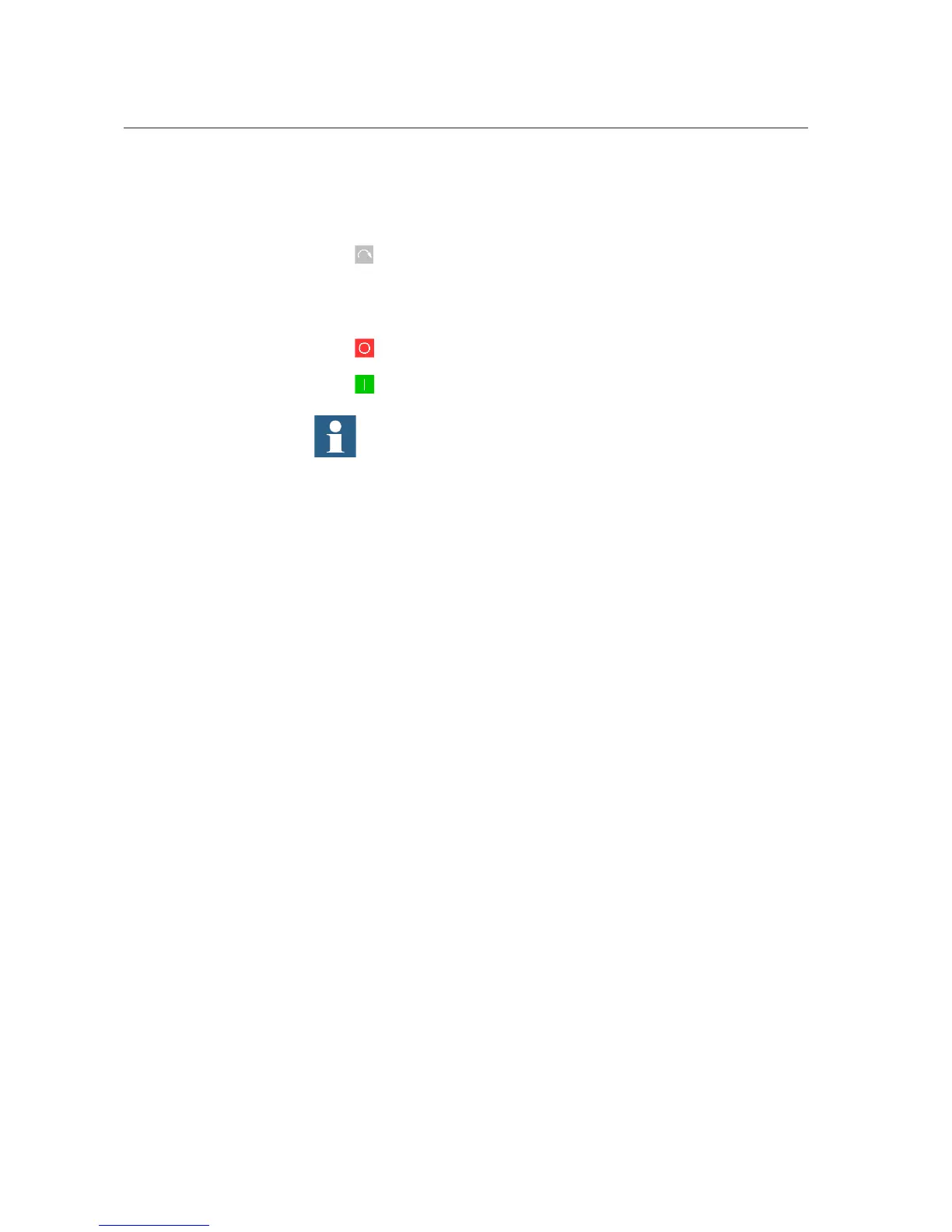21
6. Operating the primary objects
The primary objects can be operated from the HMI when the selected control
mode is local or local and remote. The Object control push buttons allow
operating the primary objects.
Press
to step through the available objects until the desired object is
selected (it will appear highlighted in the SLD). The object remains
highlighted until the open or close push button is pressed or the time-out has
elapsed.
Press
to open the selected object.
Press
to close the selected object.
Only primary objects controlled directly by REF542plus can be
selected. For example, REF542plus will show the correct
position of a manual disconnect switch after an operation, but it
will not be possible to select it.
1MRS755869
Multifunction Protection and Switchgear Control
Unit
Operator's manual
REF542plus
