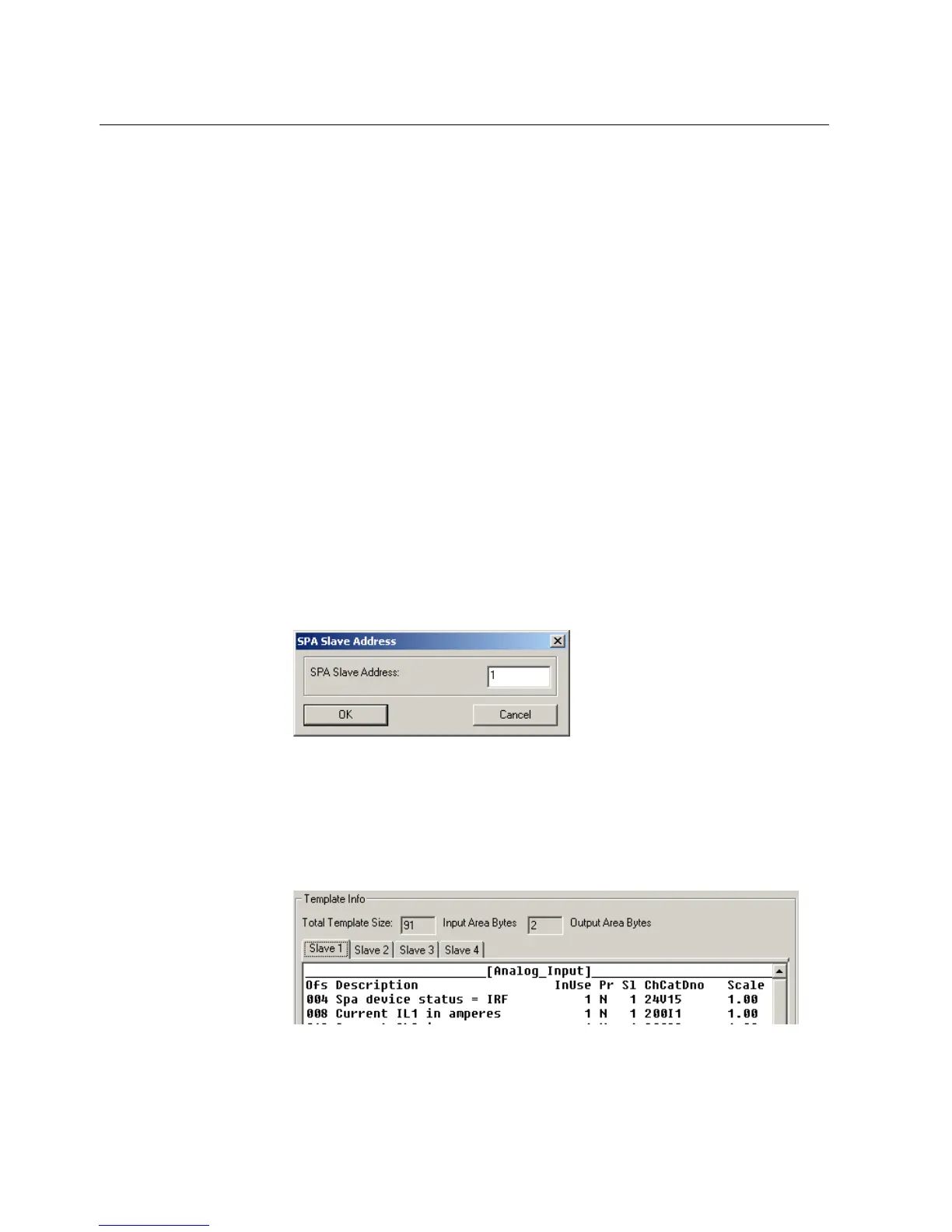30
1MRS755014
Profibus-DPV1/SPA Gateway
Installation and Commissioning Manual
SPA-ZC 302
5. Once you have defined a configuration, you can save, use, and re-use it to
connect the same type of protection relay or a system of multiple relays to a
gateway. The configuration is preferably saved on a different location on the
disk, and with a different name than that of the standard configuration template.
6. Define the Profibus address by either setting the address selectors on the front of
the gateway to the selected address, or by setting the selectors to zero and
defining the selected Profibus address in PCT. For details, see Section 5.2.
Starting PCT. To read the address selectors correctly, the gateway should be
held so that the Profibus DP connector is situated on the left side of the address
selectors. If the address is set by using the address selectors, the gateway must
be restarted before the address takes the effect. The address selectors are marked
as High Digit or Low Digit in the gateway.
4.3. Multislave configuration
If several relays are connected, you may have a ready made configuration template
for the multislave system that consist of several slaves. Otherwise, you should start
from the configuration template matching the first relay. Then you can add the other
slaves and import the configurations to each slave.
If you open the configuration template matching the whole system, you just have to
set the automatically created addresses of each slave.
If you do not have a ready made multislave configuration, do as follows:
1. Open the single slave configuration template and set the address of the first
relay by selecting Slave > Set address, see Fig. 4.3.-1.
A050295
Fig. 4.3.-1 Setting SPA Slave Address
2. Select Slave > Add to add all the slaves in your multislave system.
When all the slaves are added, you have one tabbed page for each slave, see
Fig. 4.3.-2. The first page already includes the opened configuration template and
has the address that was just set.
A050340
Fig. 4.3.-2 Template info field with tabbed pages for the different slaves
