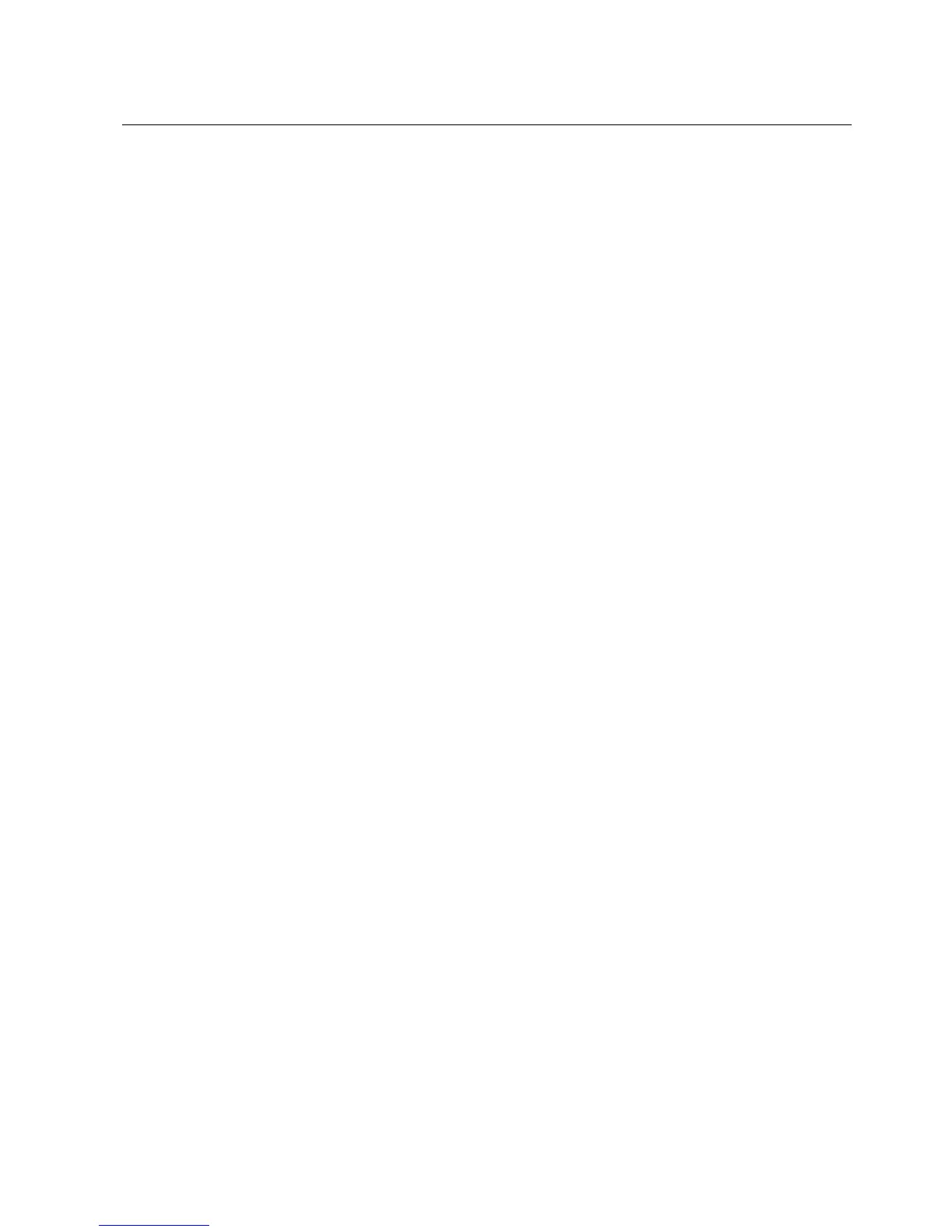1MRS755014
SPA-ZC 302
35
Profibus-DPV1/SPA Gateway
Installation and Commissioning Manual
5. Profibus-DPV1/SPA Gateway Configuration Tool
5.1. Program overview
With the Profibus-DPV1/SPA Gateway Configuration Tool (PCT) you can perform
the following tasks:
• Download and upload the configuration file from the gateway
• Load stored configurations for the gateway
• Save configurations for the gateway
• Upload and reset SPA diagnostics
• Configure SPA protocol parameters
• Set default Profibus node address
• Set priority of SPA messages, decimal place for analog values and scaling for
analog values
• Create Indirect SPA messages
• Global disabling/enabling of event polling
• Create multislave configurations by using several singleslave templates
• Remove slaves or parameters to keep the total configuartion template size smaller
than 240 bytes
5.2. Starting PCT
The PCT is started by clicking Start and selecting Programs > ABB > Profibus
DPV1 SPA Gateway SPA-ZC 302 > Profibus DPV1 SPA Gateway SPA-ZC 302
Configuration Tool.
