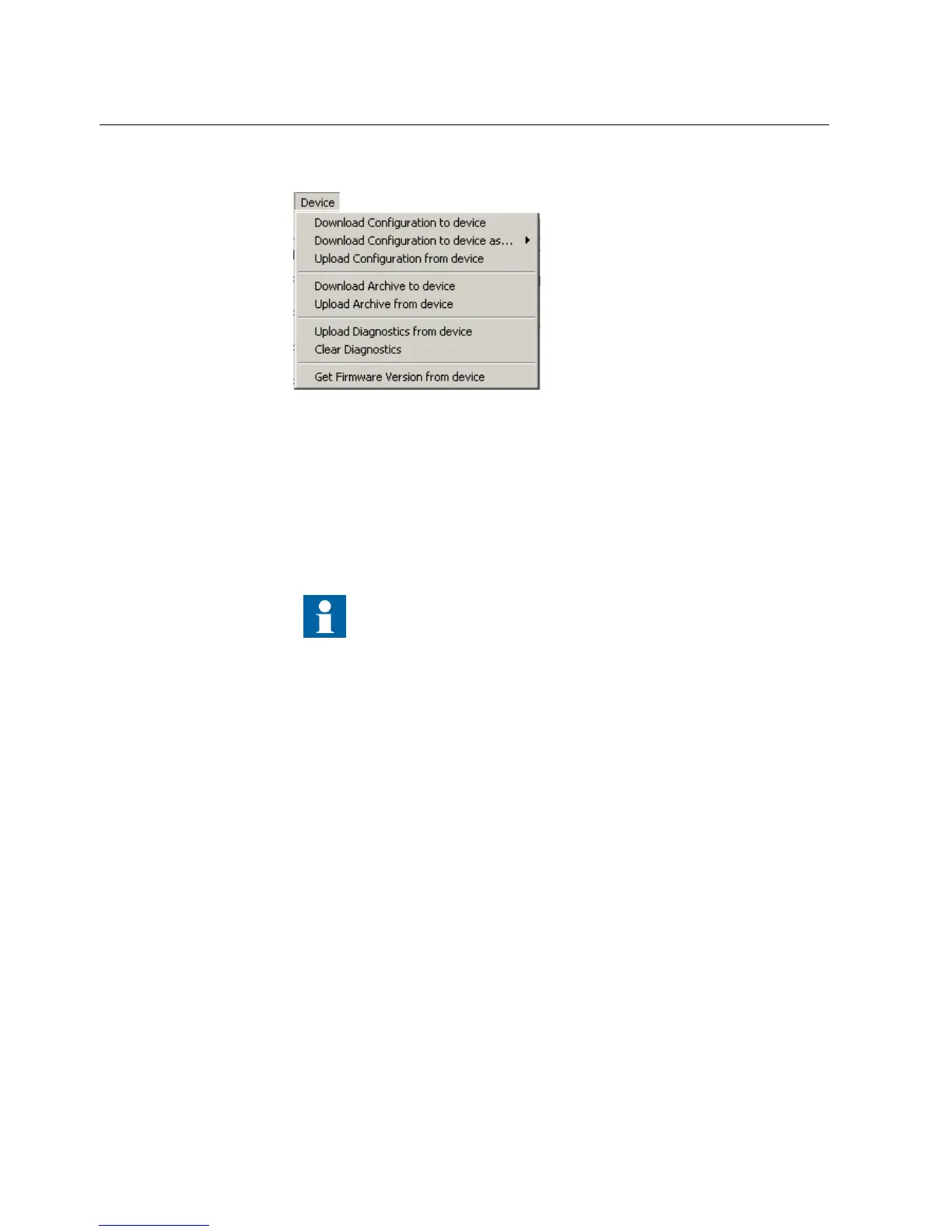38
1MRS755014
Profibus-DPV1/SPA Gateway
Installation and Commissioning Manual
SPA-ZC 302
All operations in this menu are possible to perform only when the gateway is in
configuration mode. For details, see Section 8.4. Troubleshooting.
A050337
Fig. 5.4.2.-1 Device menu
5.4.2.1. Download/upload configuration (as)
To download or upload the configuration file of the gateway, select Device >
Download Configuration (as) or Upload Configuration in the main menu. By
selecting Download Configuration to device as v.1.02 or 2.0, you can download
the configuration template to the old gateway version by using the new tool. For
details see Section 4.4. Downloading configurations.
5.4.2.2. Download/upload archive
The archive is intended for storing the configuration source file of the gateway for
future use. It is however recommended that the configuration is also stored in some
other file for safety.
To download or upload the archive of the gateway, select Device > Download
Configuration or Upload Configuration in the main menu. For details see Section
4.4. Downloading configurations.
5.4.2.3. Upload diagnostics
The gateway contains a supervision functionality that can be uploaded when it is
necessary to verify or check the condition of the gateway. To upload, Select Device
> Upload Diagnostics in the main menu.
5.4.2.4. Clear diagnostics
To clear and reset the diagnostics described in Section 5.4.2.3, select Device > Clear
diagnostics in the main menu.
The old gateway does not support event channel or packed data
types.
