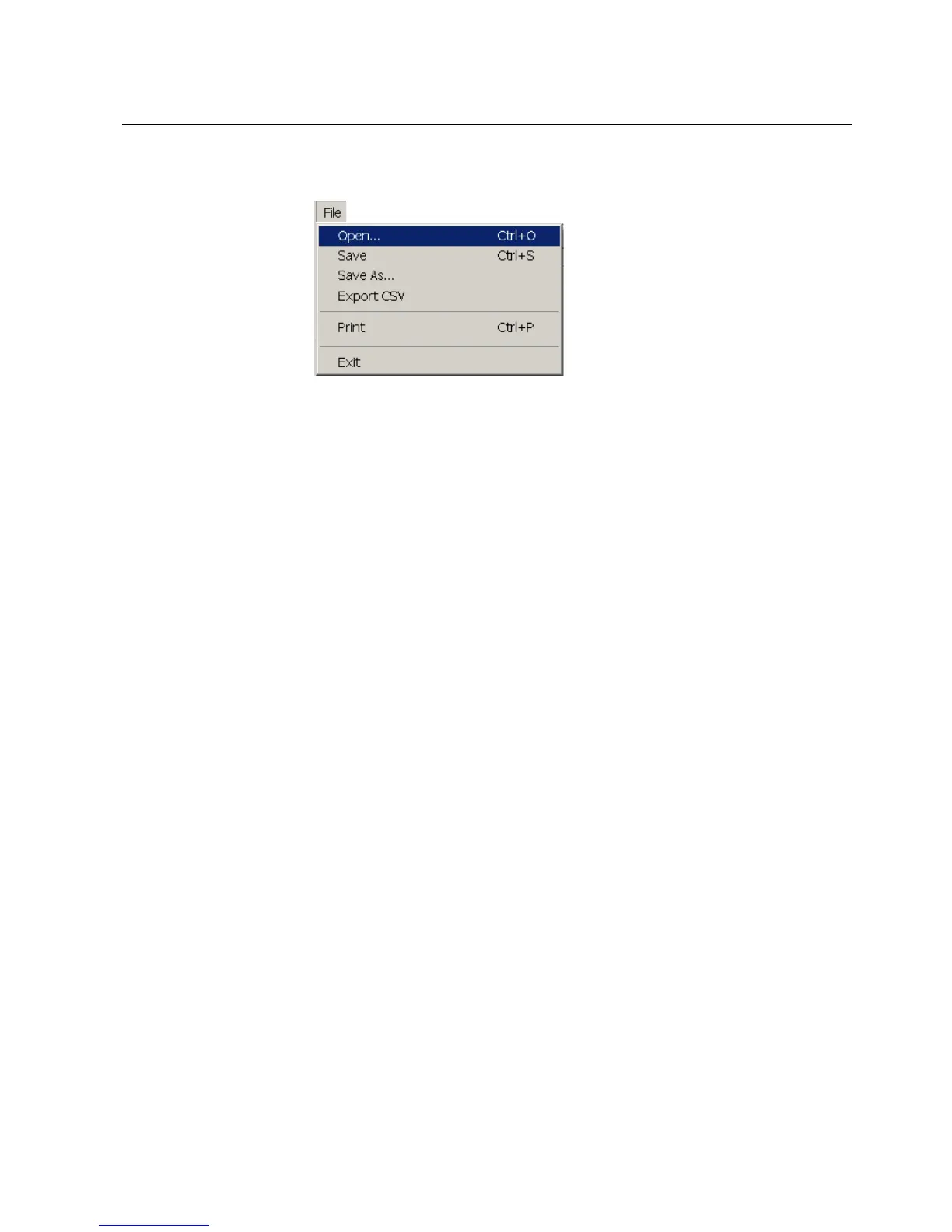1MRS755014
SPA-ZC 302
37
Profibus-DPV1/SPA Gateway
Installation and Commissioning Manual
5.4.1. File menu
The File menu contains the following functions:
A050342
Fig. 5.4.1.-1 File menu
5.4.1.1. Open
To open a ready-made configuration file in the PCT, select File > Open in the main
menu, or click on the corresponding icon in the toolbar. Select the wanted
configuration in the dialog, and click Open. The selected configuration will be
shown in the Template info field on the right. You can modify the configuration by
selecting the signal that you want, and clicking Edit, or by double-clicking on the
signal. For details see Section 5.4.8. Template info.
5.4.1.2. Print
To print, select File > Print in the file menu, or click on the print icon in the toolbar.
A print dialog is opened in which you can select printing options. Confirm the dialog
by clicking OK. To cancel, click Cancel to close the dialog.
5.4.1.3. Save / Save As
To save the configuration made in the PCT, select File > Save in the main menu or
click the corresponding icon in the toolbar. If you want to give the configuration a
new file name, select File > Save as in the main menu. Type the new name of the
configuration in the field and click Save.
5.4.1.4. Exit
Select File > Exit in the main menu to exit the program. If a document with unsaved
changes is open, a dialog will prompt you to save the changes first.
5.4.1.5. Export csv
To export the template file to Excel, select File > Export csv. The .csv format
contains all the necessary information for documenting your project and can also be
useful when engineering the master application.
5.4.2. Device menu
In the Device menu you can select between different download and upload
alternatives or check the firmware version of the device, see Fig. 5.4.2.-1.
