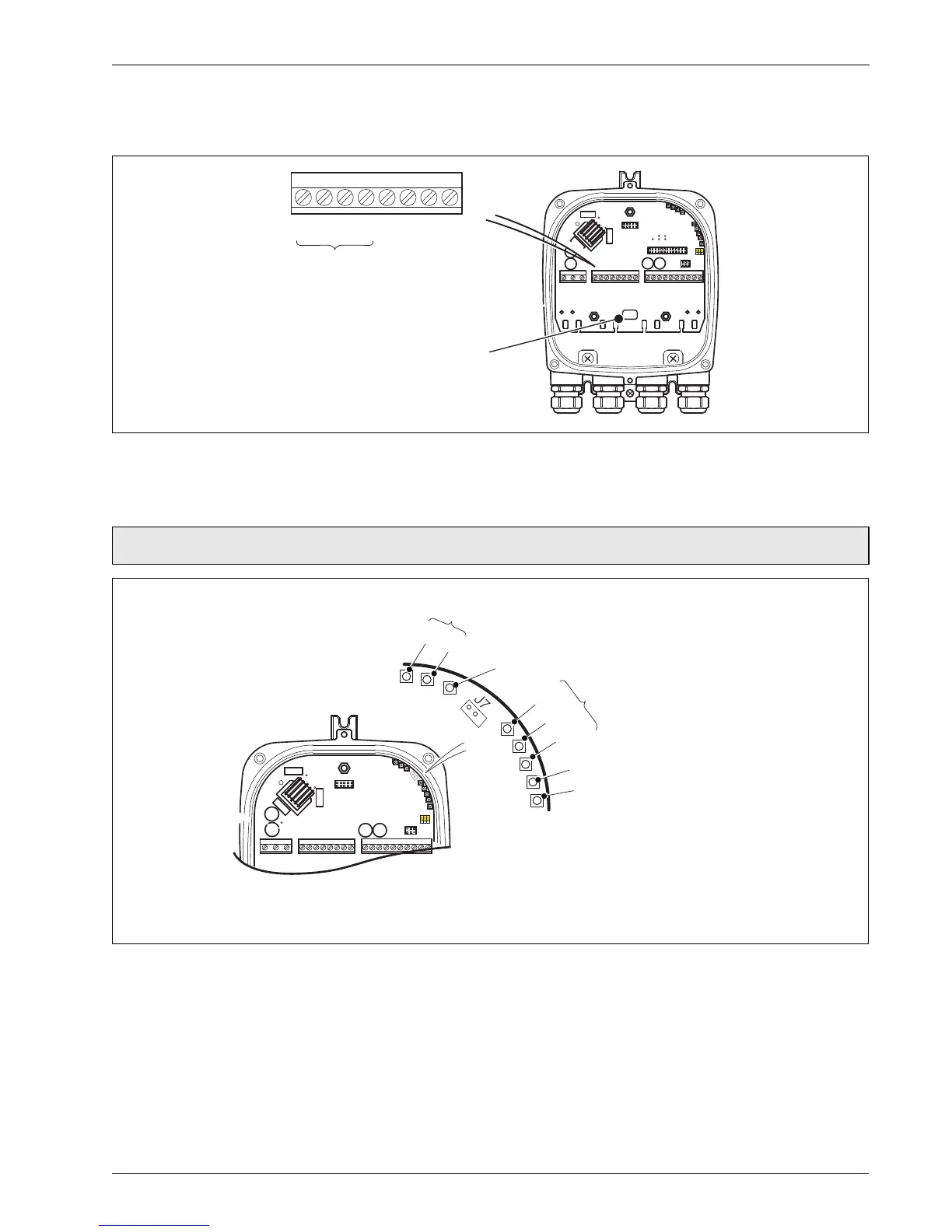WaterMaster
Electromagnetic flowmeter 4 Electrical Installation
IM/WM–EN Rev. M 25
4.6.4 RS485 Communications – PROFIBUS (FEX100–DP) and MODBUS (FEX100–MB)
Variants
4.6.5 Test Point Access
Fig. 4.16 WaterMaster RS485 Backplane Connections to PROFIBUS Network
Note. A typical DVM probe can access (fit) the PCB's test holes.
*These 2 test points are connected on the HART FEX100 backplane only
(they are present on the PROFIBUS FEX100–DP and MODBUS FEX100–MB backplanes but are not connected)
Fig. 4.17 Transmitter PCB Board Test Point Access
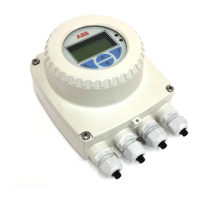