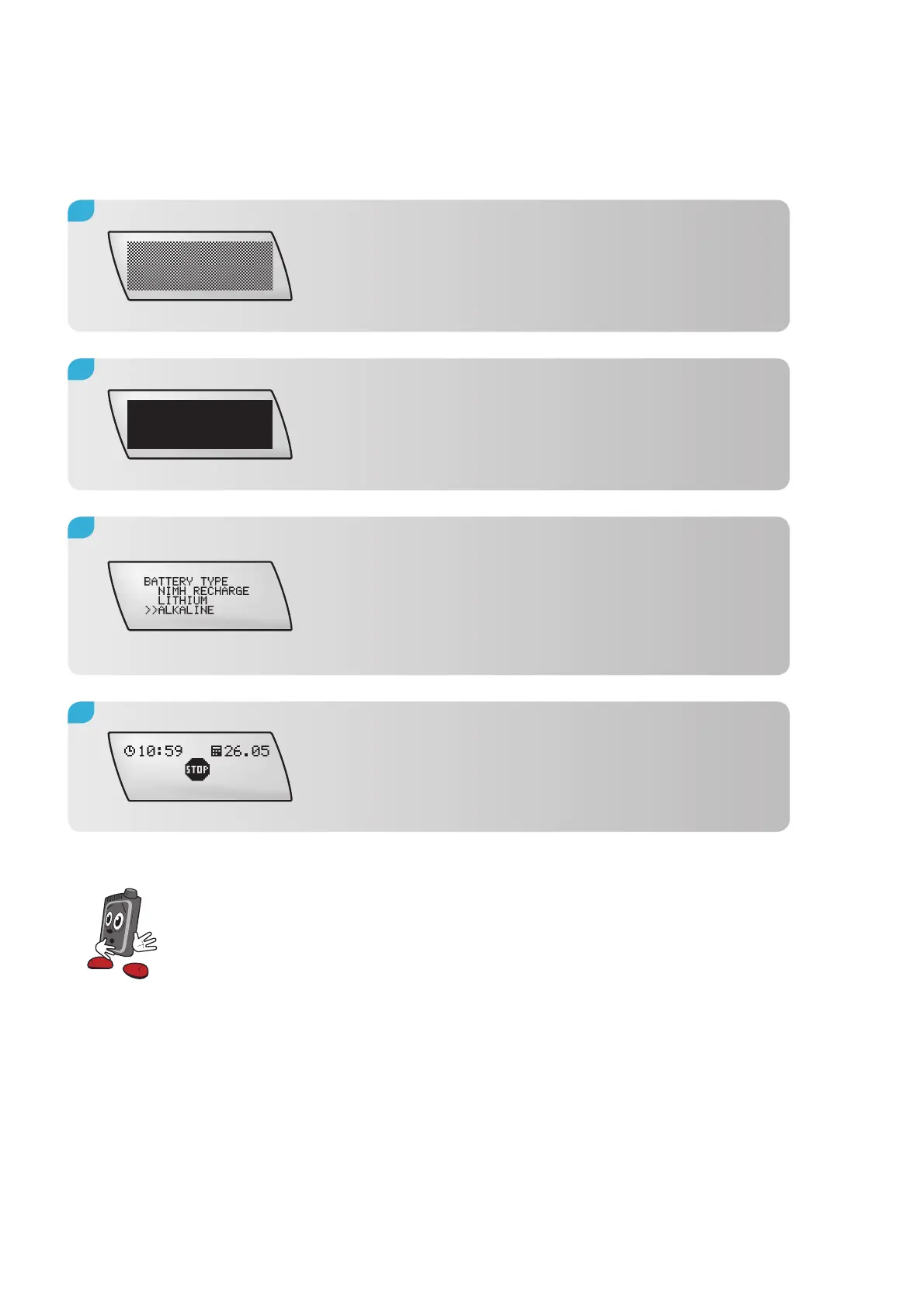32
The screen shows a pattern.
Check that the pattern is even.
7.
The end of the start-up process is signall
ed by a
melody, and the Pump displays the STOP screen.
10.
After the self-test, press a or s to select the
type of battery you inserted.
Press f to confirm.
9.
The screen turns black.
Check that the screen is completely black.
8.
Always remember to check the time and date on your Pump after
performing the battery change and before resuming insulin delivery.
