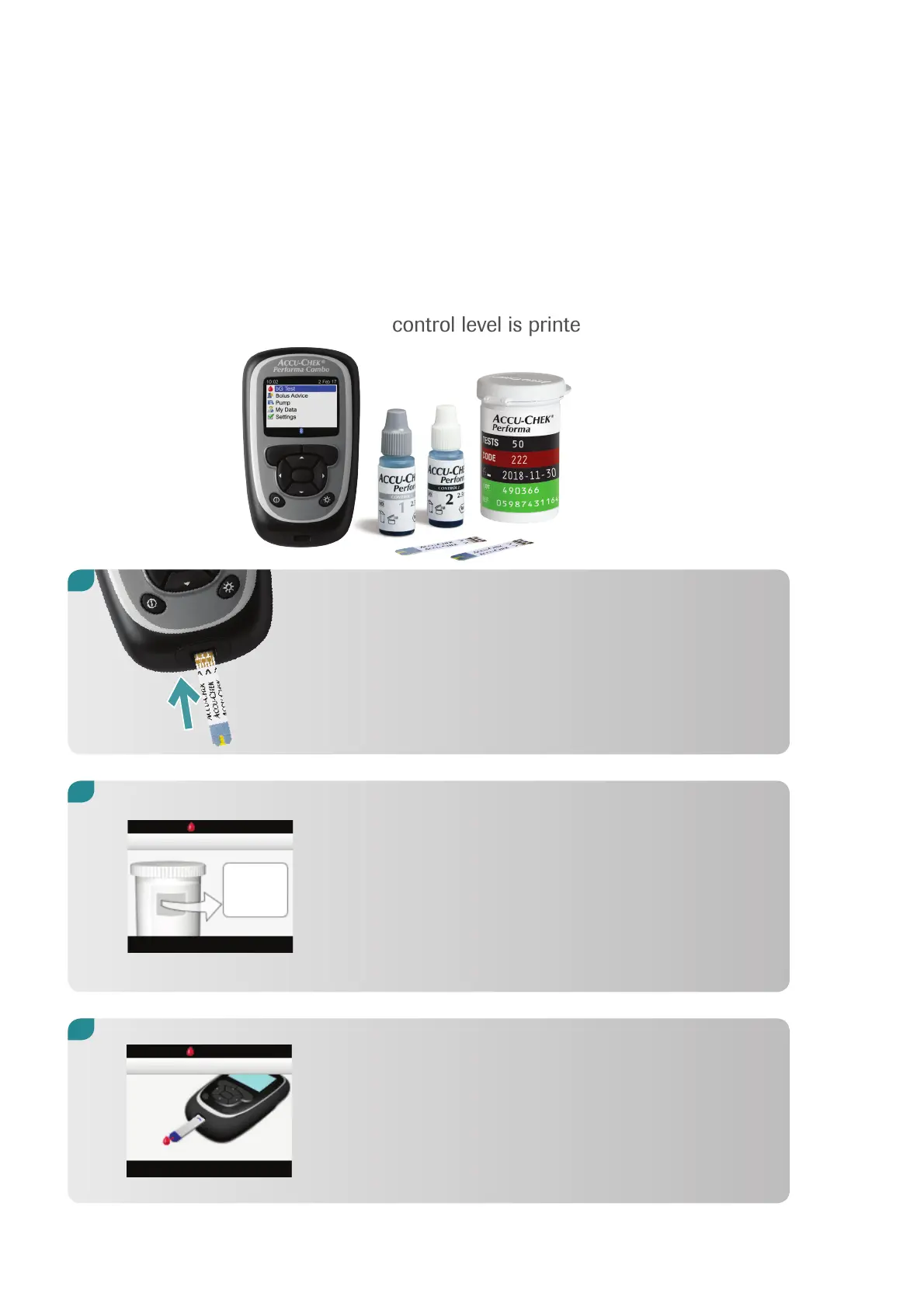90
12.2 Running a control test
You need:
· a new test strip
· a control solution level 1 or 2. The control level is printed on the bottle label.
The “Match Code to Vial” screen appears. Make
sure the code number on the screen matches the
code number on the test strip container.
2.
Place your Meter on a flat surface (for example,
a table) and insert the test strip into the Test
Strip Slot in the direction of the arrow. The Meter
turns on.
Match Code to Vial
Code
222
The “Apply Sample” screen appears and a beep
indicates that the strip is ready for testing.
3.
Apply Sample
1.
