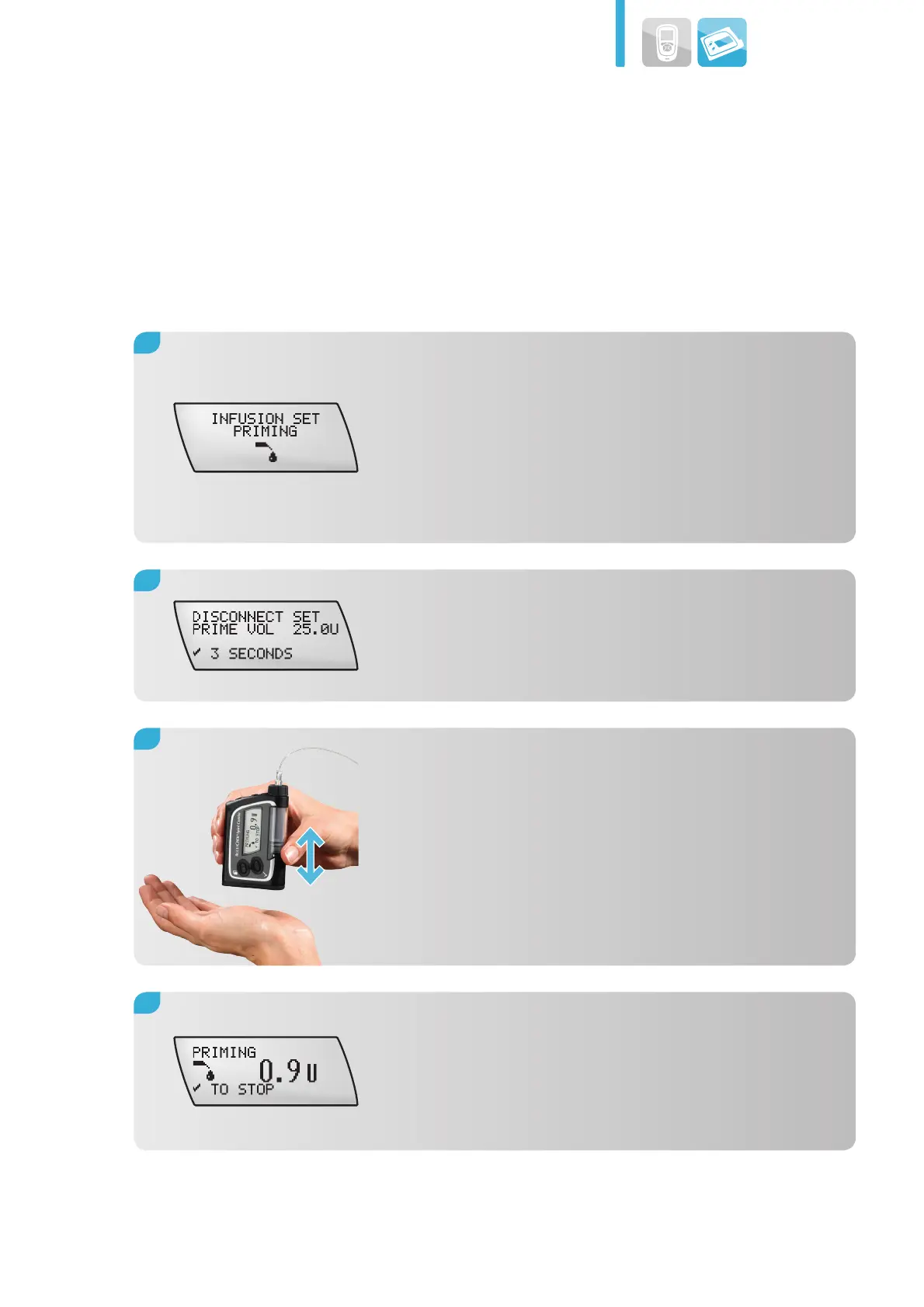Your Accu-Chek Spirit Combo insulin pump
45
3.11 Priming the infusion set
Make sure that your Pump is in STOP mode and the infusion set is NOT
connected to your body.
1.
Press d to move to the INFUSION SET
PRIMING screen.
Press f to select. The priming amount of
25 units is shown on the screen.
To ensure that any air bubbles are removed,
always hold your Pump upright.
After the insulin has entered the tubing, gently
tap the pump’s bottom part with the palm of your
hand.
2.
Press and hold f for three seconds, until you
hear a melody. The priming process begins.
A count-up is shown on the screen. Your Pump
stops priming after 25 units. You can stop the
priming process by pressing f.
4.
3.
