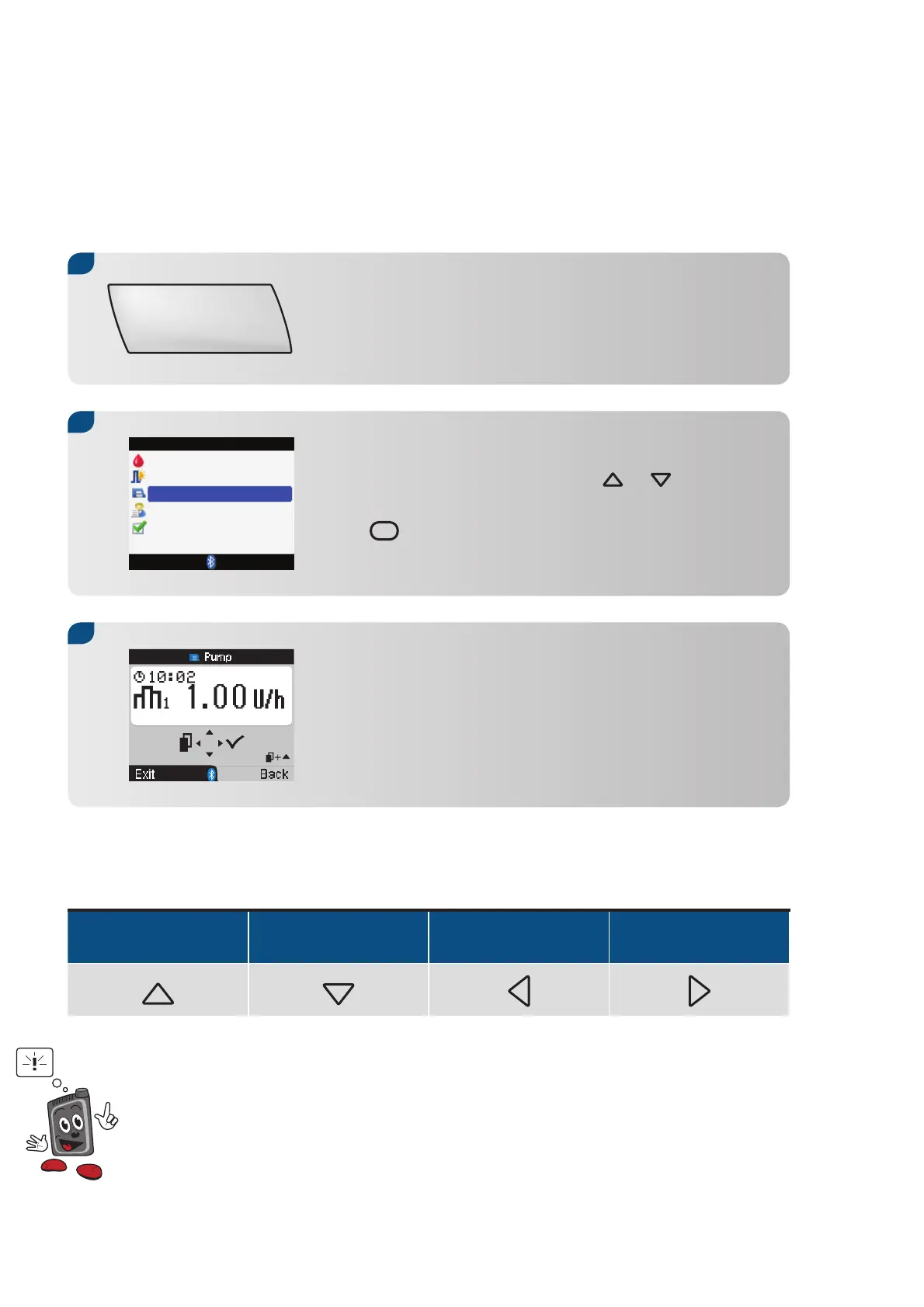70
8.2 Operating your Pump
Now you see the currently active menu screen of
the Pump on the Meter display.
3.
2.
In the main menu screen press x or z to move
to Pump.
Press
= to enter the Pump menu.
Bolus Advice
Pump
My Data
Settings
bG Test
1.
While the Pump screen is blank, press + to
switch on the Meter.
In the lower half of the display, you see the attribution of the Pump keys to
the Meter buttons:
a s d f
x z < >
You can also perform the following procedures directly on the Pump using the
attributed pump keys. For detailed information, please refer to the
Accu-Chek Spirit Combo Insulin Pump User Guide.
