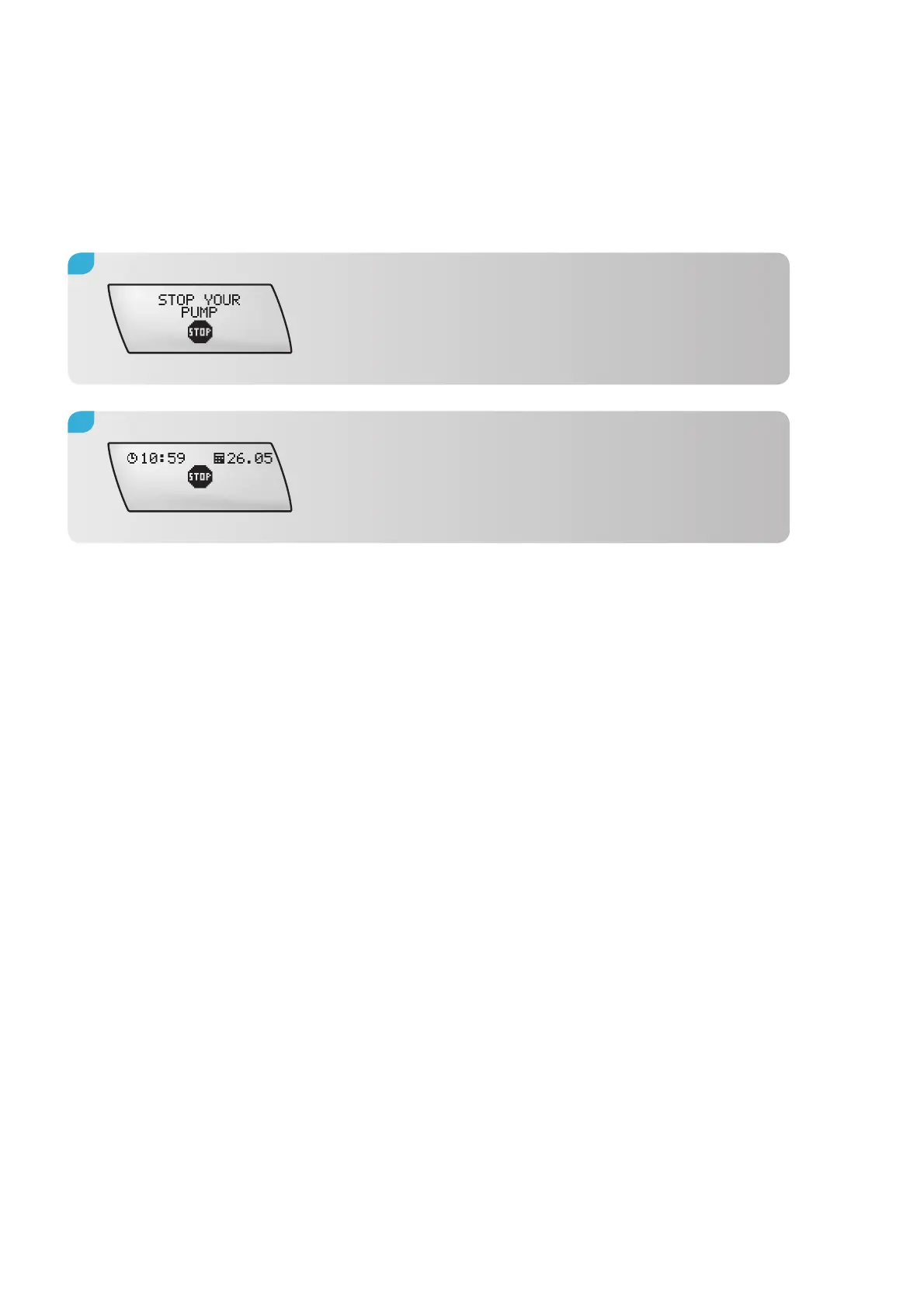48
4.2 Stopping insulin delivery
1.
In RUN mode, press d to move to the STOP
YOUR PUMP screen.
2.
Press f. Your Pump switches to STOP mode
and stops delivering insulin.
Turning off the STOP-warning
As long as your Pump is in STOP mode, it emits two short beeps – and vibrates
once every minute to remind you that no insulin is being delivered.
To turn off the STOP-warning, press either
a or s on the Pump for three
seconds. You then hear a melody and / or feel a vibration, confirming that the
STOP-warning has been turned off.
